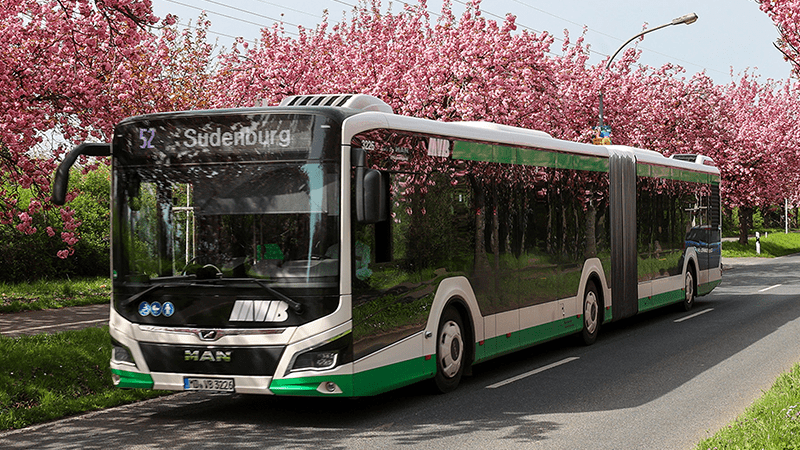Employee App
From the factory floor to headquarters - one app for all
Whether in production, in the field or in the office: with Polario, all employees receive exactly the information they need and can exchange information directly. Smart features make communication simple and efficient – for a networked and committed workforce.
You are currently viewing a placeholder content from YouTube. To access the actual content, click the button below. Please note that doing so will share data with third-party providers.
More InformationFeature highlights of an employee app!
Dashboard
Provide the ideal entry point to your project, via an impressive dashboard, with all relevant content and links.
Calendar
Show your event agenda, meetings of an employee app and other appointments in the calendar feature to always be on top of things!
Menu
The app menu provides clear and easy access to the most important content. With links, folders, images and more!
Pages
Use the Page Feature to create customizable pages that show off the content of your projects in an impressive and appealing way.
Directories
Use directories to present a variety of content, such as employees, departments, contacts, products and more!
Documents
Make documents and files, such as presentations on lectures, quickly and easily available for download/direct viewing.
Chat & Group Chat
Via the chat feature, you enable simple and fast exchange, directly 1-to-1, as a group chat or even as a video conference.
News
Keep people on your platform up to date and share information accurately via the news feature.
Notifications
Reach everyone and share a wide range of content quickly and from anywhere via notifications. With push function!
Social Feed
The Social Feed feature centrally bundles topics to inform about them, to encourage and facilitate the exchange among each other.
Channels
The Channels feature enables easy collaboration and quick sharing within the team.
Multi-Channel Communication
With Polario's multi-channel communication features, ensure that information is communicated consistently across all fronts.
Groups
Manage access to app content via groups and thus accurately assign relevant & important topics to the appropriate target groups.
Layout & Design
Help your company / event to be visually unique. Easy adaptation to your CI thanks to Polario's design features.
Languages
Make your platform multilingual! Content can be translated into 15 different languages via AI and displayed immediately.
content management system
Use our No Code Content Management System to quickly and accurately customize all platform content according to your needs.
Rights and role management
The rights & role management lets you easily manage the access of people and groups to features of your app platform.
Analytics
Get interesting insights and metrics about the progress of your projects via Analytics and export the results on top!
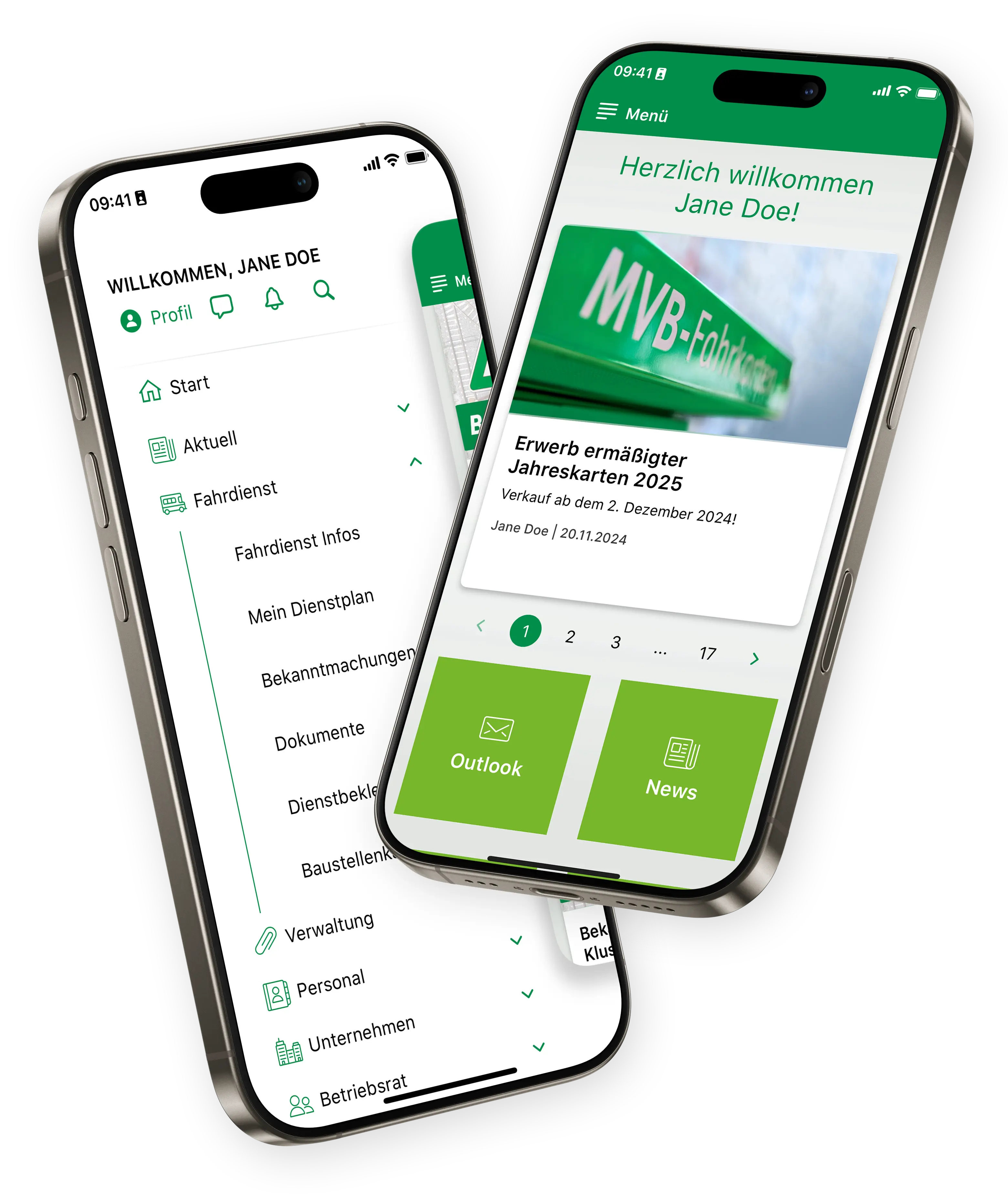
Effective internal communication at MVB: Reach all employees from the head office to the end of the line!
‘Ineffective communication processes led to a loss of information, a lack of cooperation and a waste of time. With the Polario employee app, for example, our transport service is now provided directly with up-to-date information and current company news can be commented on to report problems, clarify questions or make suggestions for improvement.’
Jonathan Herbing
IT Project Management and Digital Transformation Magdeburger Verkehrsbetriebe
Focus on your employees - anywhere and at any time
Internal communication only works if it reaches everyone – not just office staff. With an employee app, you can ensure that non-desk workers are just as informed and involved as management.
- Immediate availability - messages land directly on your employees' smartphones
- Relevant content for the right teams - no overload, but targeted communication
- Involve employees - Promote an open and transparent corporate culture

What our customers say about Polario
Mit Polario als Mitarbeiter App sind wir in der Lage Informationen schnell zu streuen und alle Mitarbeiter:innen gleichzeitig zu erreichen.

Christina Kröhnert
Volkswagen Original Teile Logistik GmbH & Co.KG
Zuvor hatten wir ein physisches MA Handbuch. Dank der neuen digitalen Version können wir jetzt schnell und effizient Änderungen vornehmen und Mitarbeiter "live" mit News versorgen.

Marc-Remo Kündig
Kündig Group
Mit der plazz AG haben wir sehr erfolgreich die Event App Lösung beim BVOU eingeführt, welche weiterentwickelt wurde zur BVOU Mitarbeiter- und Mitglieder-App. Die Zusammenarbeit mit der plazz AG ist stets professionell und zuverlässig.

Jörg Ansorg
BVOU e.V.
Dank der Zusammenarbeit mit der plazz AG und der Nutzung ihrer Lösung konnten wir eine neue Dimension der digitalen Vernetzung und Organisation für über 13.000 Besucherinnen und Besucher erschließen.

Chris Pahl
CHRISTIVAL e.V.
Die PLC App von Polario war für unseren Premium Leaders Club der Boost für unser Business. Viele unserer komplizierten Wünschen konnten schnell umgesetzt werden und dadurch wurde der Mehrwert für unsere Member gesteigert.

Alexander Schungl
Premium Leaders Club Germany GmbH
Über 80% der Mitarbeitenden haben die App heruntergeladen. Besonders gut fanden die Mitarbeiter die Benutzerfreundlichkeit dank des intuitiven Designs und der klaren Menüstruktur.

Jonathan Herbing
Magdeburger Verkehrsbetriebe
Mit Polario haben wir einen konsistenten und dauerhaften Kanal geschaffen, der es uns ermöglicht, Informationen schneller und zielgerichteter zu verbreiten und gleichzeitig die Interaktion mit den Mitgliedern zu intensivieren.

Sascha thor Straten Wolf
SPOBIS
Wir haben festgestellt, dass die Informationen die Teilnehmenden schneller und effizienter erreichen. Dadurch können wir kurzfristige Aktionen und Änderungen wesentlich besser kommunizieren, was den Erfolg unserer Veranstaltungen steigert.

Malte Oberländer
School for Communication and Management
Wachsende Erwartungen, rasanter Wandel und digitale Ansprüche machen Flexibilität und Tempo zur Pflicht. Mit Polario als Community-App setzen wir genau hier an: Aktueller Austausch, neue Impulse – jederzeit und überall, ob am Smartphone, Tablet oder PC.

Stefan Kirchner
Zukunft Verband 360° e.V.
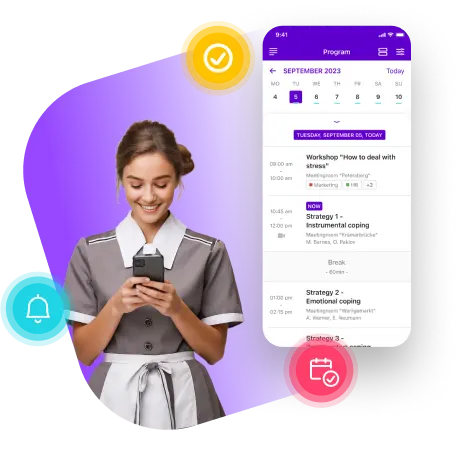
From passive information to active participation
Corporate communication should not be a one-way street. With a modern employee app, you create a platform for real exchange and strengthen the commitment of your workforce.
- Strengthen employer branding - communicate your corporate culture digitally and tangibly
- Strengthen trust through transparency - provide important information centrally
- Promoting commitment - actively involving employees through feedback and exchange
of the workforce with an employee app
by distributing information via an employee app
through interactions in the employee app
Digitally social - pull the plug on the intranet now
A modern employee app offers much more than just the exchange of information. It becomes the central platform for productivity, collaboration and corporate culture.
- Real-time exchange - comments, likes and group chats promote collaboration
- Share knowledge & grow together - documents, best practices and company news in one central location
- Interactive & dynamic - No more static pages, but a lively platform for all employees


Intelligently integrated, effortlessly used
With Polario, you bundle all relevant systems in one central location. Your IT benefits from reduced system complexity, while your employees work with a lean, intuitive platform.
- Seamless interfaces - link existing systems effortlessly via APIs
- A central digital workplace - HR, ERP, documents & communication in one place
- Efficient & future-proof - scalable solution that grows with your requirements
Leading the way in data protection and data security
Secure data encryption
Compliance with the General Data Protection Regulation (GDPR)
Anonymized user data
Development and server on-premise in Germany




Employee app success stories
Do you have any questions?
Talk to our experts and together we will work out the perfect use case for you!
FAQ
What is an employee app?
An employee app is a mobile or web-based application that improves communication and collaboration within the company. It serves as a central platform that all employees can access. This also includes so-called frontline workers, i.e. employees without a fixed office workstation, such as those working in the field or in production.
What advantages does an employee app offer your company?
- Improved communication: All employees, including frontline workers, can access important information anytime, anywhere.
- Increased efficiency: Centralised platforms enable quick access to documents, simple information exchange and efficient task processing.
- Reduced misunderstandings: Clearer communication and simplified processes reduce the error rate.
- Strengthening the sense of community: employees feel more involved and valued, which increases satisfaction and loyalty.
- Flexibility and modernity: The app makes your company more flexible and supports a modern way of working that meets current requirements.
Who has access to an employee app?
Access to the employee app is only granted to employees with individual approval and a personal login. This ensures that only authorized persons have access to internal company data and processes. Access rights can be managed flexibly so that each person only receives the information that is relevant to them.
How do we ensure that all employees use the app?
- Early involvement – involve employees in planning from the outset to promote acceptance.
- Simple operation – An intuitive, user-friendly interface makes it easy to get started.
- Training and support – workshops, webinars and instructions provide assistance.
- Clear communication – Highlight the benefits for everyday working life and motivate through incentives.
- Role model function of managers – active use by superiors strengthens acceptance within the team.
- Regular feedback – consider employee feedback and implement improvements
What costs are associated with the purchase?
The cost of an employee app can vary depending on the provider and the specific requirements of your company. With Polario, for example, the cost of an employee app starts from €590. Thanks to a flexible modular system, most functions are already included as standard, giving you a versatile and powerful solution.
The final price depends on your individual needs and the desired customizations. For a customized offer, simply contact our sales team. We look forward to working with you to find the optimal solution for your company.
You might also be interested in

Learn how to plan, test and successfully implement an employee app. Tips on specifications, selecting the provider and much more.

Utilise the full potential of an employee app: Find out how you can measure and increase the ROI for an employee app.

The search ends here: Discover the top employee app for your company from our comparison of well-known providers!

Learn how to plan, test and successfully implement an employee app. Tips on specifications, selecting the provider and much more.

Utilise the full potential of an employee app: Find out how you can measure and increase the ROI for an employee app.