Calendar Feature
Events and dates bundled centrally
With our calendar feature, you can inform your users about upcoming appointments in a smart and simple way. Whether you are providing an event agenda, managing meeting schedules in the employee app or organizing training plans – the flexible solution adapts to your needs.
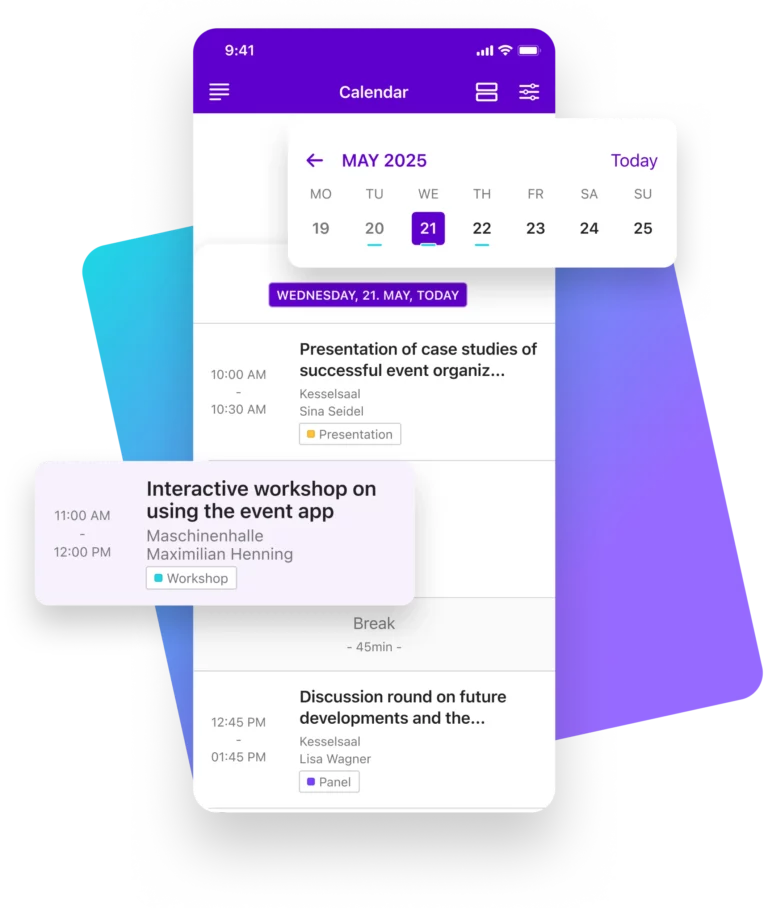
More overview, more options
Your calendar, your rules: Organize events and meetings with a variety of design options. Titles, speakers, locations and links can be easily added. Integrate live streams and use tabs for additional information such as documents, surveys or web views. Activate the chat function for a lively exchange.
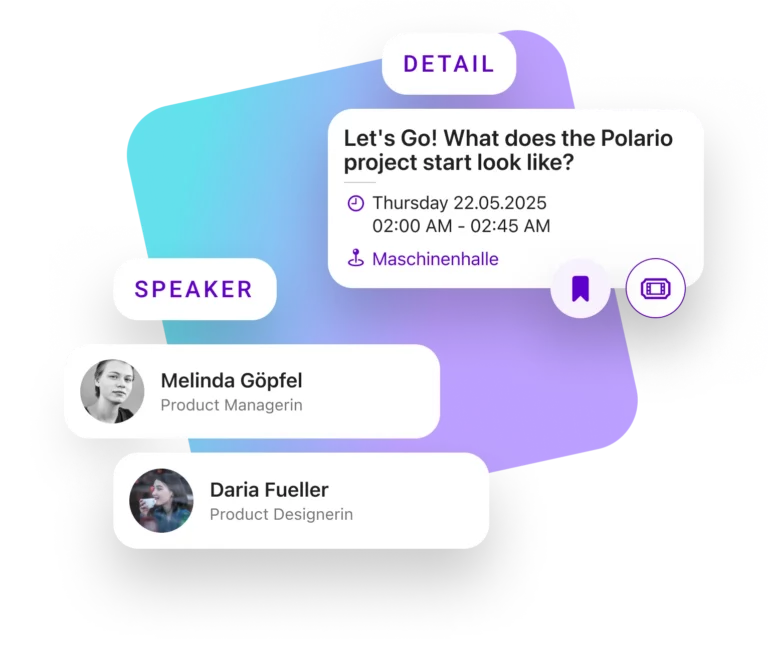
Individual booking for each date
Whether workshops, team events or masterclasses – you decide which individual dates can be booked. Activate bookings in the CMS for specific calendar entries and your participants simply register in the app. The list of participants immediately shows you and the participants who is taking part.
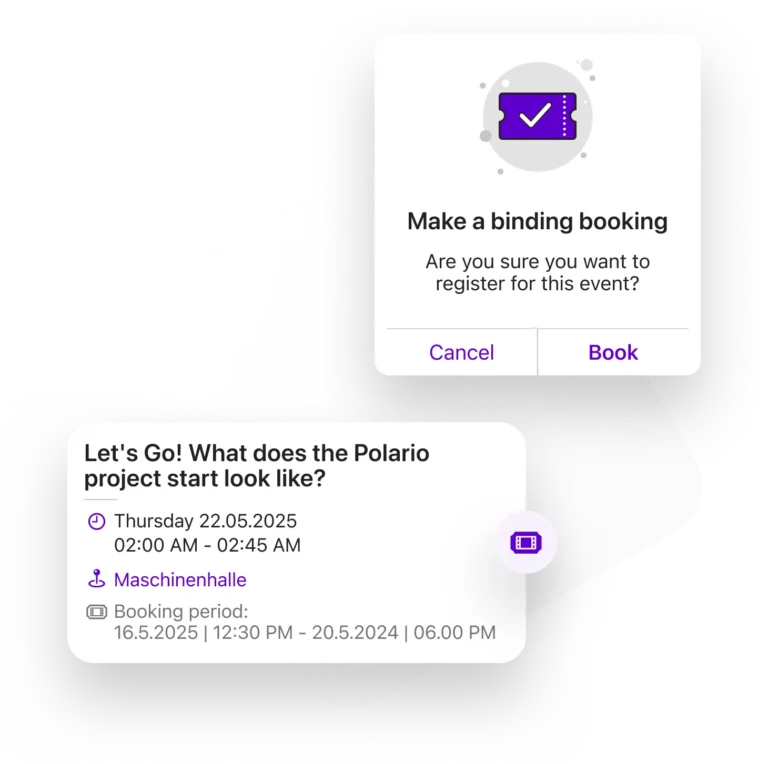
Targeted positioning of events
Not every appointment is equally important for everyone. Place your calendar or individual appointments at strategic points in your app, e.g. in the menu, on relevant pages or in news articles. This way, you will always reach the right target groups and ensure that important information arrives exactly where it is needed.
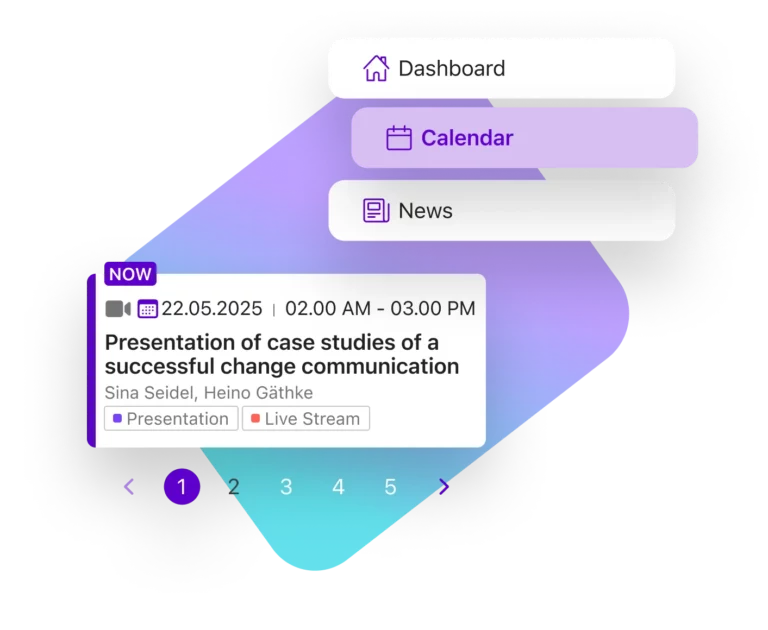
Each target group, one calendar
From event participants to employees and training teams: our calendar feature adapts to the needs of every target group. Users can filter and bookmark events to create their own agenda and keep track of only the most important highlights.
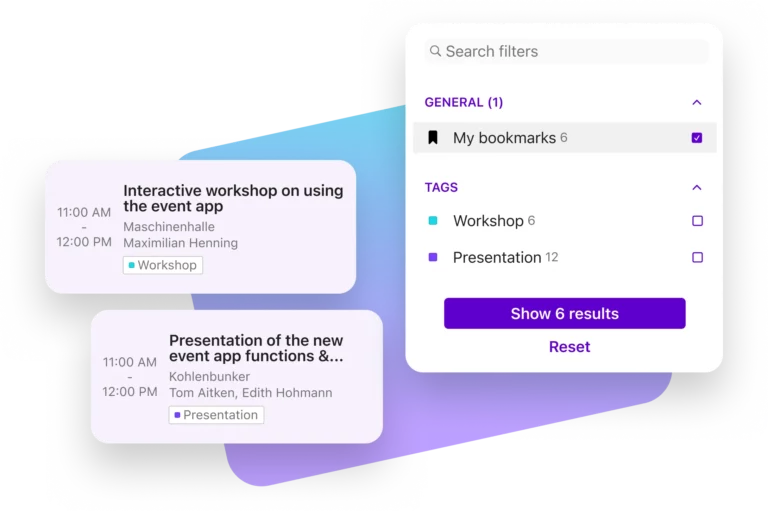
Application Examples
- Event / Conference Agenda
- Team / company events
- Onboarding plan
- Member meetings of an association
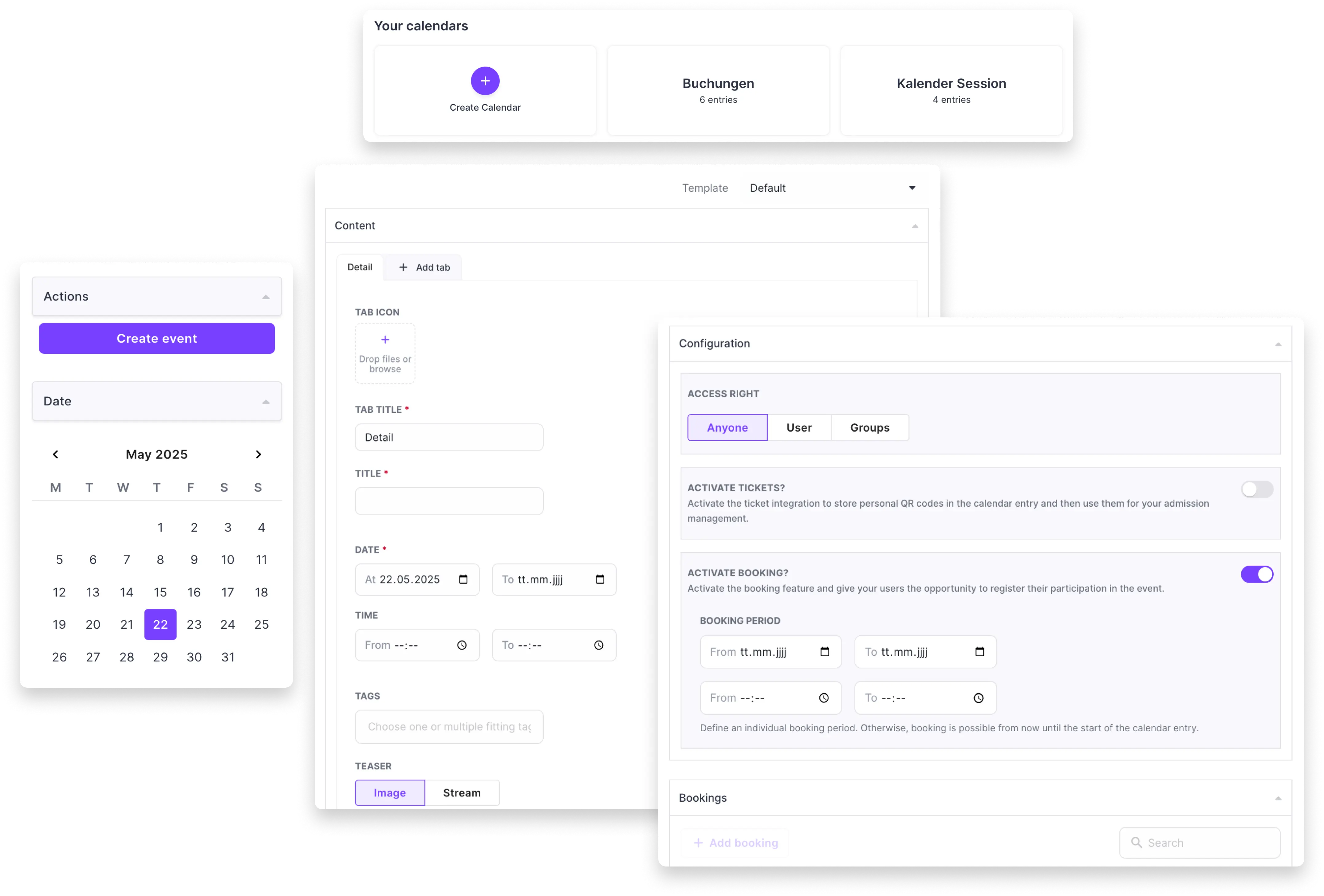
Discover more features
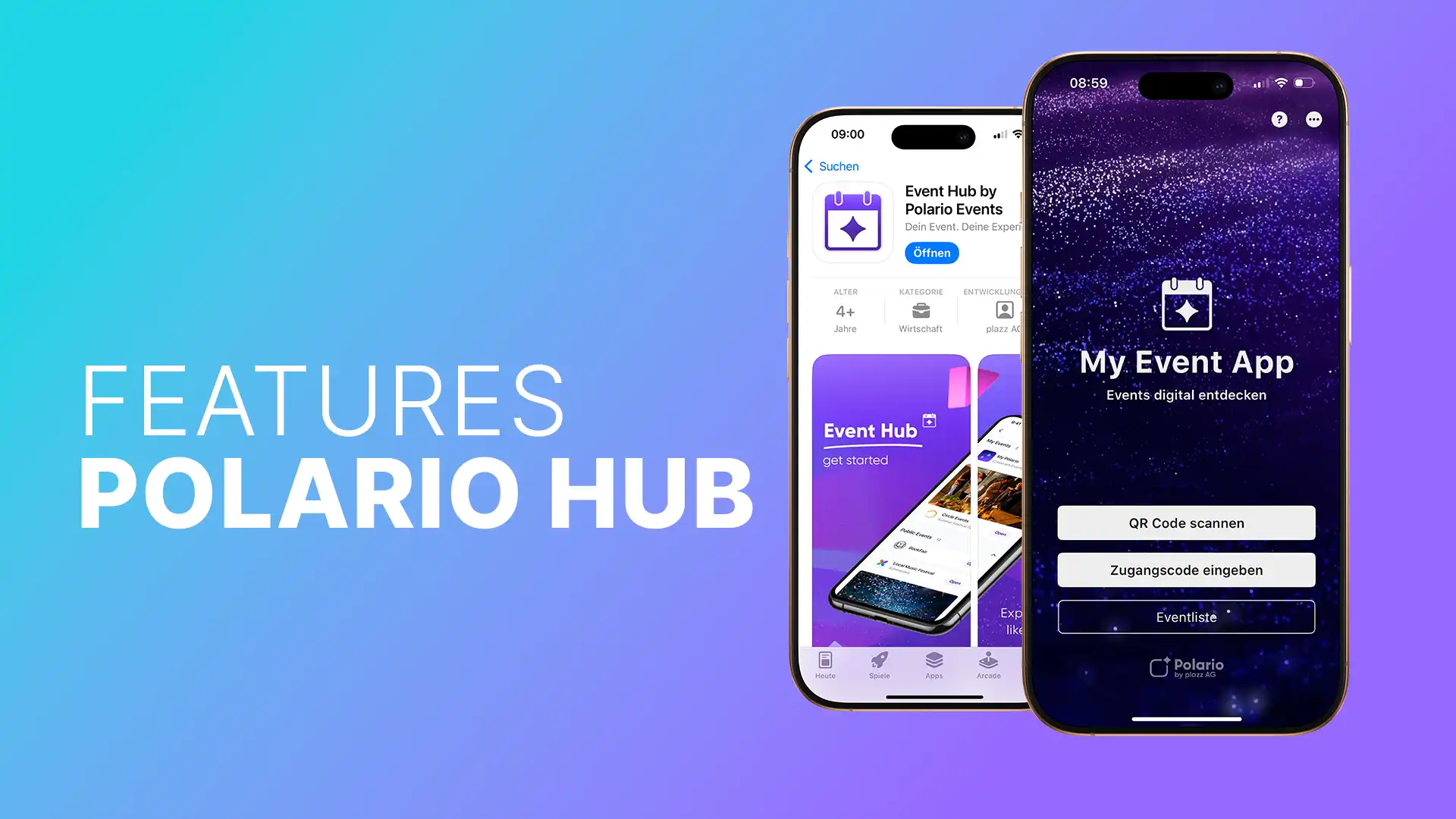
With the Polario Hub, you can deploy your app in minutes – without having to publish it yourself and completely in your company’s design.
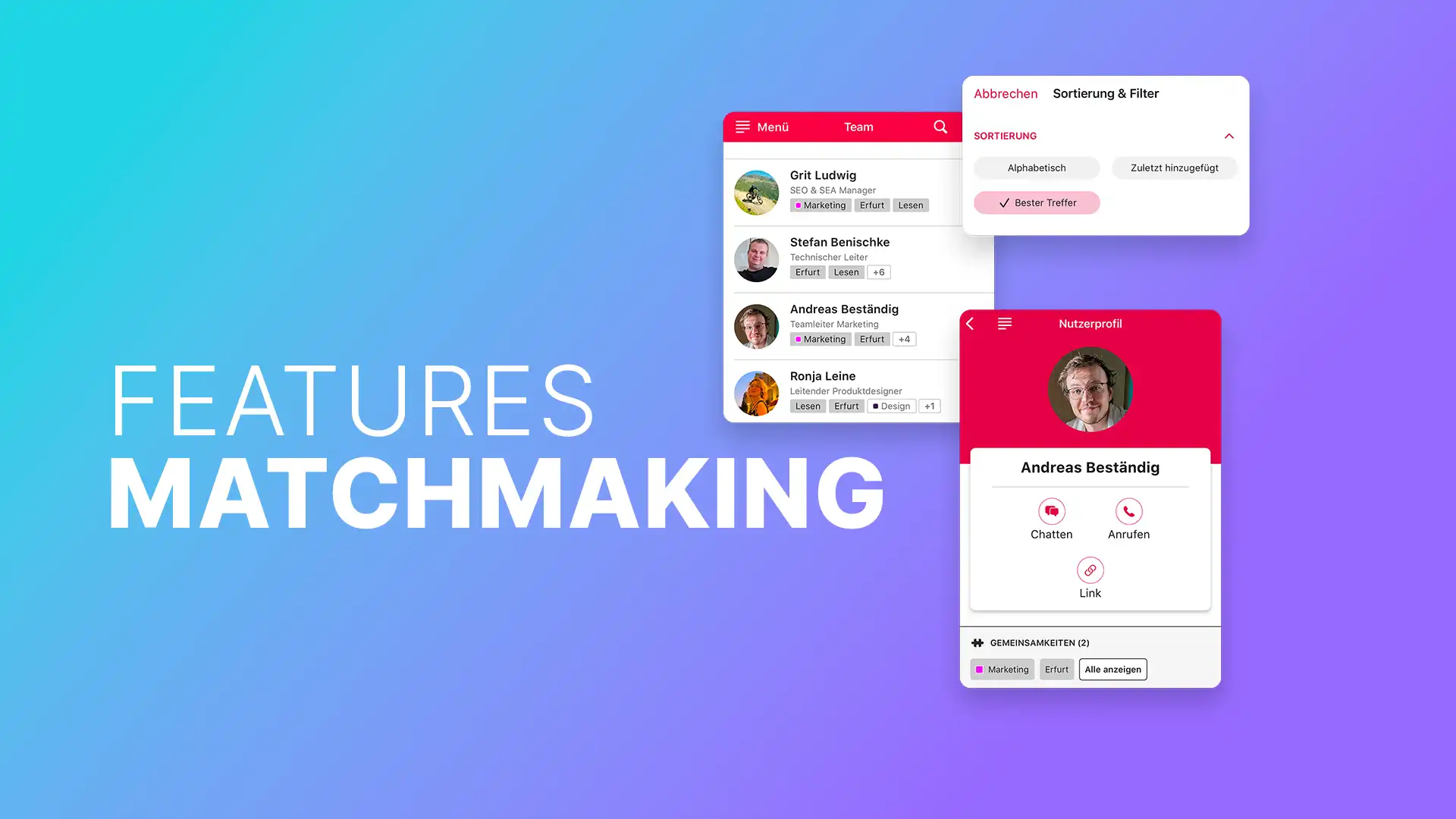
The Polario Matchmaking feature connects people in a targeted way – for better exchange, relevant contacts and smart networking in your app.

Discover how the directory feature organizes data flexibly and automatically while creating a maximum overview.
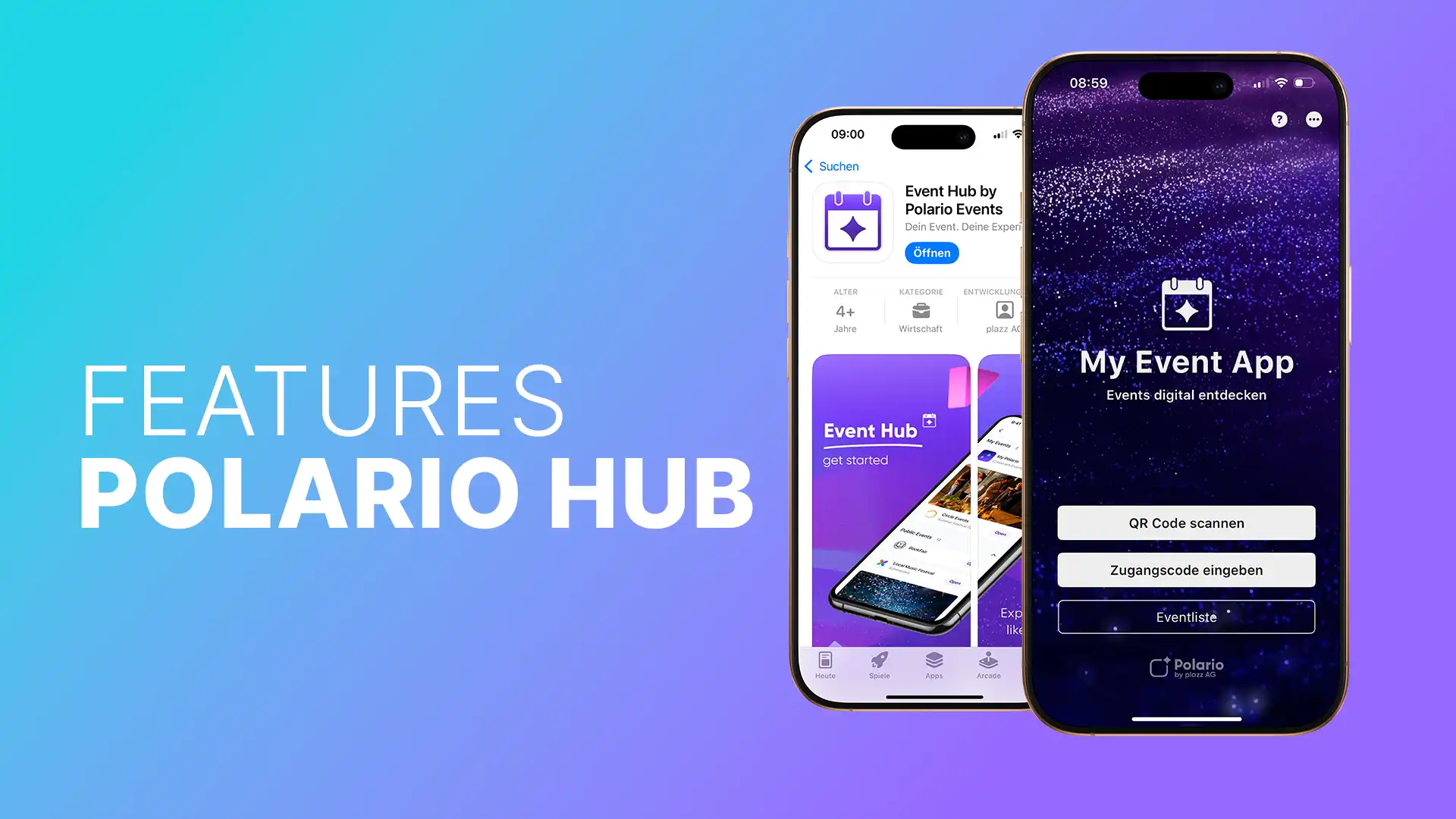
With the Polario Hub, you can deploy your app in minutes – without having to publish it yourself and completely in your company’s design.
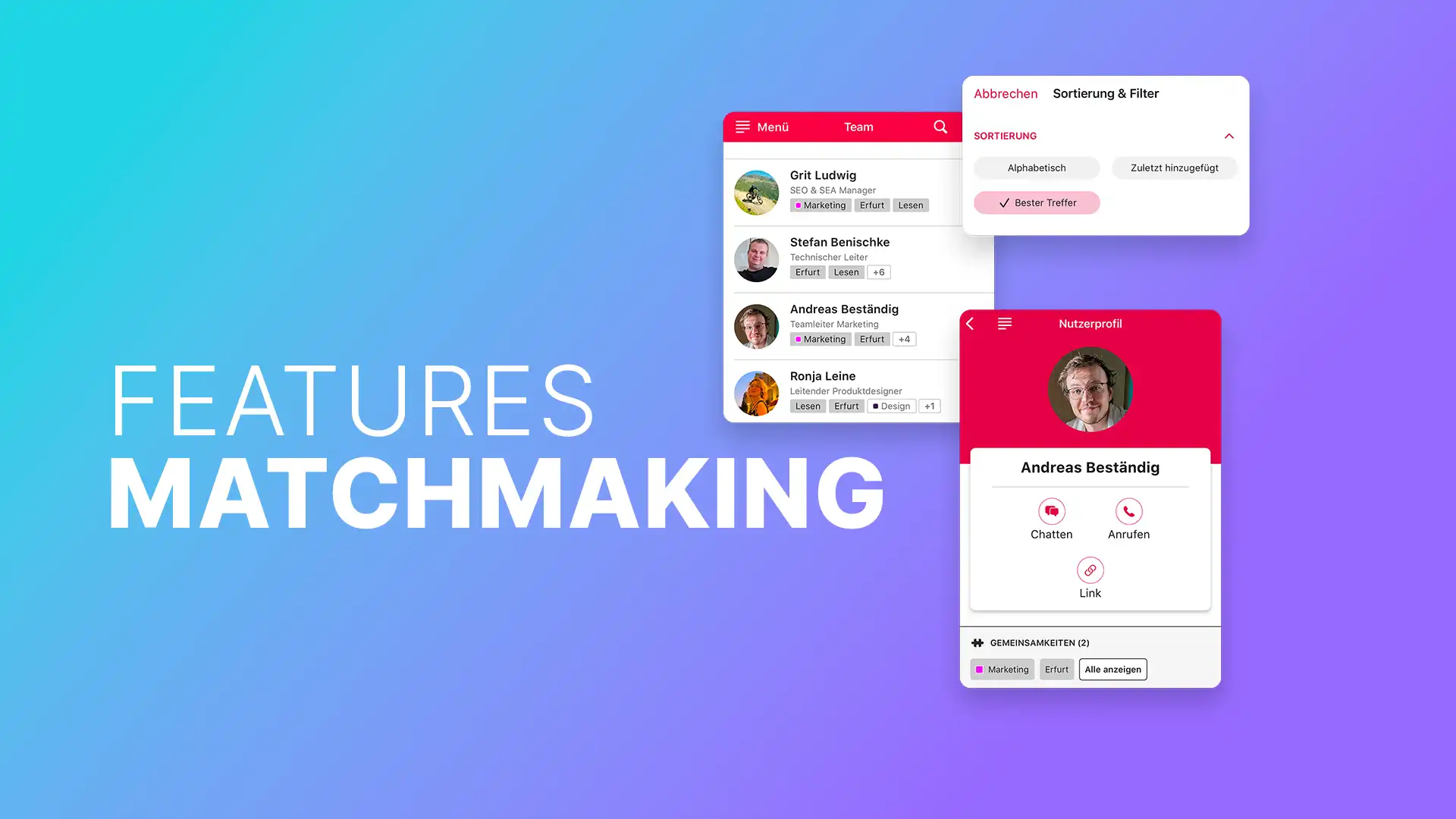
The Polario Matchmaking feature connects people in a targeted way – for better exchange, relevant contacts and smart networking in your app.