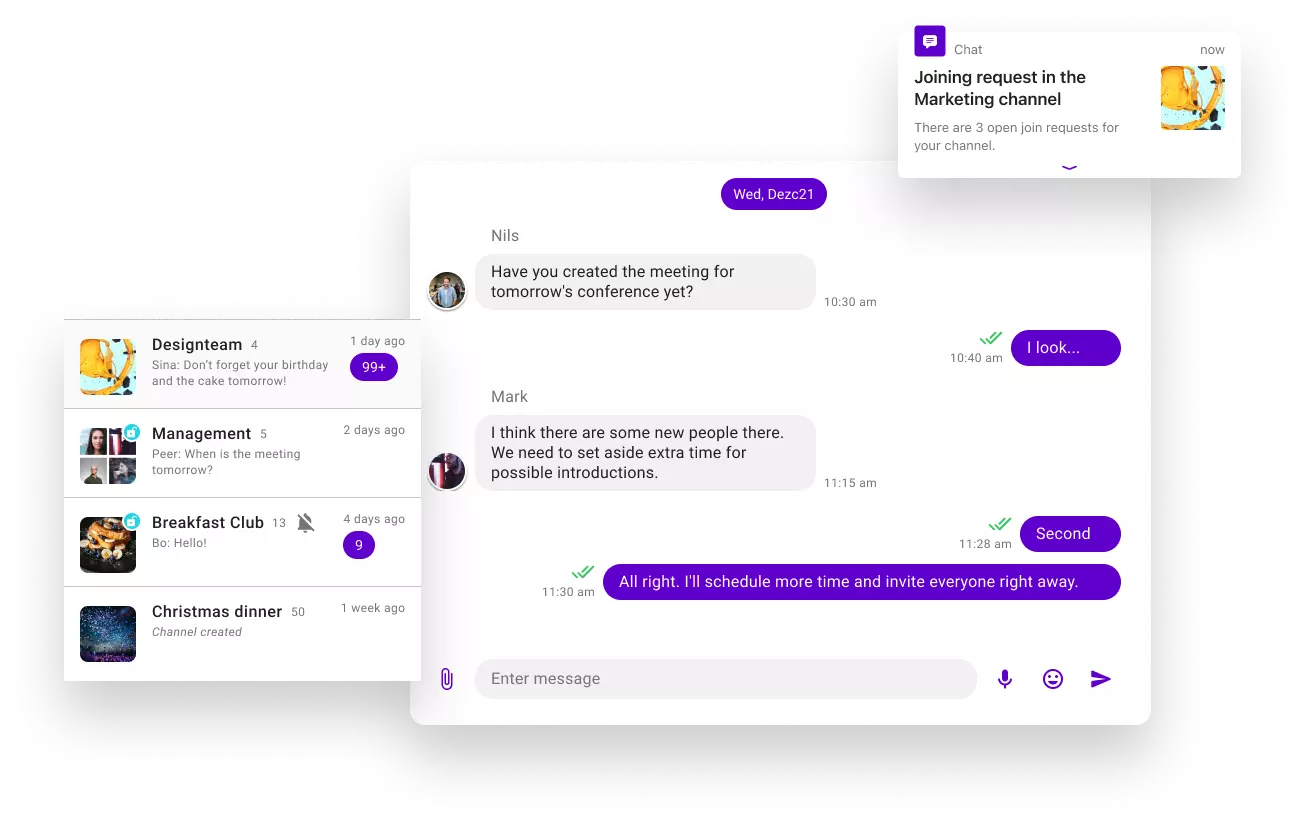Polario Features
Channels
The Channels feature enables easy collaboration and quick exchange within the team. A channel is like a group chat that is visible to everyone. These can be public or private channels.
Members in the channels can also share different media, such as images, videos, and documents.
You want to choose who joins your channel, then easily create a private channel. If someone wants to join the channel, they must submit a join request. You will be notified by which you accept or reject the request.
The creation of public channels is also possible. Here anyone who wants can easily join. For example, create a food channel where people can share food they’ve brought or recipes they’ve made.
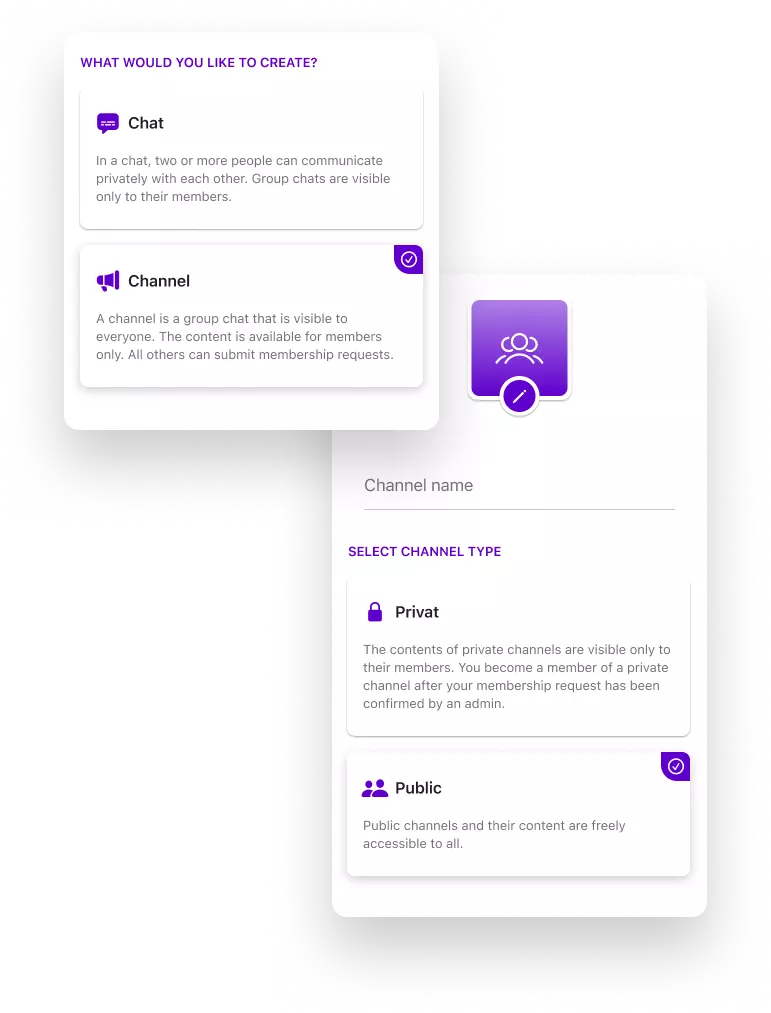
Channels Feature
Application Examples
Communication with support in an event app
Team channels in an employee app
Topic-specific channels to share one’s knowledge with each other
Channels for the individual national associations in an association app
More Features
You might also be interested in
Via the chat feature, you enable simple and fast exchange, directly 1-to-1, as a group chat or even...
Keep people on your platform up to date and share information accurately via the news feature.
With the account management you keep the overview, create new users, edit existing profiles and much more!
Use the sponsor feature to provide a clear and structured overview of who supports you and in what...
Provide the ideal entry point to your project, via an impressive dashboard, with all relevant content and links.
Use the Page Feature to create customizable pages that show off the content of your projects in an...
With the Roles & Rights Management you can assign access to individual users, which allows you to manage...
Use the notifications feature to share various content with your target group quickly and regardless of location (with...
With Polario's multi-channel communication features, ensure that information is communicated consistently across all fronts.
With the form feature you can create simple feedback surveys or complex workflows with conditions and many more...
Follow us on social media to stay informed.
Do you have any questions or suggestions? Feel free to contact us!