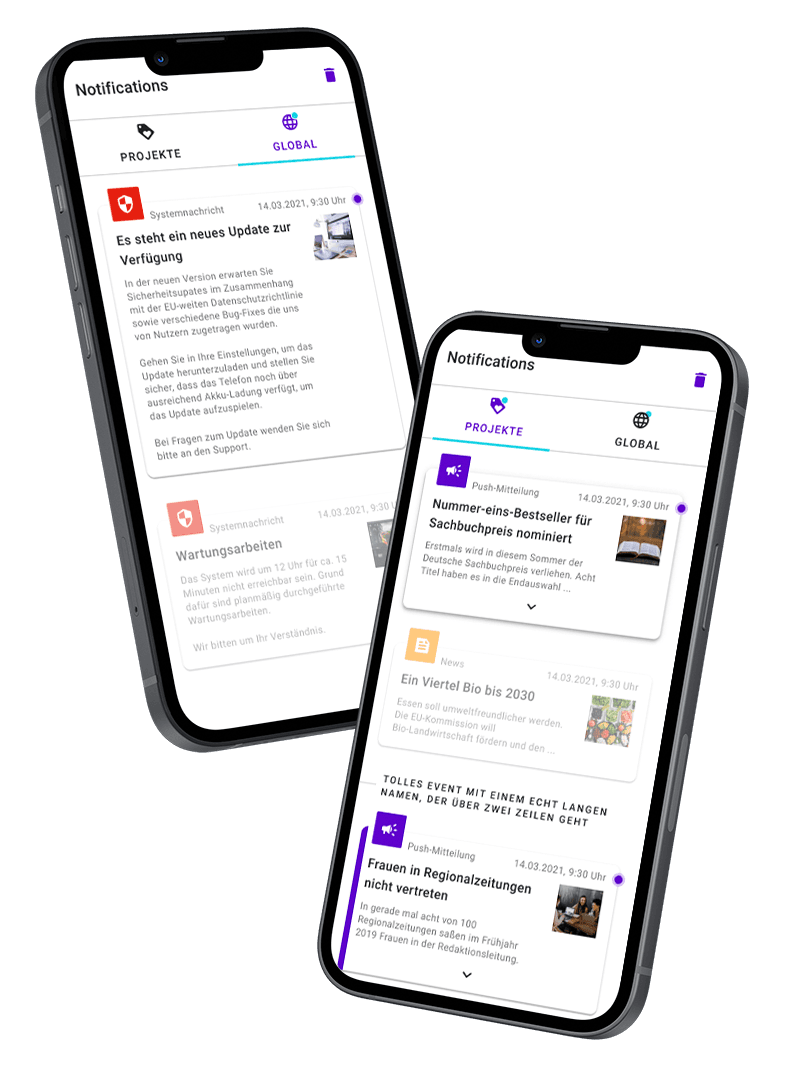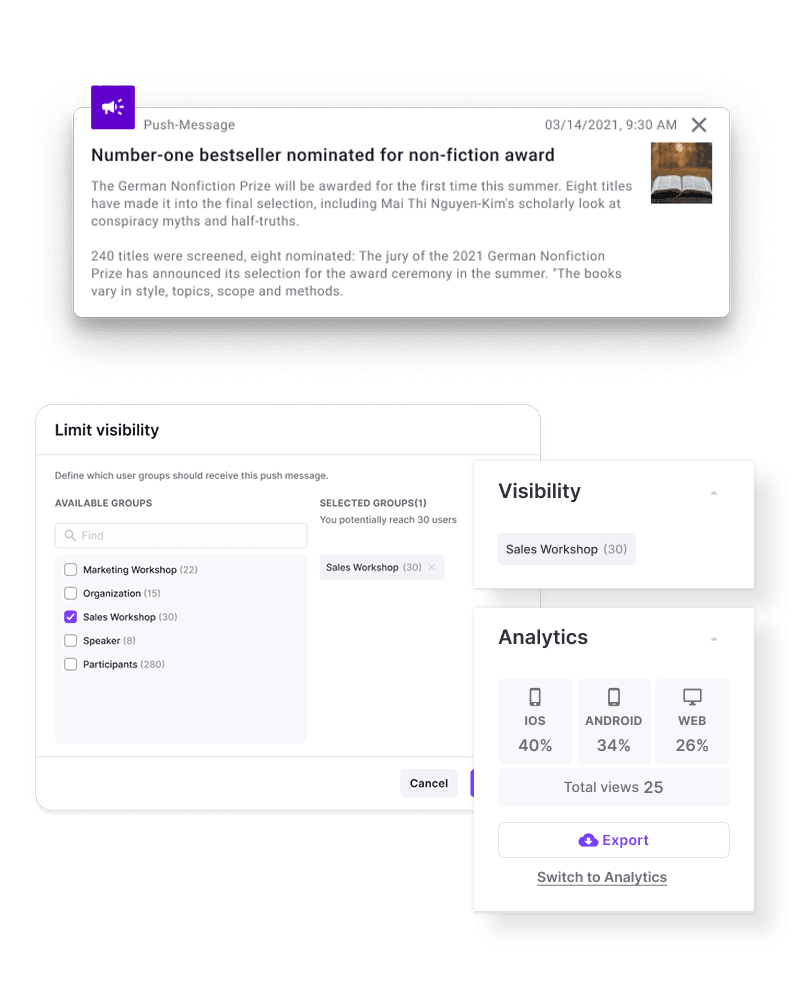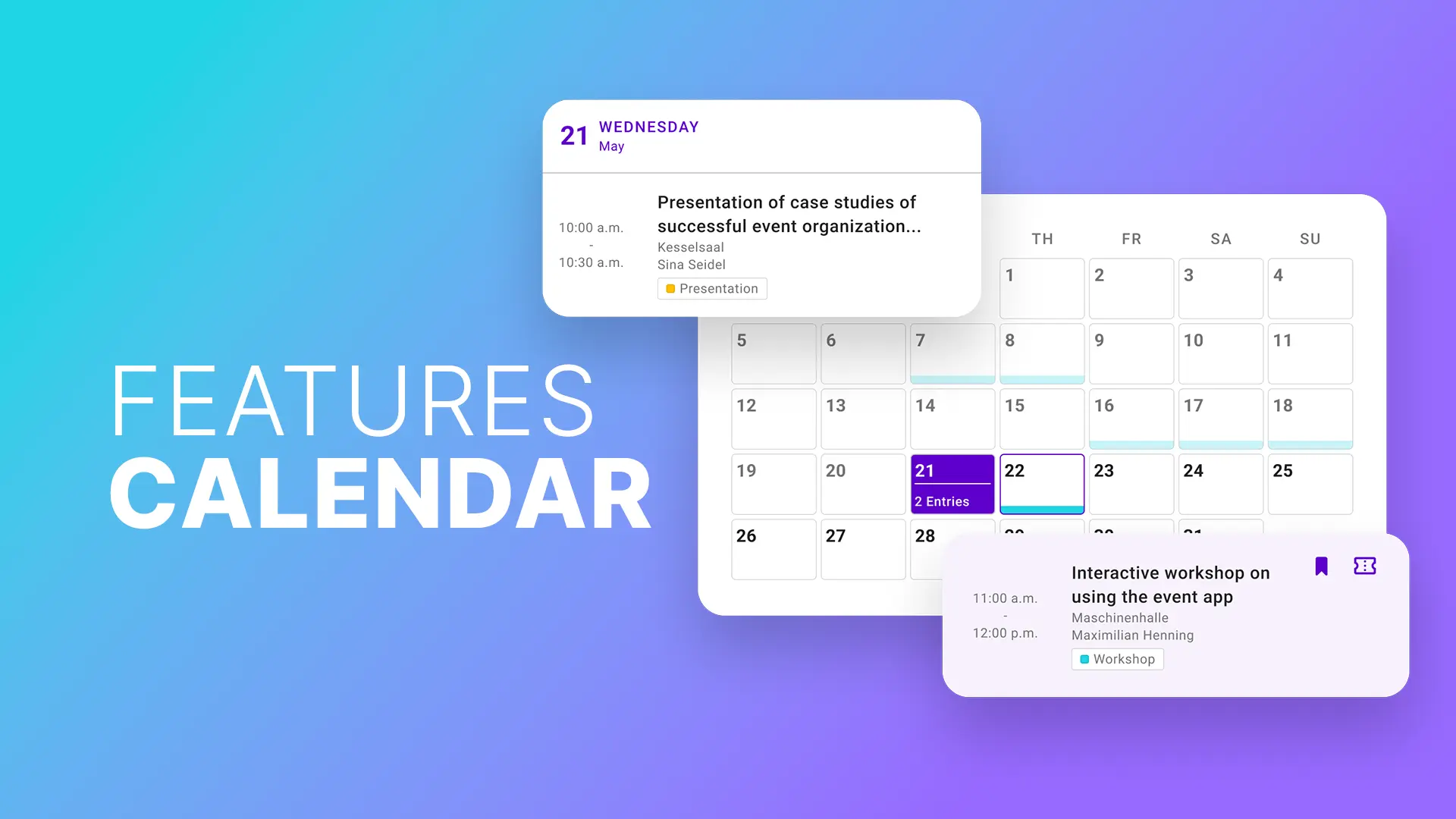Polario Features
Notifications
With the Notifications feature, you can quickly and easily contact all people or only certain target groups of your app. The respective message is sent out either as an in-app or push message.
Application scenarios for notifications can be, among others, the announcement of scheduled agenda items, informing about short-term changesor communication in extraordinary situations.
The content of notifications can be designed in many ways. In addition to a teaser image, text and link, an attachment can also be added. Such a link can, for example, refer internally to a page, open a form or link to external pages.
The configuration of the content is done in our No Code Content Management System. There you not only create the notifications, but you can make further fine adjustments. An example of this is scheduling your notifications, i.e. a scheduled dispatch.
In the dispatch, you can set whether notifications are to be sent on a project-specific or global basis. You can also specify whether certain recipient groups are to be defined for targeted communication.
The read receipt option lets you keep especially important messages on your screen at all times. All received notifications can be viewed at any time in the message center (bell icon).
Features - Notifications
Application Examples
Welcome message to the event
Announcement of upcoming dates
Share short term changes
Onboarding messages for new employees
Emergency communication e.g. in case of fire
More Features
You might also be interested in
Discover how the directory feature organizes data flexibly and automatically while creating a maximum overview.
Show your event agenda, meetings of an employee app and other appointments in the calendar feature to always...Learn more ->
The app menu provides clear and easy access to the most important content. With links, folders, pictures and...Learn more ->
Efficient people import! With the Import feature you save time and improve the data quality of the profiles...Learn more ->
With Polario's document feature, you can quickly and easily make documents and files available for download to your...Learn more ->
With the Roles & Rights Management you can assign access to individual users, which allows you to manage...Learn more ->
Discover the languages feature: automatic translations, individual adaptations and flexible language selection - simple and efficient.
The map provides everyone with an optimal overview, coupled with digital hints and info on appealingly highlighted elements.
Use the notifications feature to share various content with your target group quickly and regardless of location (with...Learn more ->
Keep people on your platform up to date and share information accurately via the news feature.
Follow us on social media to stay informed.
Do you have any questions or suggestions? Feel free to contact us!