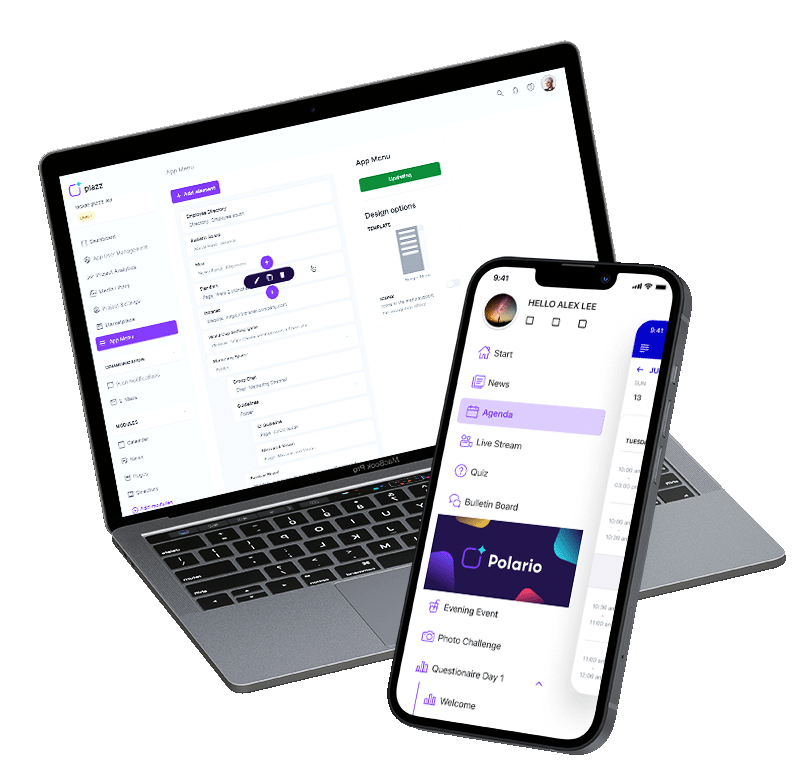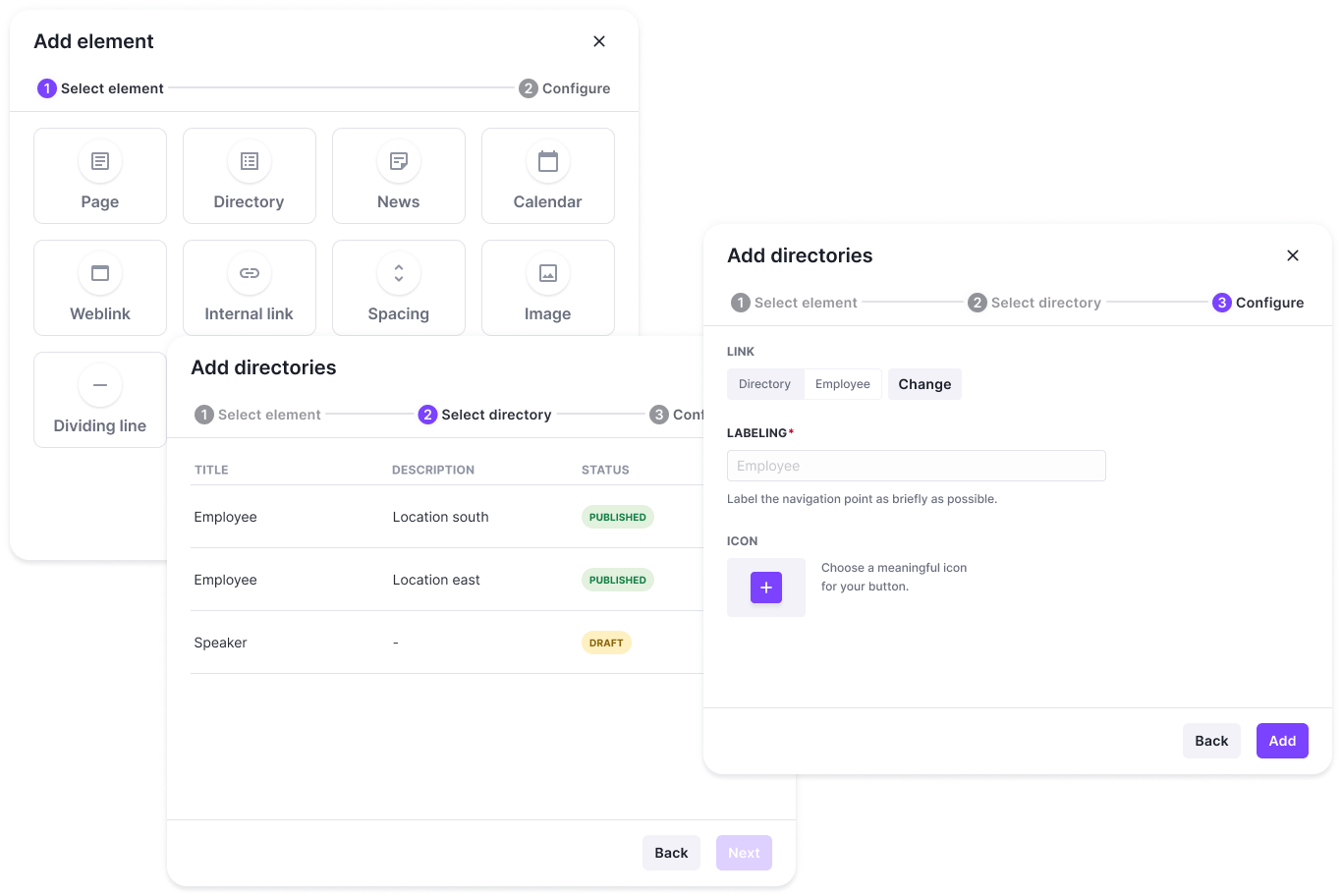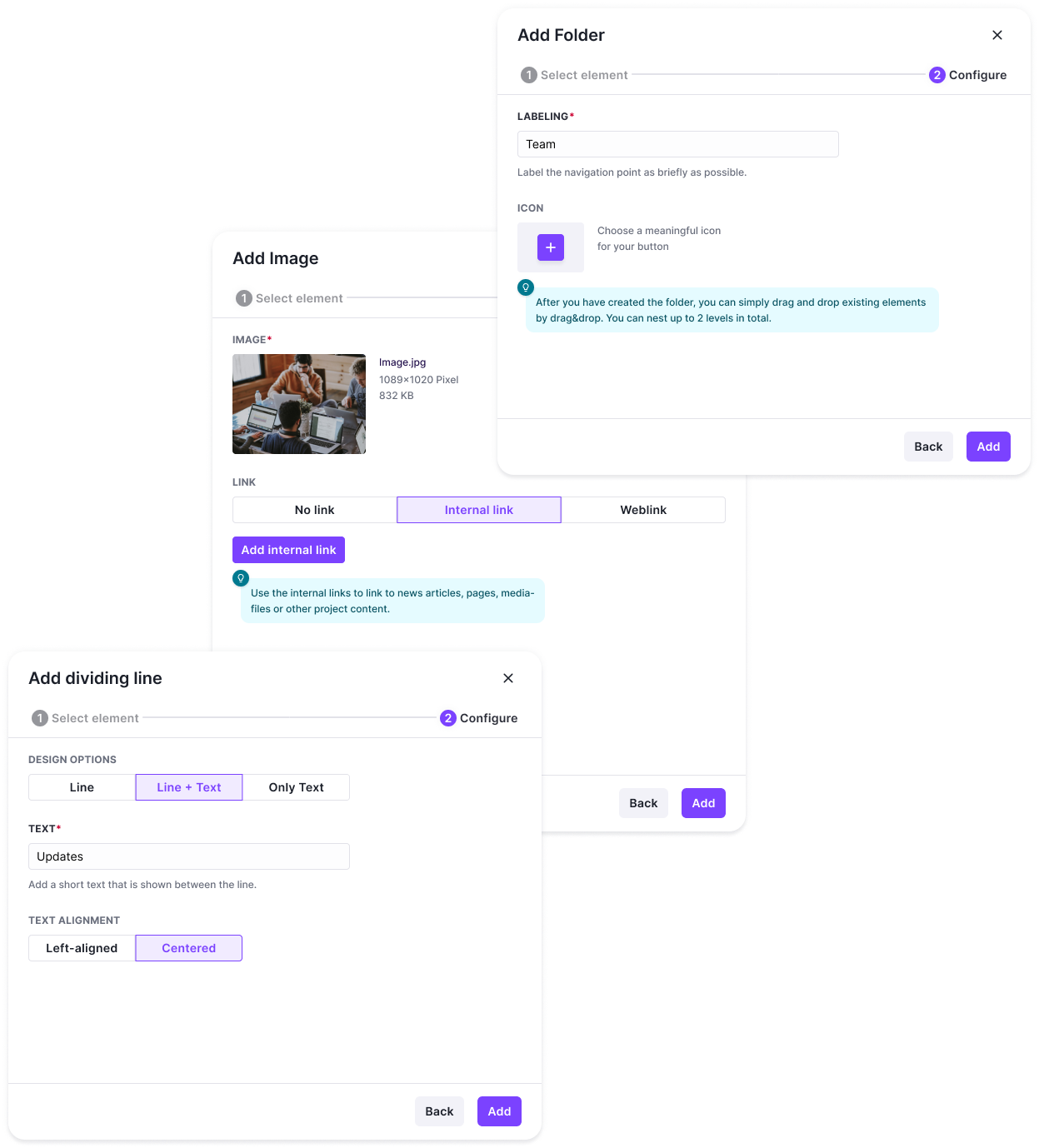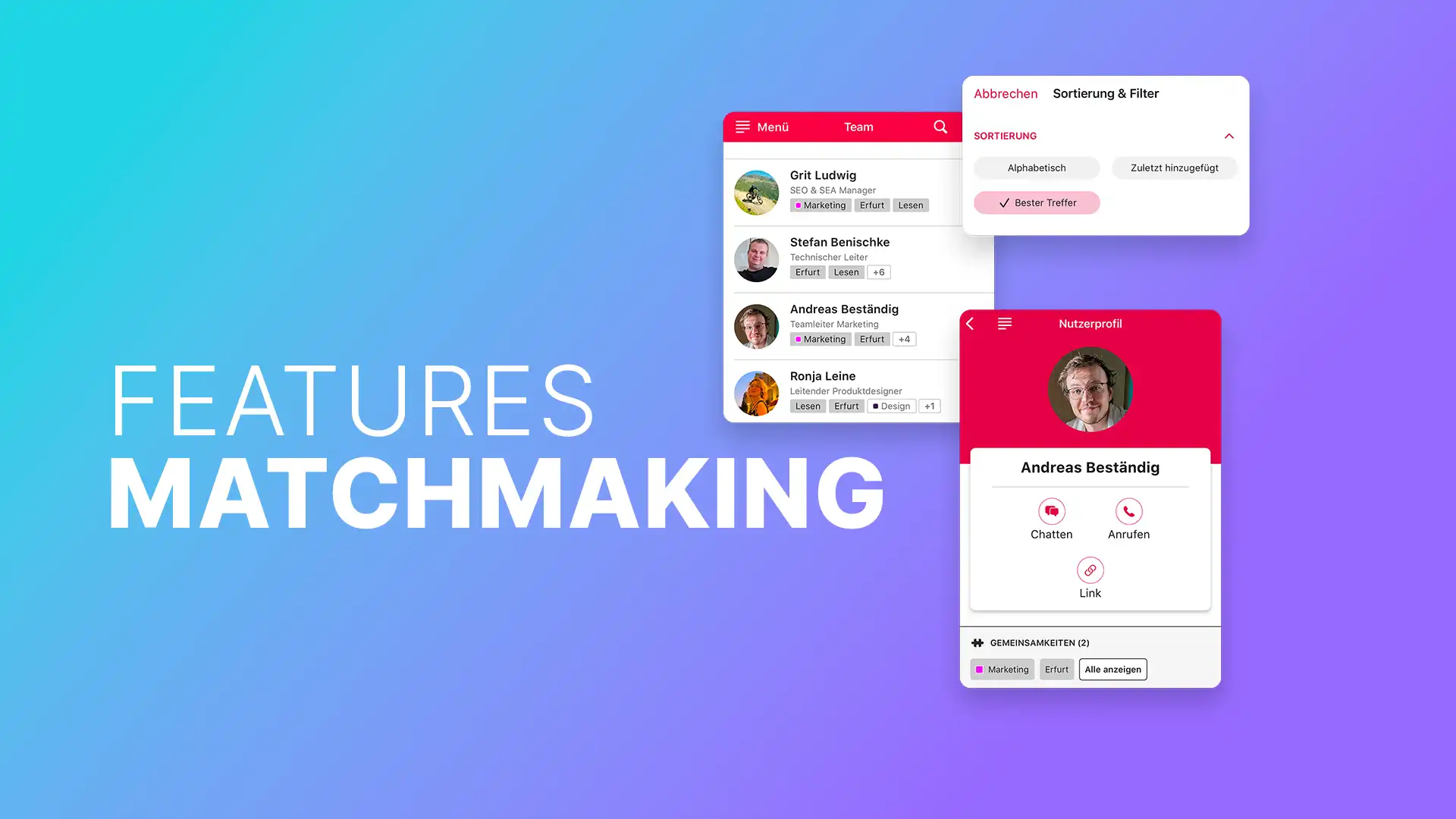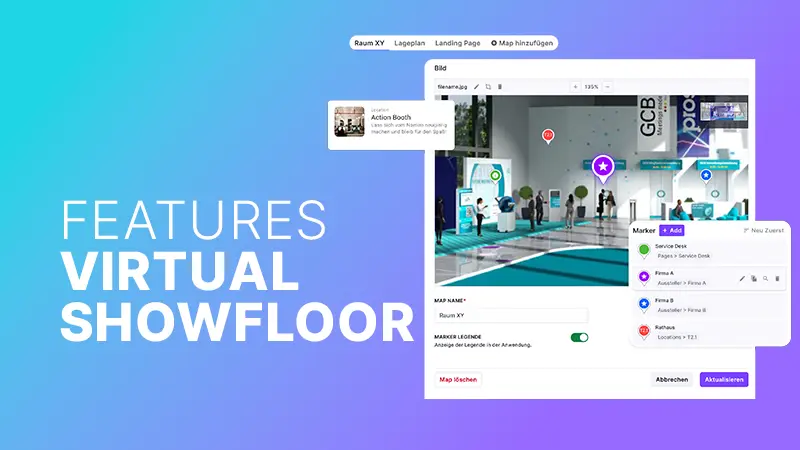Polario Features
App Menu
The App Menu feature in Polario is the hub of navigation. This gives your app users a quick overview and easy access to the most important content.
Polario offers you a wide range of options for building or designing your app menu. You can add various modules to your navigation, such as social feed, calendar, file storage and news, which will give your app users quick access to the most important content.
Likewise, there are modules such as Image, Dividing element, Folder and Spacing, which help you create a clear app structure in your navigation. For example, you create a “Team” folder in the navigation of your employee app. You can then add the necessary navigation points to it using drag and drop.
You can also set each item in your app menu to be visible only on a specific platform or on multiple platforms (iOS, Android, web app). You can also specify whether the menu item is only relevant for a certain group of people. With these capabilities, you can give each of your app users the best possible access to the most relevant content.
Elements such as dividing line, spacing and image are visible on mobile devices because a burger menu is used here. A header menu is used on desktop and tablet. When designing your menu items, you can also decide whether to add icons as visual support in addition to the name. As with any Polario feature, you can make quick adjustments or remove content from the App Menu.
Features - App Menu
Quick Facts
For more overview in the app navigation
Easy access to group content from online communities
Folder structures for departments in an employee app
Information on exhibitors, sponsors and more in an event app
More Features
You might also be interested in
With the analytics feature, you gain valuable insights into your platform and can make data-based decisions.
The Polario Matchmaking feature connects people in a targeted way - for better exchange, relevant contacts and smart...Learn more ->
With the Polario Hub, you can deploy your app in minutes - without having to publish it yourself...Learn more ->
Polario makes scheduling appointments easy: centrally manage slots and plan meetings efficiently – for events, teams, communities and...Learn more ->
Provide the ideal entry point to your project, via an impressive dashboard, with all relevant content and links.
Discover the languages feature: automatic translations, individual adaptations and flexible language selection - simple and efficient.
The Social Feed feature centrally bundles topics to inform about them, to encourage and facilitate the exchange among...Learn more ->
Efficient people import! With the Import feature you save time and improve the data quality of the profiles...Learn more ->
Discover how the directory feature organizes data flexibly and automatically while creating a maximum overview.
Present content interactively with the Virtual Showfloor feature and create virtual or hybrid meeting spaces.
Follow us on social media to stay informed.
Do you have any questions or suggestions? Contact us!