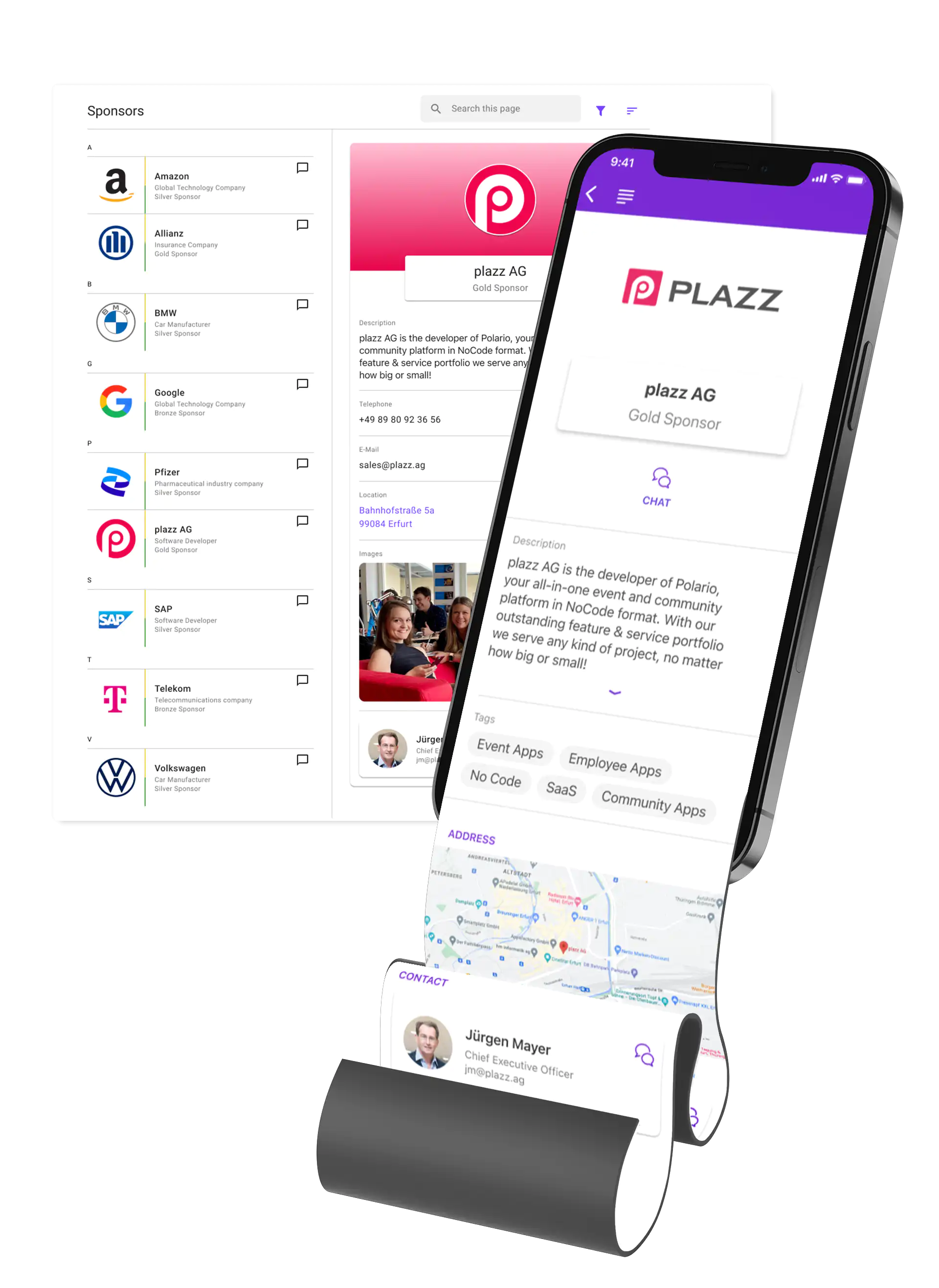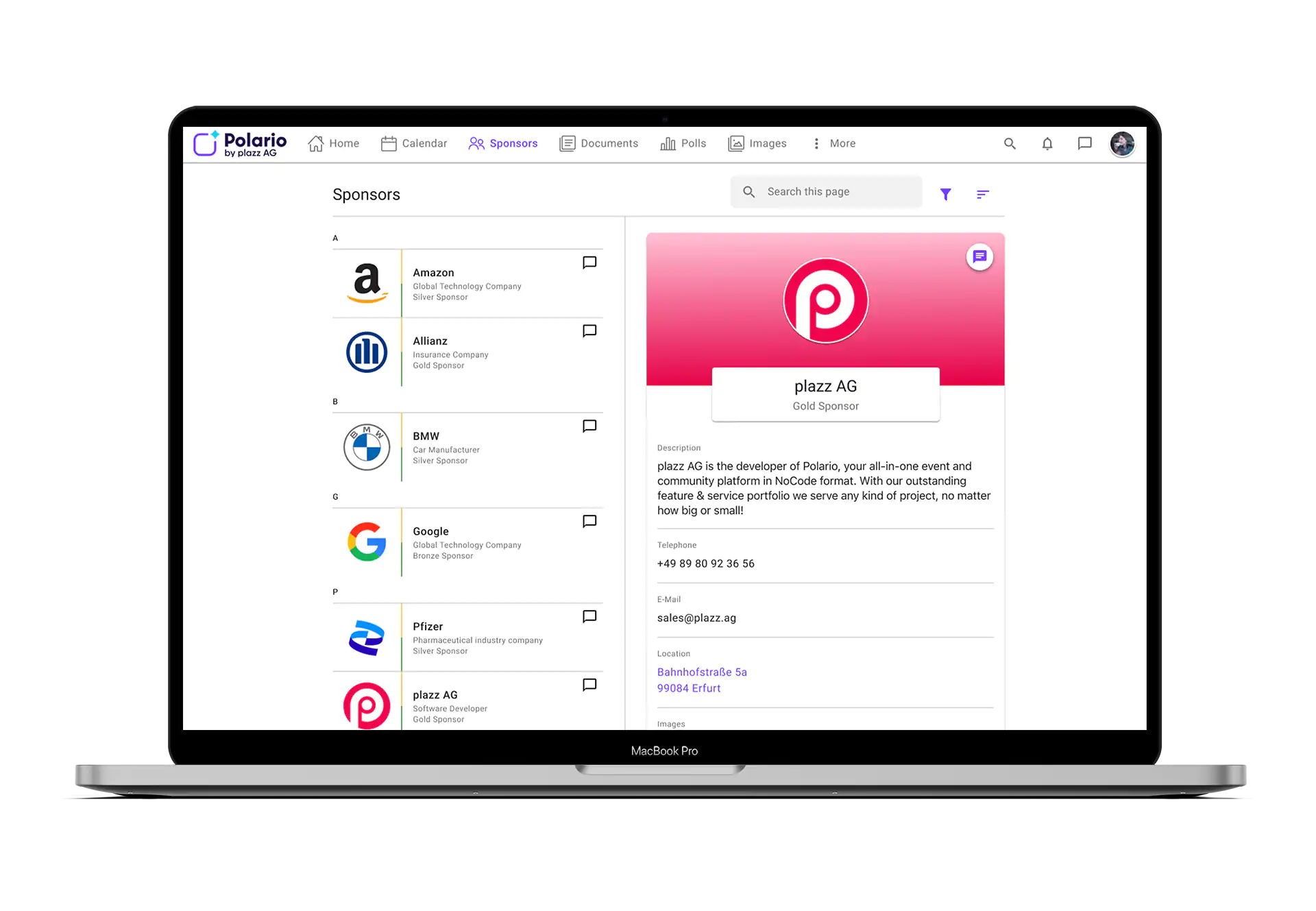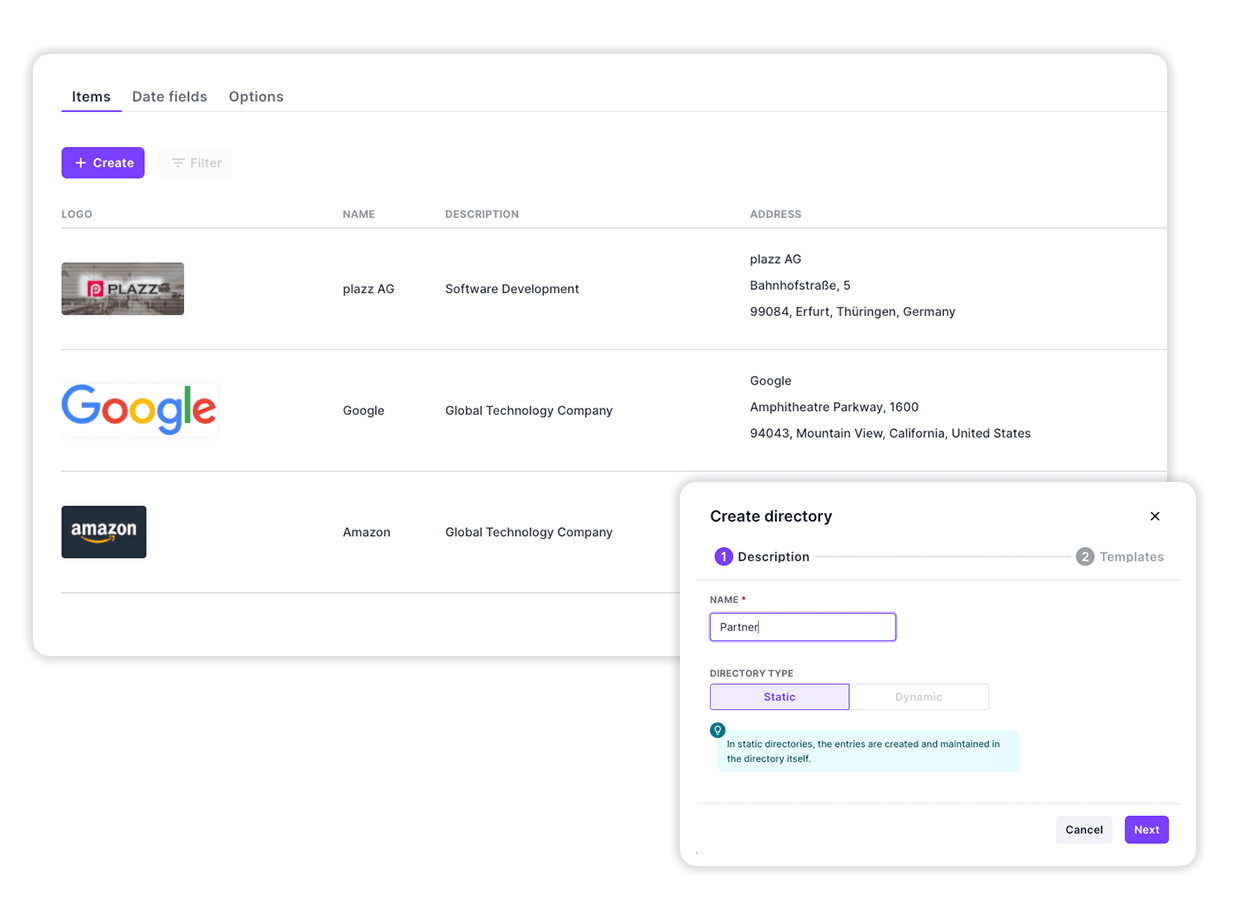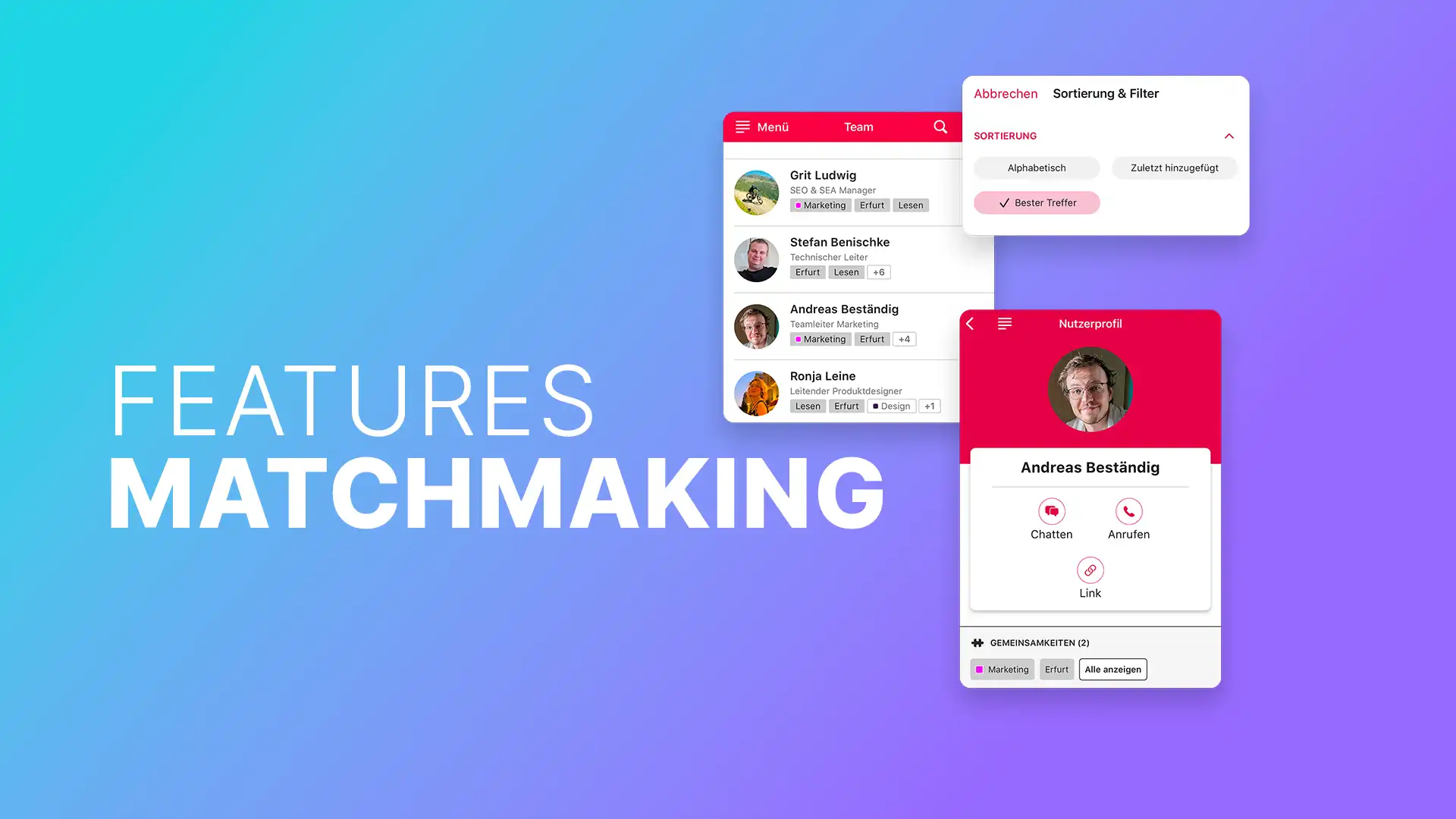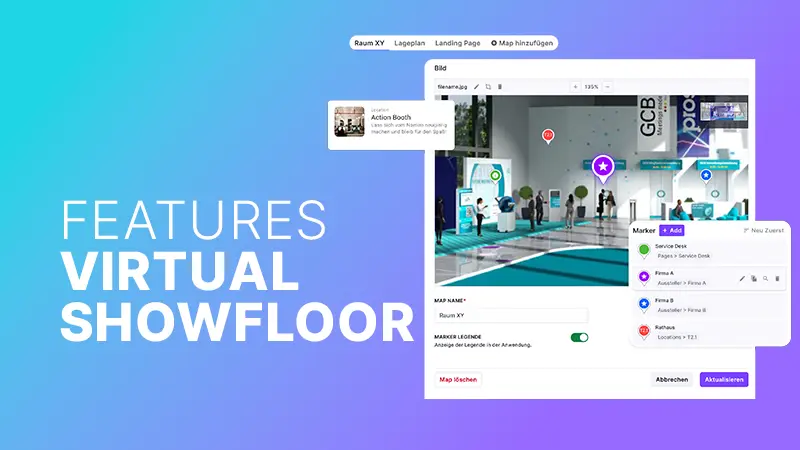Polario Features
Sponsors
With the sponsor feature, you can show the companies that support your project in a clear overview. The basis for this are our static directories, with which you can map many different contents in a clearly structured way. This is also an excellent way to present exhibitors.
List all the important info about your sponsors via the sponsors feature. Share data about the company and define the level of detail depending on the type of support.
Explain how the sponsor supports you and give more details. For example, standard sponsors would include contact information or contact person and premium sponsors would add images, videos, documents, links and more! The classification is completely in your hand.
Besides the content, the way the sponsor feature is displayed is also up to you. Choose between lists, grids or cards for the view. Via our app menu you can manage different sponsor lists and thus divide them into categories. Or you can create your own page for your sponsors, which can be completely customized.
Also use other features of our NoCode platform to prominently display the companies from the sponsor feature within your app.
So it is possible for you to include graphics from sponsors in the form of advertising in the menu or on pages. Or, of course, textually in agenda appointments, as push messages and in our social feeds.
More Features
You might also be interested in
Use the sponsor feature to provide a clear and structured overview of who supports you and in what...Learn more ->
Use the Page Feature to create customizable pages that show off the content of your projects in an...Learn more ->
With the account management you keep the overview, create new users, edit existing profiles and much more!
Manage access to app content via groups and thus accurately assign relevant & important topics to the appropriate...Learn more ->
The Polario Matchmaking feature connects people in a targeted way - for better exchange, relevant contacts and smart...Learn more ->
Tags allow you to easily organize and sort content for you and the users:inside your platform.
Present content interactively with the Virtual Showfloor feature and create virtual or hybrid meeting spaces.
The app menu provides clear and easy access to the most important content. With links, folders, pictures and...Learn more ->
Through the media library, each person has instant access to all relevant content and file, such as images,...Learn more ->
The Channels feature enables easy collaboration and quick sharing within the team.
Follow us on social media to stay informed.
Do you have any questions or suggestions? Contact us!