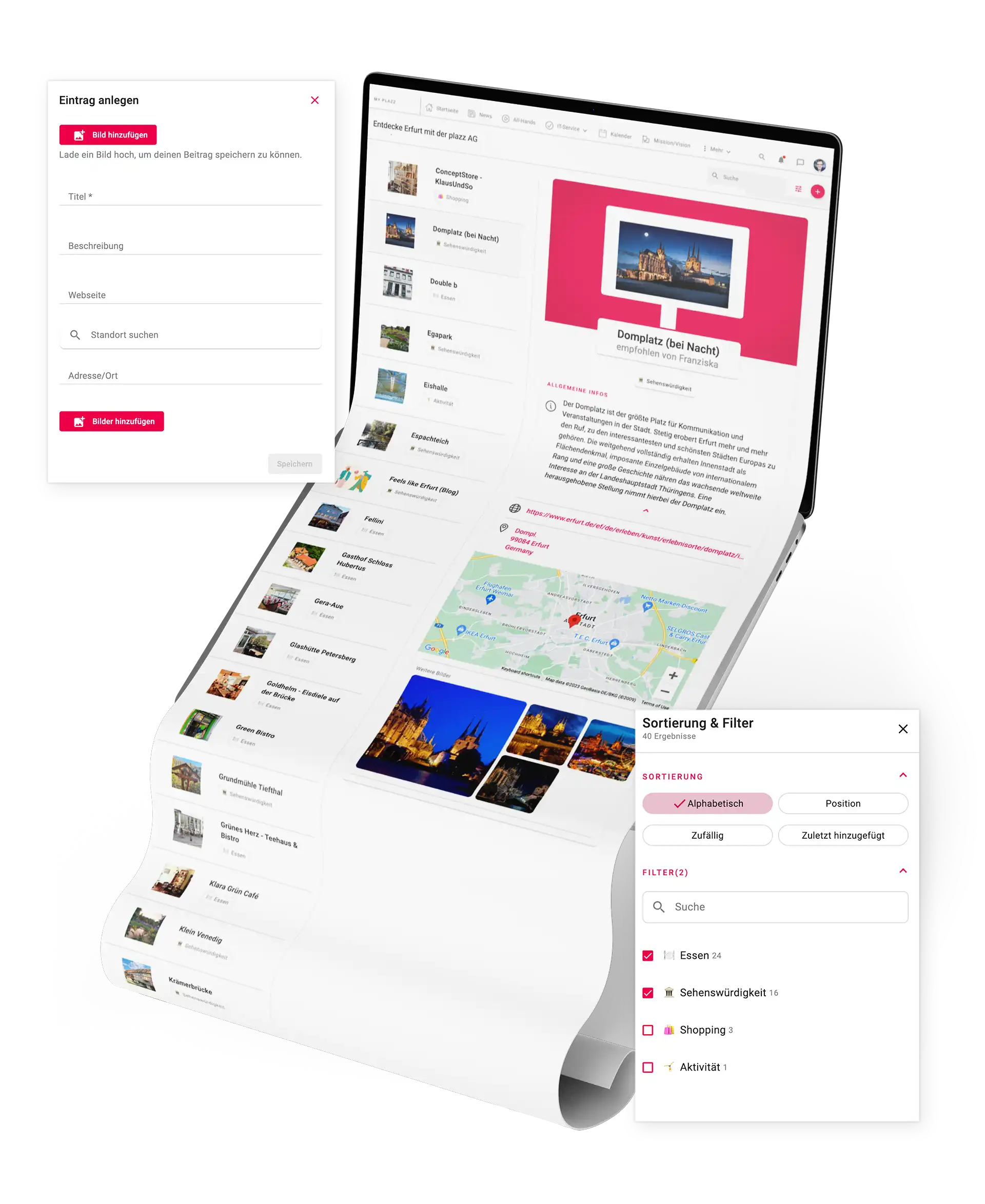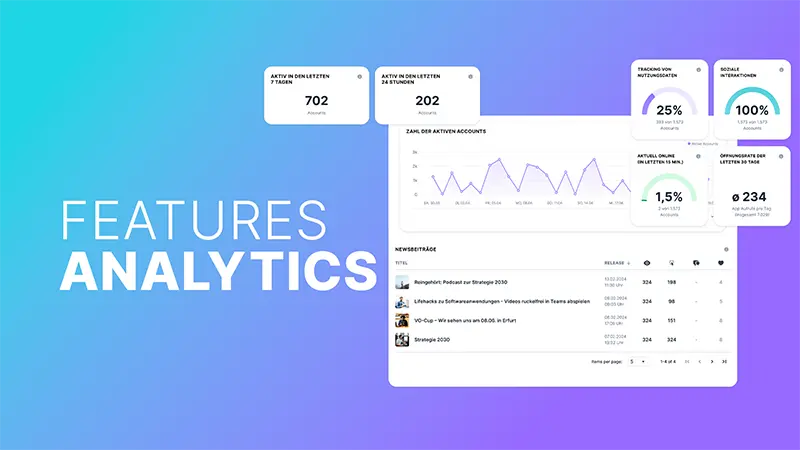Polario Features
Bulletin Board
With the bulletin board feature you enable users to create and edit lists with their own content. The basis for this are static directories, where the bulletin board is a template.
The big difference to a regular directory is that the entries can be added via the frontend, i.e. by the user themself. Otherwise, this is only possible via the CMS with appropriate authorization.
The bulletin board feature is perfect for employee apps or communities as search/offer lists, such as for selling items, carpooling or apartment hunting. Through the entries of the users, the directory grows by itself. A variety of design options are available to customize the list visually and in terms of content.
The bulletin board can be accessed from anywhere, as the app is available on all commonly used iOS and Android devices, as well as a web app in the browser. Direct contact with the entry creator can be configured. Internal links allow linking anywhere in the app, such as in menus, on pages, in news, on maps and more.
The list contents in the bulletin board feature can be inserted using various fields. These are for example text, single/multiple choice, image upload and many others. The display of the entries can be as a list, grid or card.
The selection of which contents of the entry are displayed is also freely selectable, e.g. title & description in the list entry or only in the entry detail. It is also possible to assign tags to simplify navigation and to sort and filter the list via a wealth of options.
You can find an example of a bulletin board in our blog. There we report on the introduction of such a list, in our employee app, to get to know the city of Erfurt better together.
Bulletin Board Feature
Quick Facts
List that grows by itself through community dynamics
Creation & editing of entries by app users
For search & offer lists, like carpools in employee apps
Extensive customization in layout & design of content
Collecting recommendations from the workforce
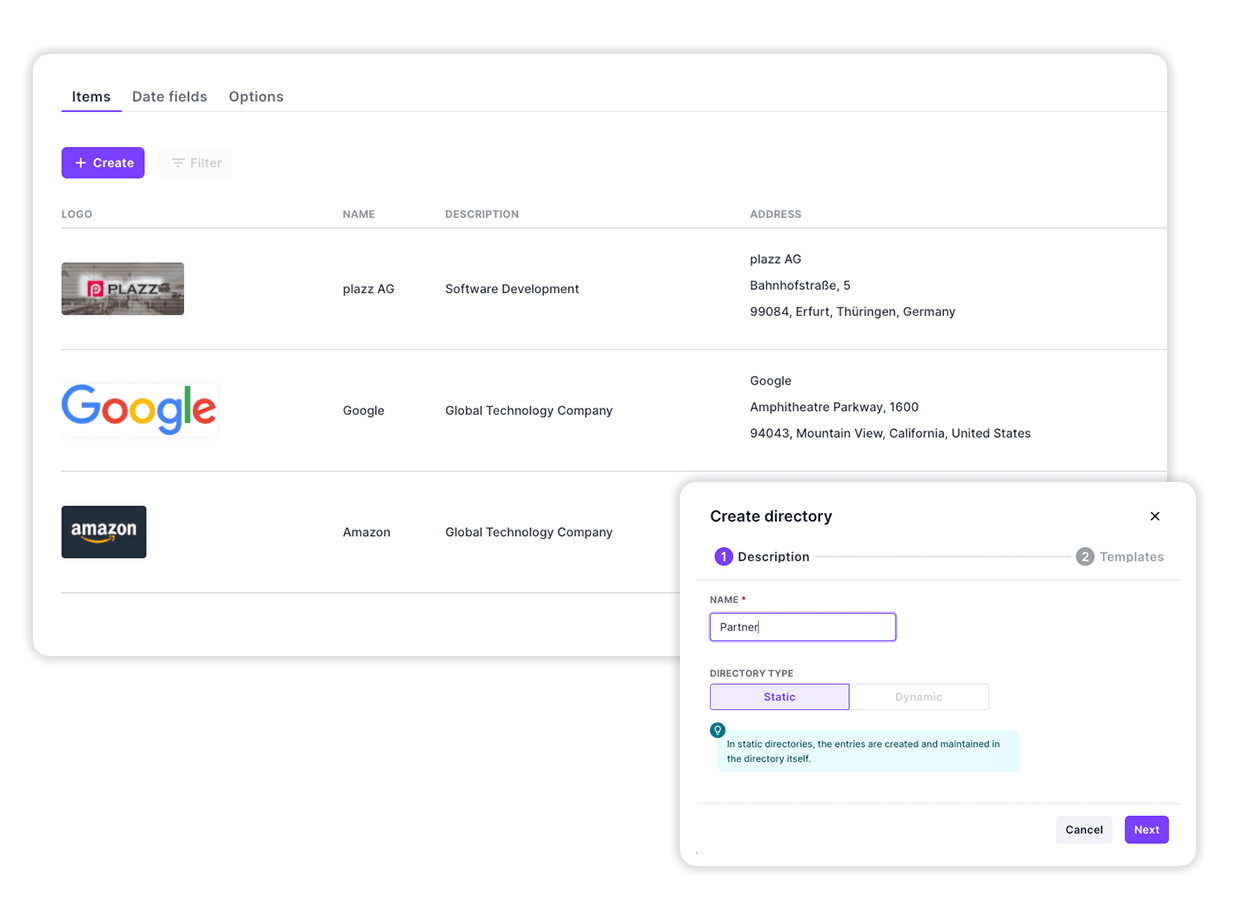
More Features
You might also be interested in
With Polario's document feature, you can quickly and easily make documents and files available for download to your...Learn more ->
Customize your app strikingly with our features for design and layout according to your CI or the look...Learn more ->
Keep people on your platform up to date and share information accurately via the news feature.
With the admin area of Polario you keep your content in check! An effective and fast solution for...Learn more ->
With the analytics feature, you gain valuable insights into your platform and can make data-based decisions.
Use the sponsor feature to provide a clear and structured overview of who supports you and in what...Learn more ->
The map provides everyone with an optimal overview, coupled with digital hints and info on appealingly highlighted elements.
Discover how the directory feature organizes data flexibly and automatically while creating a maximum overview.
With Polario's Location Feature you enable optimal orientation about important locations, rooms, areas and more.
With the Roles & Rights Management you can assign access to individual users, which allows you to manage...Learn more ->
Follow us on social media to stay informed.
Do you have any questions or suggestions? Feel free to contact us!