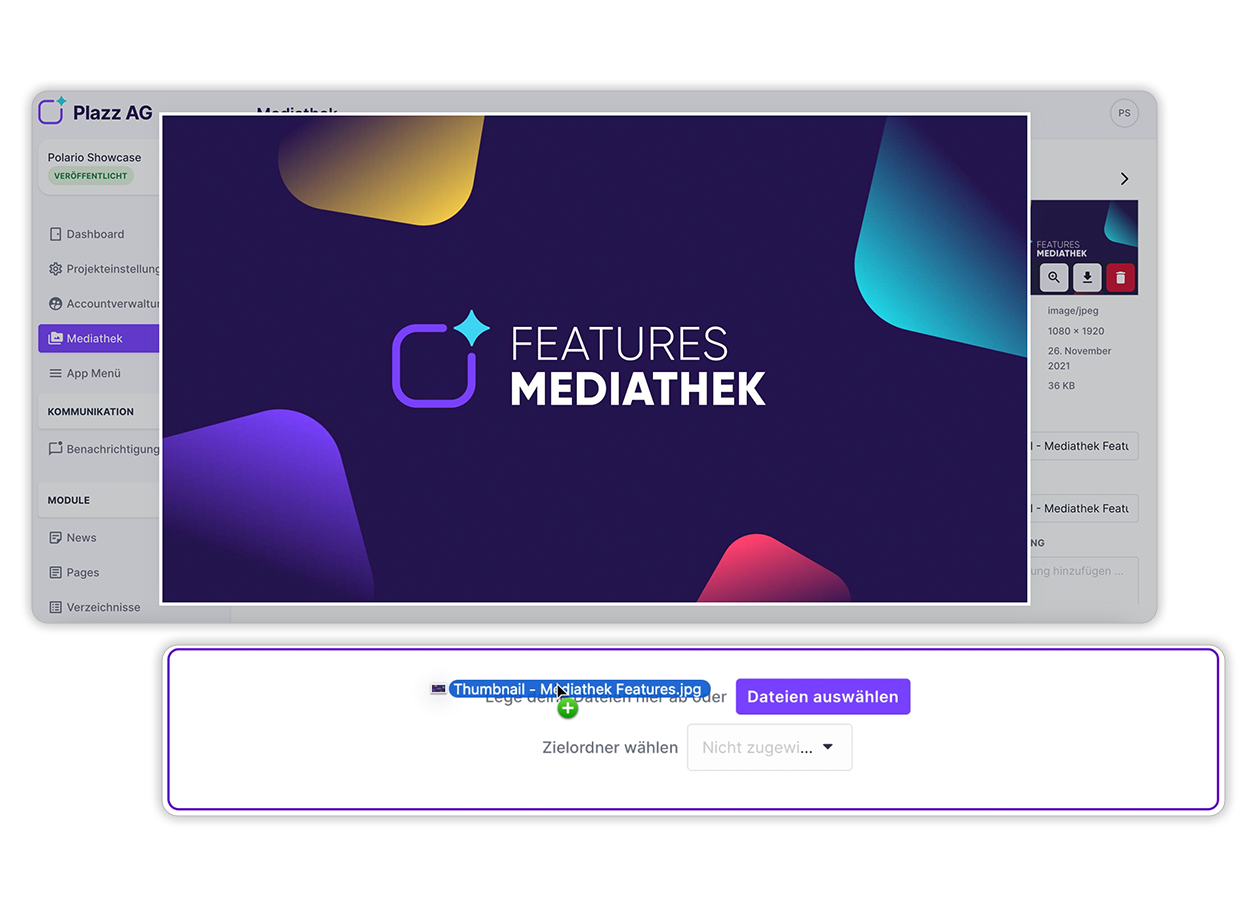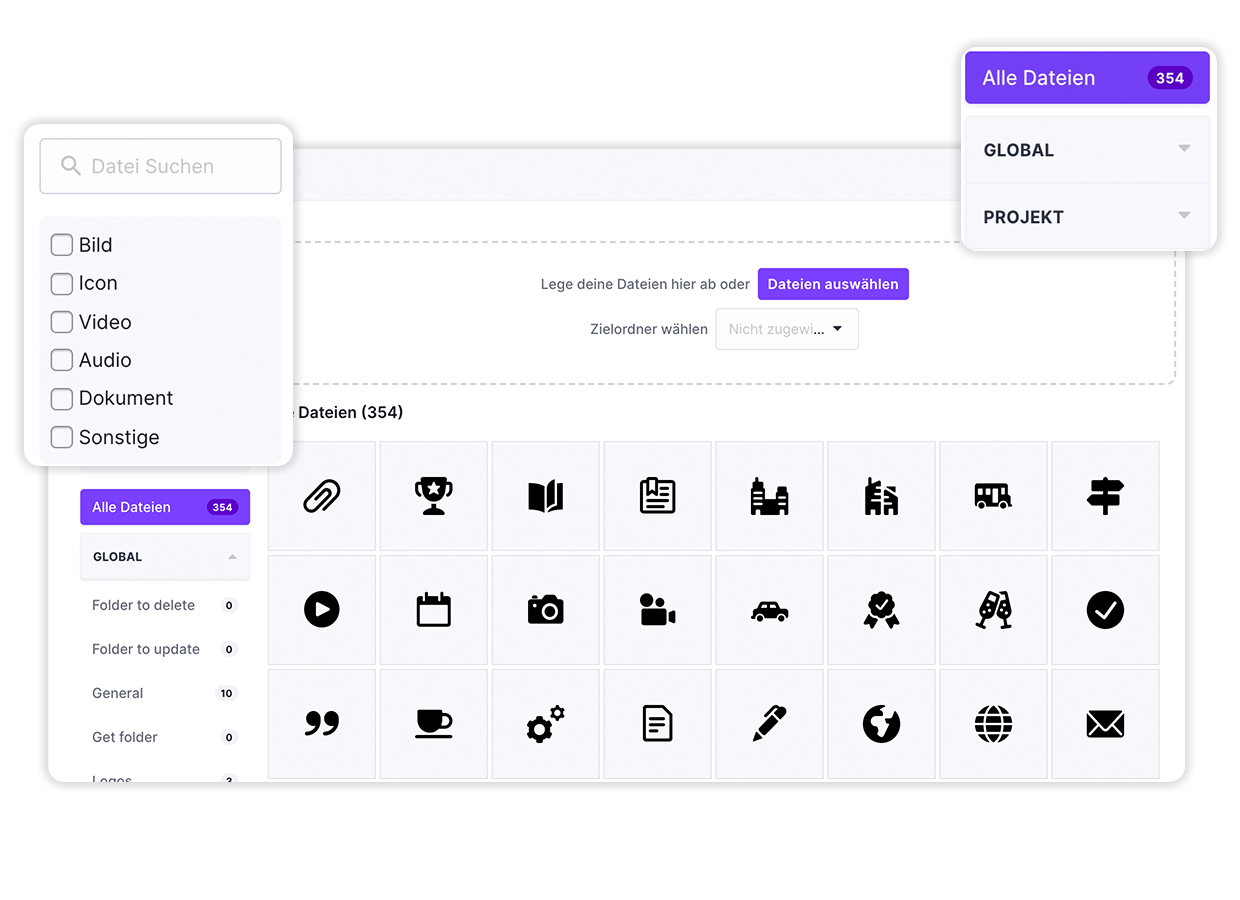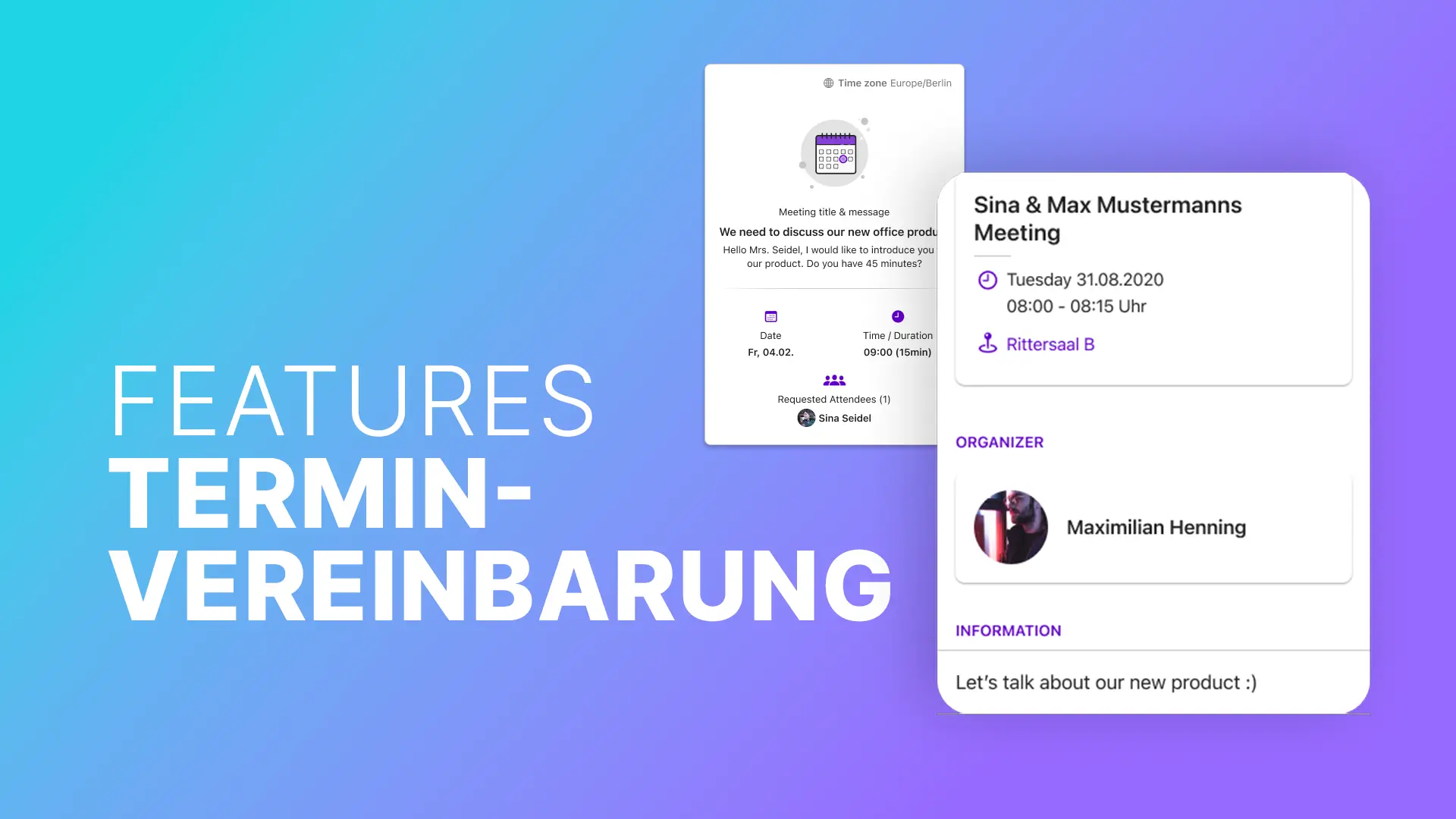Polario Features
Media library
It is well known in the event & community sector, that a basic set of files is frequently reused in many projects and needs to be accessed from multiple devices. To solve this and other problems of data sharing, an intuitive media library is part of Polario.
Via the media library,relevant files can be accessed quickly and clearly from any location. This is especially useful for template images and standard documents like terms of use or or forms, which are used repeatedly.
In the Media Library feature, files can be stored within folders. Thus, project-specific project folders can be created, e.g. to store all templates for company parties separately.
The media library supports the most common file types for images, icons, videos, audio and documents. File names and descriptions can be added within Polario. File names and descriptions can be added within Polario.
Files can also be downloaded. Thus, the media library also serves as a repository of important documents that can be accessed easily and quickly from anywhere.
More Features
You might also be interested in
Manage access to app content via groups and thus accurately assign relevant & important topics to the appropriate...Learn more ->
Via the chat feature, you enable simple and fast exchange, directly 1-to-1, as a group chat or even...Learn more ->
Polario makes scheduling appointments easy: centrally manage slots and plan meetings efficiently – for events, teams, communities and...Learn more ->
Use the notifications feature to share various content with your target group quickly and regardless of location (with...Learn more ->
Use the Page Feature to create customizable pages that show off the content of your projects in an...Learn more ->
Customize your app strikingly with our features for design and layout according to your CI or the look...Learn more ->
Enable easy and fast access to your platform. With login via SAML, oAuth2, or specially created credentials.
Use the sponsor feature to provide a clear and structured overview of who supports you and in what...Learn more ->
Provide the ideal entry point to your project, via an impressive dashboard, with all relevant content and links.
The Channels feature enables easy collaboration and quick sharing within the team.
Follow us on social media to stay informed.
Do you have any questions or suggestions? Contact us!