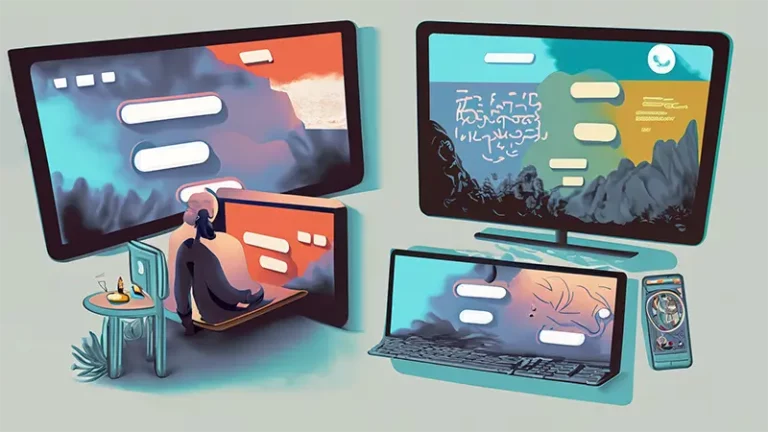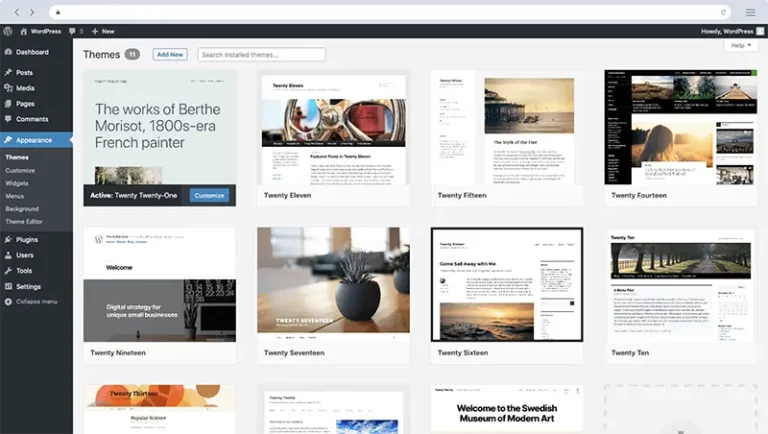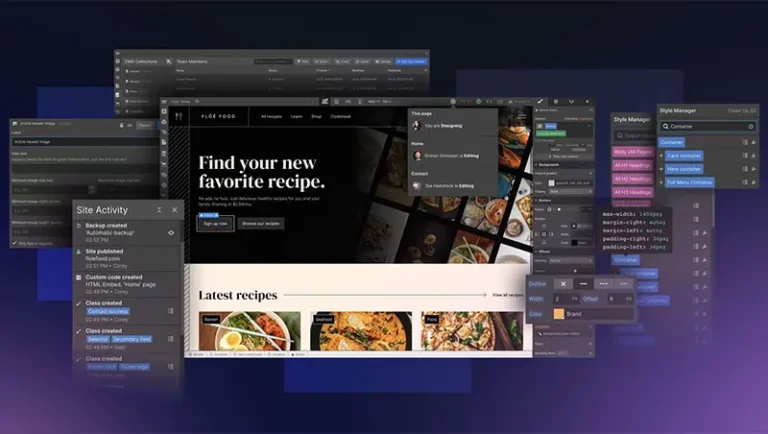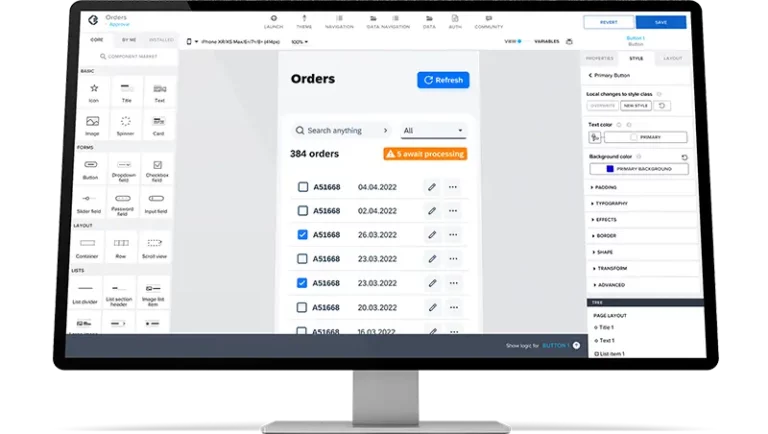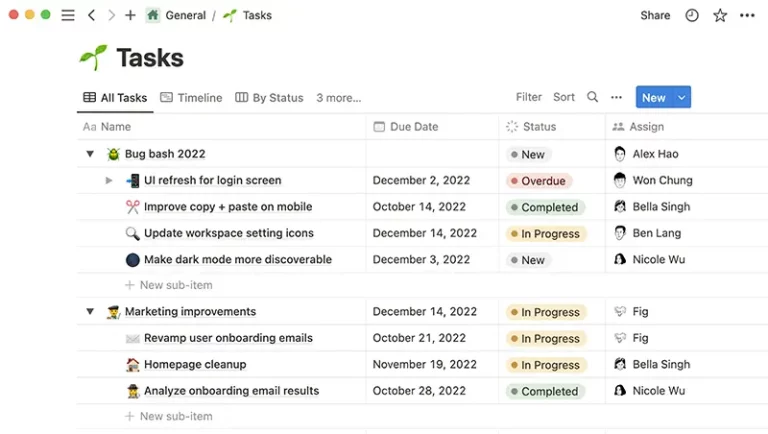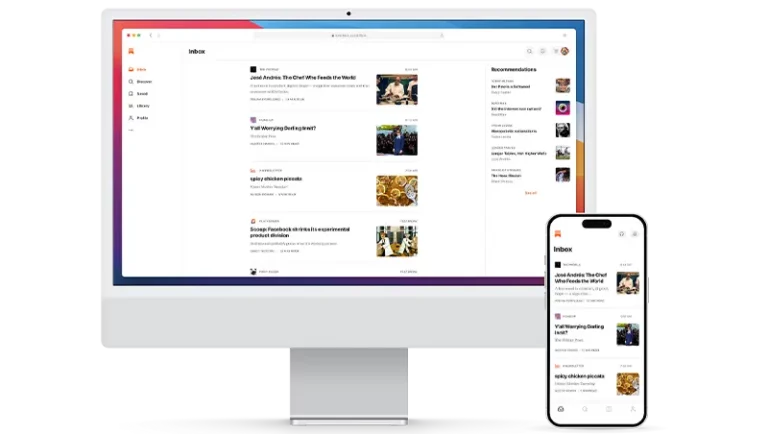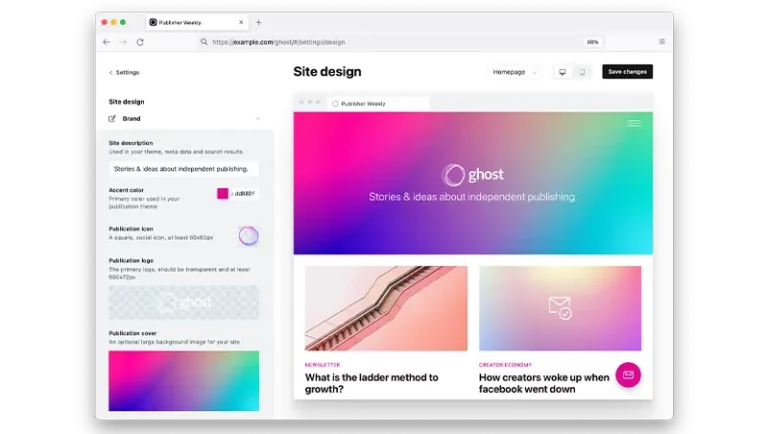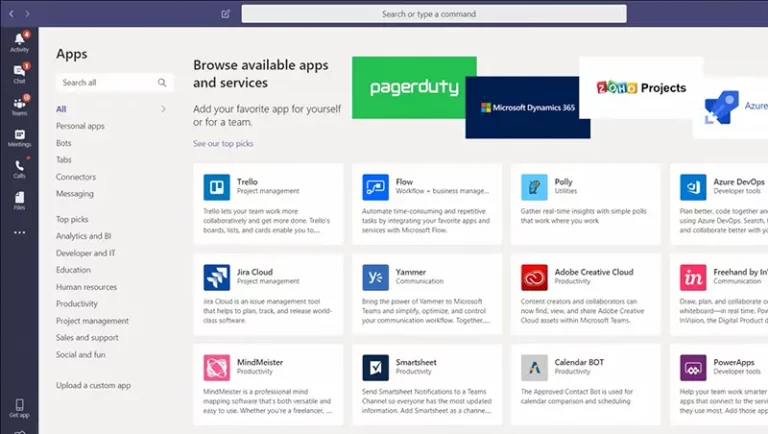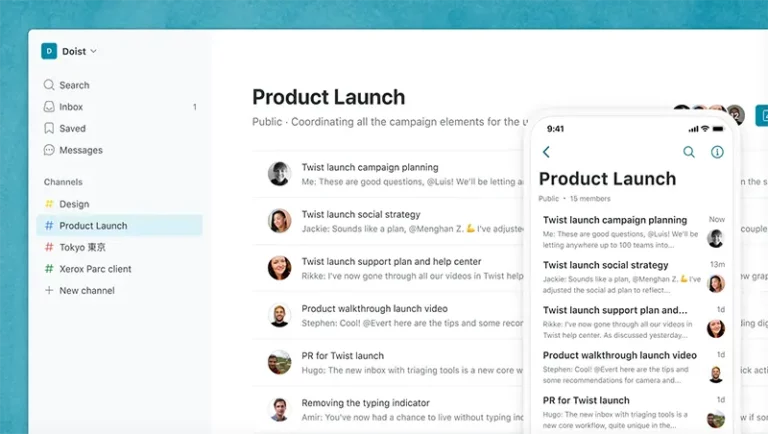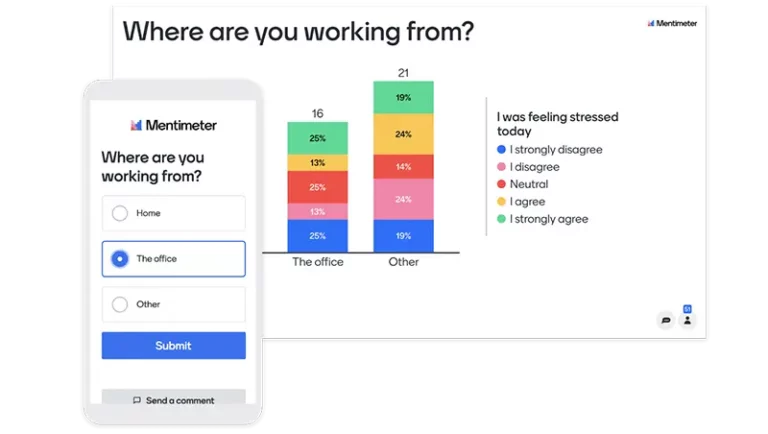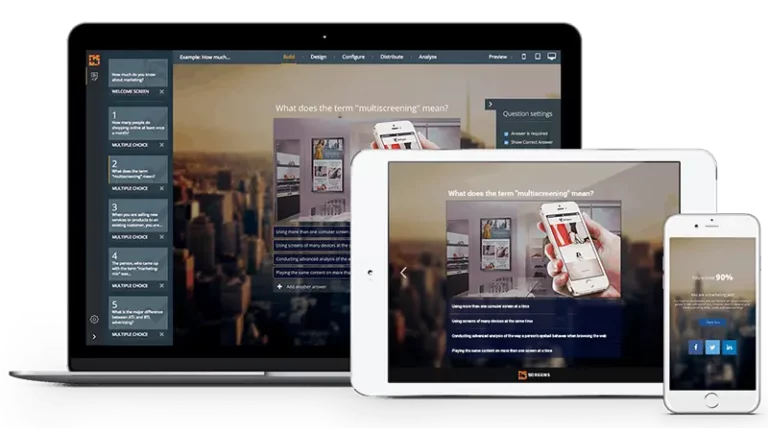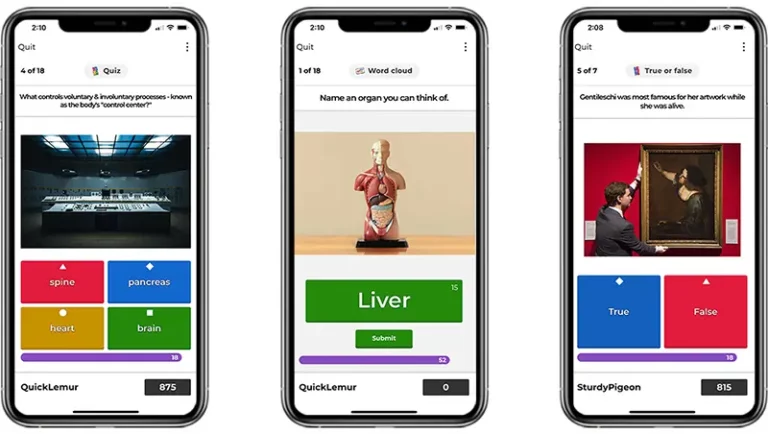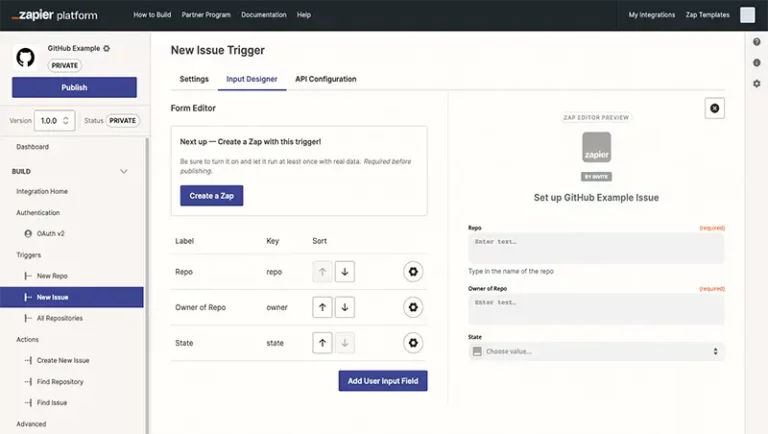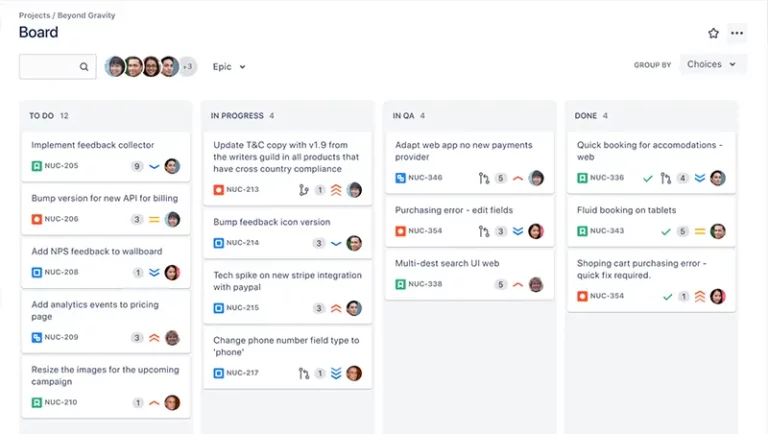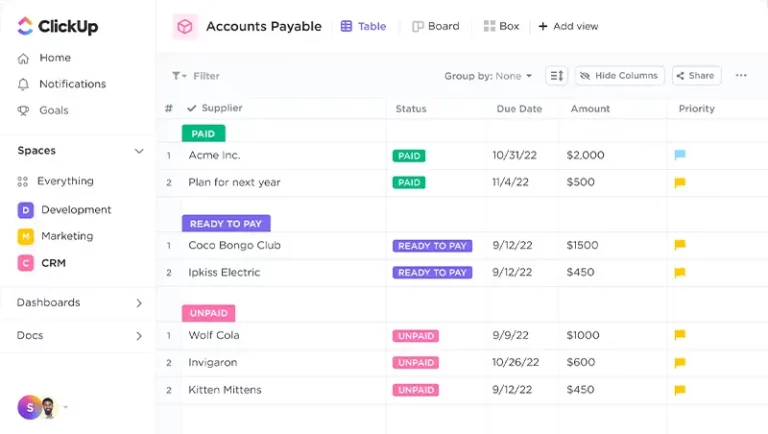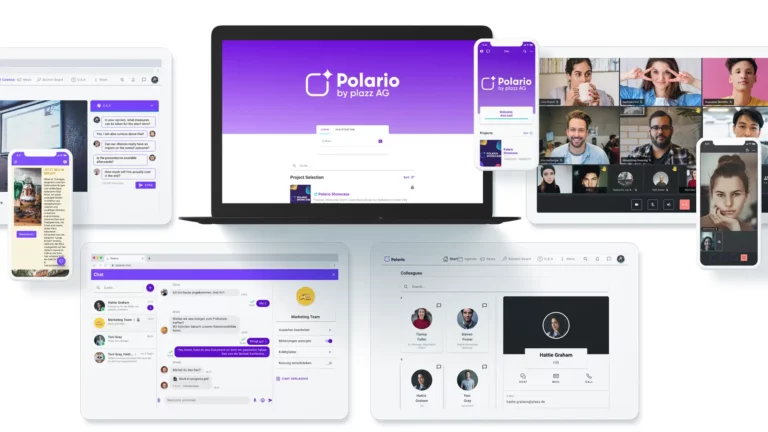Low code platforms have proliferated in recent years and there are now a variety of options on the market. However, the wide selection can make it difficult to find the right solution for your needs.
To help you find your way around, we’ve made it our mission to give you an overview of the various low code platforms. In our blog post on this topic, you will find a listing of different platforms that should serve as a starting point for you to make your decision.
This overview will help you weigh the strengths and weaknesses of each platform and determine which one best fits your needs. Our goal is to help you make the right choice for your own requirements. We understand that choosing a low-code platform is an important step, and we want to help you find the solution that’s right for you.
What are low code platforms?
Low code platforms are mostly development environments that allow users to create applications and software solutions without having extensive programming skills.
These platforms provide a visual user interface through which you can create applications, websites, or automations. This often involves the use of prefabricated building blocks, drag-and-drop elements and configuration tools to implement the desired functions. Low code platforms allow non-technical people to develop applications, which democratizes and accelerates development.
Low code platforms have evolved in recent years and are no longer limited to software development. They offer multiple solutions for specific goals that would normally require custom development.
For example, there are platforms that focus on information delivery by providing user-friendly ways to create and manage content. Other platforms specialize in facilitating communication and interaction between users by providing simple interfaces and tools for sharing information. There are also platforms that have set their focus on the administration of processes and workflows, helping to make business processes more efficient.
This specialization allows you to find solutions that are tailored to your exact needs. Instead of hiring custom software development, you can rely on specialized low code platforms to achieve your goal.
By using these platforms, your company is able to save time and resources by leveraging existing solutions. You no longer need to have custom software developed from scratch, but can rely on specialized low code platforms that already offer proven solutions for your specific requirements.
You can also get more information about low code and no code platforms in the following blog posts:

Polario Interview – No-Code and Low-Code
In this interview with CEO Jürgen Mayer and CPO Stefan Heinz, you will learn about the USPs of the no-code approach, especially of our no-code platform Polario.
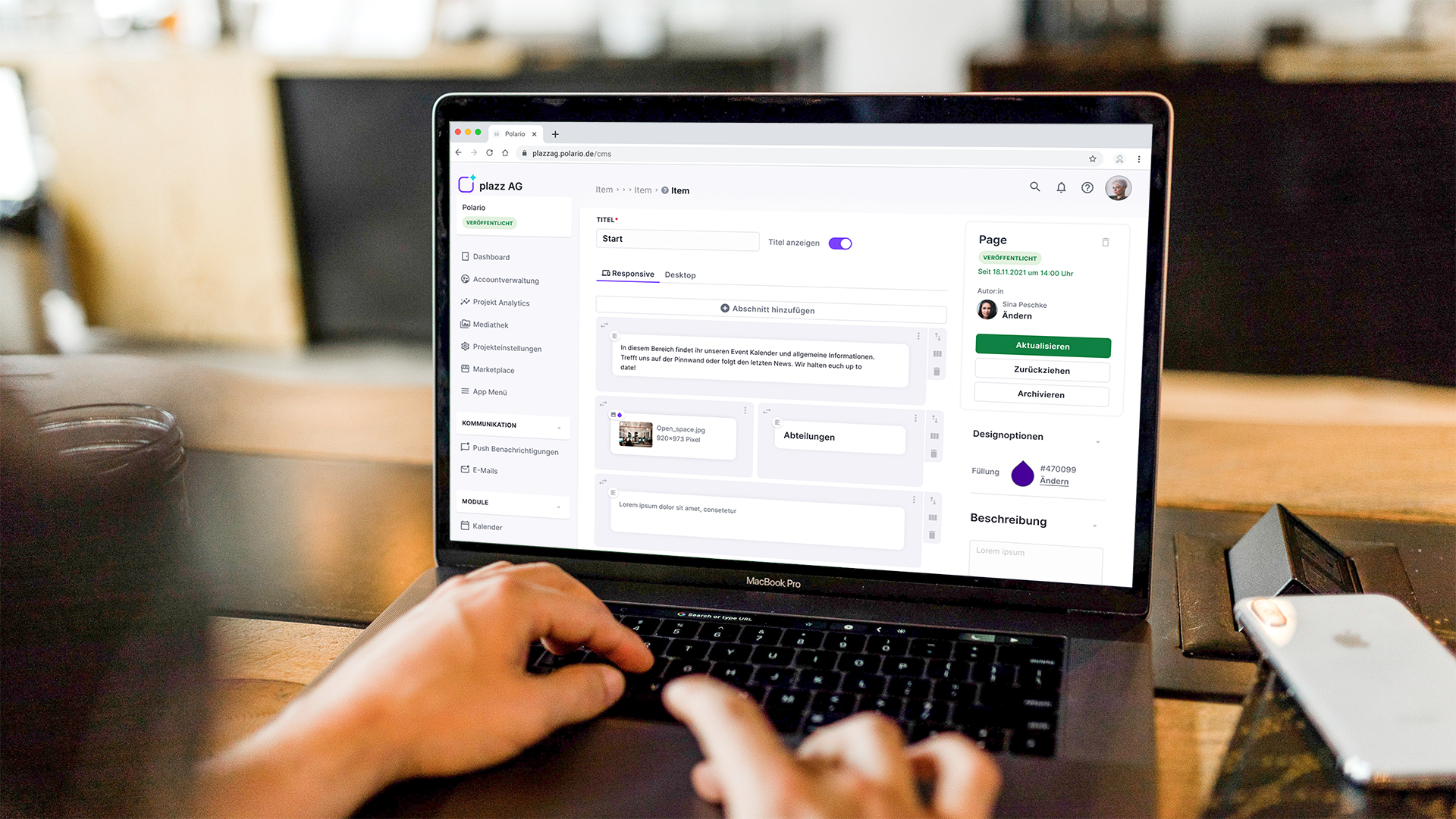
No-Code & Low-Code – Dynamics of Digitalization
Polario’s no-code solution approach is to manage a technically complex platform the way you build websites today.
8 tips for choosing the right low code platform
Making the right choice in low code platforms depends on a plethora of factors. If you find answers to the questions below, it will be much easier for you to choose a suitable solution that meets your expectations.
-
1. Requirements and goals
First, clarify your specific requirements and goals. What kind of application do you want to create or what problem do you want to solve? How quickly should this happen or what special requirements are present beyond that? Keep the answers to this question clear in your mind, as it is the core of what you are trying to do.
-
2. Functionality and flexibility
Review the functionalities and capabilities of the solutions offered. Which functions do they offer out-of-the-box and which features are mandatory for you? Do they offer the flexibility you need for your project? Ensure that the platform provides the necessary tools and building blocks to meet your needs and goals.
-
3. User friendliness
A low code platform convinces through its user friendliness. How intuitive is the user interface? Does the platform offer easy drag-and-drop functionality and visual tools? An optimized UI/UX facilitates the realization of your project and saves time.
-
4. Integrationen
Can you seamlessly integrate existing systems and tools? Are there certain systems or connections that they absolutely need? Ensure that the platform provides the necessary integrations to work with other services and systems, to the extent that this is part of your requirements.
-
5. Community and support
Is there an active user community where you can find support and resources? Or does the platform itself offer extensive documentation, tutorials and training? Especially at the beginning of the implementation, it is important to be able to access documents or to have a competent contact person.
-
6. Scalability and pricing
Consider the scalability of the platform and its pricing. Do the pricing plans and licensing models fit your budget and future needs? Make sure the platform offers scalability to grow with your business. This is where fatal problems can arise if the selected provider delivers what it promises on a small scale, but collapses when the project is expanded.
-
7. References and success stories
Look for testimonials and success stories from companies already using the platform. Most providers should prominently place testimonials on their own. Testimonials can give you insight into the performance and quality of the platform. Comparison platforms such as G2 or OMR Reviews are suitable for this purpose.
-
8. Demos & test environments
It is also recommended to try demos or a test environment of the platforms. You'll find out how to use the low code solution in question and get a better feel for its usability and features.
Low Code Solutions – App Builder & Content Platforms
Below we will now list some low code platforms. The focus here is on the original use of the term “low code”, which often refers to the general creation of a software solution or content platform. We will briefly introduce the services. At the same time, we try to highlight possible advantages and disadvantages that speak for or against the use of the respective solution.
WordPress
WordPress is a popular low code platform and a bedrock for creating websites and blogs.
It offers a user-friendly interface and a huge selection of themes and plugins that let you create and customize content as they please, without needing any programming knowledge. Accordingly, you also have many options to choose from to expand your site as you see fit. In all these undertakings, you are supported by a large and active community, which provides ideas and is available in case of problems.
It’s important to note that while WordPress offers a great user experience, it can also require technical knowledge to get the most out of the platform. It may be necessary to delve deeper into topics such as hosting, themes, plugins, security, and website management to build and run a successful website. Due to the numerous plugins, which mostly come from third-party providers, there is also a certain dependency here that these are regularly maintained and checked for conflicts with other plugins. This point also plays a role along with performance and speed. A motley mix of plugins that deliver great functionalities can affect the performance of your website. Therefore, with any extension, it is important to keep an eye on the impact on speed and performance.
Advantages
- Large selection of themes and plugins
- Infinite extensibility
- Active community and support
Disadvantages
- Complexity for individual customizations
- Dependence on third parties
- Performance and speed can be slightly affected
Webflow
Webflow is a low code platform for creating responsive websites and web applications, similar to WordPress.
It combines visual design with a powerful development platform to allow users to create customized and interactive websites. Webflow supports responsive design, so you can create websites that look good on different devices and screen sizes. Unlike WordPress, Webflow promises lightning-fast load times, through less code and optimized structures.
Although Webflow offers a user-friendly interface, it may take some time to get familiar with the features and the way the platform works. Individuals without web design experience may have a steeper learning curve. Although Webflow offers e-commerce capabilities, it may not offer all the rich features and integrations compared to specialized e-commerce platforms. While extensive customization is possible, specific design changes or advanced functionality may require technical knowledge. Adding custom code or handling complex requirements can be more challenging.
Advantages
- High level visual web design
- Responsive design
- Better performance
Disadvantages
- Higher learning curve
- Limited e-commerce functionality
- Komplexität für individuelle Anpassungen
SAP Build Apps
SAP Build is a low code platform developed by SAP that enables companies to quickly prototype and build applications without resorting to traditional programming.
With SAP Build Apps, you can create and design applications using an intuitive drag-and-drop user interface. The platform provides templates, components and tools to simplify the development of user-friendly applications. The solution can be seamlessly integrated with other SAP systems. This facilitates access to existing company data and the connection with other business processes that are already operated with SAP solutions.
Although SAP Build Apps offers a user-friendly interface, learning the platform can take time and separate training, especially for users without extensive experience with SAP products. The platform is specifically designed for integration with the SAP software suite. This means that the solution is best suited for companies that already use SAP products or need integration with their existing SAP systems. There may be limitations in terms of customization options and integration with non-SAP systems. This is because the platform is designed to work with existing SAP technologies.
Advantages
- Rapid prototyping
- Templates and components
- Integration of SAP systems
Disadvantages
- Learning curve (very high if no SAP knowledge yet)
- Specific integration of SAP systems as a prerequisite
- Limited flexibility with non-SAP systems
Google AppSheet
Google AppSheet is a low code platform that allows users to quickly build mobile and desktop apps with existing data. The platform uses a spreadsheet-like expression language to enable features such as data validation and workflow control.
AppSheet also offers automation features that allow you to save time and effort. This allows you to create apps without having to code, making it a user-friendly platform for app creation. With the solution, you can create mobile apps for Android and iOS as well as web applications. About it, you will manage to reach a wider audience and use the application on different devices. Apps created with Google AppSheet support real-time updates and synchronization. When data is changed in the app, those changes are immediately in sync across all devices and platforms to ensure a consistent view of data.
Although Google AppSheet is a user-friendly platform, customization options can be limited. There may be limitations when it comes to implementing complex functions or designs that go beyond the available templates and components. Because Google AppSheet is part of the Google ecosystem, companies using the platform are dependent on the continuity and development of Google services. Changes or limitations in Google services may therefore affect the functionality of Google AppSheet. While Google AppSheet allows for simple workflow automation, there may be limitations when implementing complex logic or specific business rules. For very demanding use cases, a cross-platform solution with traditional programming may be required.
Advantages
- Automation function
- Cross-platform development
- Real-time updating and synchronization
Disadvantages
- Limited customization options
- Dependence on Google services
- Limitations of advanced logics
Low code platforms for special topics
Depending on the requirements and goals you have set for yourself, there is often only a need to focus on one particular area. Because apart from the conventional low-code solutions, there are now numerous special solutions. In order to create a clear structure, we have decided on a division into four subject areas: Information, Communication, Interaction and Administration. This breakdown allows you to identify the low code platforms that best fit your specific needs in these areas.
Information
The main focus of low code solutions in the area of informing is to make knowledge or information clearly arranged and easily accessible. Be it via knowledge databases, info pages or newsletters.
Notion
With Notion as a versatile low code platform, create custom workspaces, projects and documents.
Its flexible structure allows you to design and customize content and workspaces according to your own needs. There are no rigid templates or predetermined workflows, but the ability to organize and customize everything as you see fit. Notion enables seamless, real-time collaboration. Users can collaborate on documents, leave comments, and assign tasks. This promotes teamwork and the exchange of information. At the same time, Notion enables integration with a wide range of third-party tools and services such as Google Drive, Slack, Trello and more. This allows users to streamline their workflows and move seamlessly between different platforms and applications.
Notion’s flexibility and adaptability can make the platform seem a bit complex at first. New users need to familiarize themselves with the various functions and possibilities in order to use Notion to its full potential. As a cloud-based platform, a stable internet connection is required for use. Offline access to content is limited and requires prior synchronization. Extensive content and large amounts of data can result in performance degradation. Loading and working with large documents or databases can be a bit slower in such cases.
Advantages
- Flexibility and adaptability
- Collaborative work environment
- Tools integration
Disadvantages
- Learning curve
- Dependence on Internet connection
- Performance with large amounts of data
Substack
A low code platform for creating and publishing blogs and newsletters. With Substack, any person can start a publication that combines a personal website, blog, email newsletter, or podcast without having to be tech savvy.
With its clear and minimalistic editor that is easy to learn and use, it is a good option for beginners. Substack offers several ways to earn money with newsletters. You can offer paid subscriptions, memberships or donations to monetize your work. The platform also provides tools for billing and payouts to help you manage your income. To do this, it allows you to build an engaged community. This allows members to leave comments, participate in discussions and interact with each other. This promotes bonding, enables direct exchange among each other and creates its own community.
Substack does offer some customization options for the design, but the options are limited. This means that you may not have full freedom to customize the look to your liking (CI). Substack lacks advanced features like automated campaigns and customizable landing pages that may be important to some content creators. Although there are some integrations with other platforms, the options are limited. They may not be able to seamlessly integrate all the tools or services they want into their strategy.
Advantages
- Well suited for beginners
- Monetization possible
- Community building and engagement
Disadvantages
- Limited design customization
- Missing advanced features
- Limited integration
Ghost
The low code platform Ghost is an open source software that allows you to create websites and blogs.
Ghost is designed for authors and places great emphasis on the quality of the written content. The platform provides a clear and distraction-free writing environment that helps you focus on what matters most: writing. In doing so, it integrates basic SEO features that help you optimize your content for search engines. This helps improve the blog’s visibility in search results and attract more organic traffic. The platform uses modern technologies to minimize loading times and ensure a smooth user experience.
Ghost is primarily focused on blogging and may not offer the extensive features and integrations required for other types of websites or platforms. Ghost’s community engagement tools are limited, unlike other platforms, which can limit the ability to interact with readers. While Ghost is a low code platform and does not require programming skills, more advanced customizations may require working with HTML, CSS or Liquid (Ghost’s template language). This technical knowledge could be a hurdle.
Advantages
- Focus on writing quality
- Built-in SEO functions
- Fast loading time & good performance
Disadvantages
- Limited functionality outside of blogging
- Limited community functions
- Technical knowledge required for advanced customization
Communication
Low-code platforms with communication as a core feature help to make the exchange of information as simple and clear as possible.
Slack
The popular low code platform Slack provides team communication and collaboration with a variety of channels, integrations and tools. It offers an intuitive and user-friendly interface that allows you to create channels, exchange messages, share files and integrate third-party tools without requiring extensive programming skills.
Slack provides a fast and efficient way to share messages in real time and communicate in channels. Users can send private messages, create group chats, and work in channels on specific topics. This promotes collaboration and improves communication within the team. The platform allows people to easily upload and share files. This facilitates the sharing of documents, images, videos and other relevant information within the team. Likewise, integration with cloud storage platforms such as Google Drive or Dropbox is possible to facilitate access to files. In addition, a variety of other integrations are offered with other tools and services used in enterprises. These integrations allow anyone to seamlessly access and share data between different applications.
Slack is less suitable for complex workflows or databases. While it can create simple bots or automations, for more sophisticated applications you need another, specialized, platform like Zapier. The low code platform is not very customizable or extensible. Slack has a fixed design and a limited selection of themes and emojis. Moreover, you cannot develop your own apps or extensions for Slack, but have to limit yourself to the existing options. Due to the fast and extensive communication, you might be confronted with a large number of messages and channels, which can lead to information overload. It requires a certain discipline and organization to keep track of all relevant information.
Advantages
- Easy communication and collaboration
- File and information sharing
- Integration with other tools
Disadvantages
- Not suitable for complex workflows
- Limited customizability
- Information overload
Microsoft Teams
Similar to Slack, Microsoft Teams is one of the most widely used and comprehensive low-code communications platforms by Microsoft, enabling messaging, video conferencing and file sharing.
As part of the Microsoft ecosystem, Teams integrates seamlessly with other Microsoft products such as Outlook, SharePoint and OneDrive. This facilitates access to relevant information and files, as well as the sharing of resources between the different platforms. It offers a wide range of customization options and integrations with third-party tools. Teams can customize their workspaces and add specific features to meet their specific needs. The solution provides robust security features and compliance standards to protect user data and communications. It meets customary security standards and offers features such as data backup, encryption and access control
Teams is a comprehensive platform with many features and settings, which can lead to a steep learning curve. New users will need to invest time to familiarize themselves with the various functions and workflows. The program can be resource intensive, especially for organizations with extensive usage. This can lead to performance issues, including when there are many simultaneous activities and video conferencing. Microsoft Teams is part of the Office 365 subscription. The cost of using Teams varies depending on the plan selected and the number of users. You should carefully review licensing options and costs to ensure they meet your needs and budget.
Advantages
- Seamless integration in the Microsoft ecosystem
- Customizability and expansion
- Security and compliance
Disadvantages
- Learning curve through complexity
- Resource intensive/performance
- Licensing/Costs
Twist
Twist is a thread-based communication platform that aims to make team communication structured and organized. This allows teams to discuss, share information and manage projects in thematic threads without the need for extensive programming skills. It is a platform that aims to improve clarity and efficiency in team communication.
Twist allows users to organize conversations into thematic threads so that discussions on specific topics remain clear and concise. This makes team communication more structured and makes it easier to find relevant information and refer back to previous discussions. The platform enables teams to effectively share and archive knowledge and information. The thread structure allows team members to easily access past discussions and decisions and reference previous information. This promotes collaboration and supports the continuous exchange of knowledge within the team. Great importance is attached to data protection and security. It offers features like end-to-end encryption to ensure that messages and information are protected.
Because Twist relies on asynchronous communication, this may be less suitable for teams that need an immediate response or quick discussions. Compared to some other communication platforms, Twist may offer fewer integrations with third-party tools. If seamless integration with other tools and services is important to a team’s workflow, review the available integrations in Twist. Because of the difference from traditional messaging platforms, there can be a bit of a learning curve for new users. Understanding the thread structure and adapting to the way Twist works may require some time and training.
Advantages
- Structured communication
- Collaboration and knowledge sharing
- Privacy & Security
Disadvantages
- Limited individual communication
- Integration and expansion
- Learning curve
Interaction
The primary task of low code platforms for interaction is to enable various forms of interaction and to configure them as simply as possible.
Mentimeter
Mentimeter is a low code platform that allows you to create interactive surveys, quizzes, polls, and Q&A sessions in real time and incorporate them into presentations or workshops. The solution, empowers people to actively participate and provide feedback without extensive technical knowledge.
Mentimeter features a user-friendly interface that allows you to create interactive elements quickly and easily. It does not require any programming knowledge and is therefore easily accessible even for people without a technical background. Choices include a wide range of question and answer options, including multiple-choice questions, rating scales, Word Clouds, and more. This allows you to gather different types of feedback and opinions from your audience. The results of the interactions are displayed in real time and provides visual representations such as charts, graphs and Word Clouds. These visual elements help you understand the answers and incorporate them into your presentations.
As a cloud-based platform, a stable internet connection is required to smoothly use the interactive elements during a presentation. Mentimeter offers integrations with some platforms such as PowerPoint and Google Slides, but the selection of integrations with other third-party tools may be limited. This can impact the seamless integration of Mentimeter into existing workflows. While a free version is available, some advanced features and more extensive uses may only be included in paid plans.
Advantages
- Simple application
- Variety of question and answer options
- Real-time results and visualization
Disadvantages
- Dependence on stable internet connection
- Limited integration
- Costs for advanced functions
Engageform
Engageform was designed to encourage audience interaction and engagement. The platform offers a user-friendly interface that allows you to create interactive content without having extensive programming skills.
The intuitive drag-and-drop interface makes it easy for people without a technical background to create and customize content. The platform offers a variety of customizable templates and designs that allow users to tailor their interactive materials to their branding. This makes it possible to maintain a consistent appearance and ensure a professional presentation of the content. Like Mentimeter, Engageform provides real-time analytics and reporting capabilities that let you track and analyze the results of your interactive content. This allows important insights to be gained and audience feedback to be acted upon.
Engageform may have certain data management limitations. This may affect the storage, export or security of the data collected. The low-code solution is ideal for creating simple interactive content, but may lack flexibility for complex requirements or advanced features. Again like Mentimeter, Engageform offers limited integrations with other tools and platforms. This can interfere with seamless integration into existing workflows or the transfer of data to other systems.
Advantages
- Simple operation
- Customizable designs
- Real-time analysis
Disadvantages
- Limited data management
- Limited complexity
- Limited integration
Kahoot!
Kahoot! offers users the ability to create and share interactive quizzes, surveys, and educational games. The platform aims to make learning fun and engaging.
Kahoot! allows teachers, trainers and presenters to present learning content in the form of quizzes and games. This encourages active participation of the attendees and makes learning fun and motivating. The wide user base and an active community provide you with a variety of pre-made quizzes and games created by others. While performing quizzes and games, Kahoot! offers real-time feedback and statistics to track the progress of the participants. This allows presenters to assess learning and adjust instruction or training accordingly.
Although Kahoot! offers many pre-made templates and designs, the customization options are limited. You may not be able to make all the settings you want to present the appearance and features of the quizzes and games exactly as you imagined. As a web-based platform, a stable internet connection is required to run smoothly. If the connection is slow or unstable, this may cause interruptions or delays in use. While this can be an advantage, it is important to note that Kahoot! is primarily focused on game-based and gamified learning. If a more formal or traditional approach to learning is required, Kahoot! might not be the best choice.
Advantages
- Interactive & playful learning
- Large community
- Real-time feedback and statistics
Disadvantages
- Limited customization options
- Dependence on the Internet
- Gamified learning approach not always appropriate
Administration
Administrative low-code platforms allow you to represent and manage complex processes and tasks in an orderly fashion.
Zapier
Zapier allows users to connect different apps and create automated workflows called “Zaps.” The platform offers a user-friendly interface that allows people without programming skills to set up integrations and automations.
Zapier offers an extensive library of apps that can be integrated with each other. Through the platform, you can create connections between apps and share data without the need for complex programming. By automating workflows, Zapier can save time and increase efficiency. Tasks that would normally have to be performed manually can be automated, streamlining workflows and minimizing repetitive tasks. The Low Code platform provides a variety of trigger and action options that allow you to customize your automated workflows. There is a wide range of available integrations through which you can configure all workflows exactly according to your needs.
While Zapier is well suited for simple to moderately complex automation, it can lack flexibility and features for more complex workflows. It can be difficult to realize complex logic or specific requirements that go beyond Zapier’s standard features. The advanced features and integrations are often reserved for the paid plans, which can create additional expenses, especially for companies with more extensive automation needs. Since Zapier relies on access to data in various apps, it is important to ensure that the platform implements strict security measures and complies with privacy regulations. You should be aware of what data is exchanged in the automated workflows and what security measures are in place to ensure the integrity and confidentiality of that data.
Advantages
- Simple integration
- Time saving and efficient
- Flexibility & Adaptability
Disadvantages
- Limited complexity
- Costs for advanced functions
- Caution required for data privacy & security
Jira
With a wide range of features and tools, Jira enables teams to plan their projects, track tasks, troubleshoot, and foster collaboration. Workflow processes can be created and customized via the low-code platform without the need for programmable skills.
Jira convinces with high flexibility in the customization of projects and workflows. You can create custom project templates, prioritize tasks, set timelines, and customize workflows to meet your team’s specific needs. With the Low Code Tool, users can create detailed reports and dashboards to track project progress, team performance, and other key metrics. This enables teams to stay on top of things, identify bottlenecks, and make informed decisions. Jira integrates seamlessly with a variety of other tools and services, including development and DevOps tools, communication platforms, and more. These integrations enable smooth collaboration and exchange of information between different systems.
Jira is a comprehensive platform with many features and settings, which can lead to a steep learning curve. New users need to invest time to familiarize themselves with the platform and understand all the features in order to use it effectively. As a powerful platform for complex projects and organizations with extensive requirements, Jira’s rich functionality can be overkill for smaller organizations and lead to increased complexity. Although Jira is a low-code platform, advanced customizations and configurations often require technical expertise. For specific customizations or complex workflows, you might need support from development or your administrators.
Advantages
- Flexible project management
- Advanced reporting and analysis
- Integration with other tools
Disadvantages
- Learning curve
- Increased complexity
- Technical know-how required for adjustments
ClickUp
ClickUp provides a comprehensive suite of tools and features that allow you to manage projects, organize tasks, promote team collaboration, and automate workflows without the need for programming skills.
Using the Low Code Platform, you can customize projects and tasks to meet your individual needs. With a variety of project templates, customization options, and organizational structures, you can streamline your teams’ workflows. ClickUp promotes collaboration and communication in teams. People can assign tasks, leave comments, share files, and receive real-time updates. This improves transparency, increases productivity and promotes effective teamwork. Part of the service are powerful automation features that can be used to automate recurring tasks. This saves time and resources while improving workflow accuracy and efficiency.
ClickUp offers a wealth of features and settings, which can lead to a large learning curve. New users need to invest time in order to familiarize themselves with the platform and to be able to use all functions effectively. Some users have commented that ClickUp’s user interface can be cluttered, especially for users who prefer simple and straightforward project management solutions. This can lead to some complexity and make the platform difficult to navigate and use. Although ClickUp offers a free version, some of the advanced features and integrations, especially the automations, are reserved for the paid plans. ClickUp costs may vary depending on team size and plan selected.
Advantages
- Flexible and adaptable project management
- Team collaboration
- Automation of processes
Disadvantages
- Learning curve
- Overloaded user interface
- Costs for advanced functions
The Low Code Allrounder – Polario
Polario, plazz AG’s low code platform, combines functionalities of the previously mentioned solutions in a single platform. The focus is on bringing together information and networking people, both as an event app and as a community app, e.g. for clubs and as an employee app for companies of all kinds. Thus, we can serve the basic goals of the respective mentioned topics with our features.
Numerous features for every application
In the Information section we offer the possibility to create info sites via Pages and pack them into organized menus, create directories for people, products and other content, and have a calendar for appointments, meetings and upcoming events.
In terms of communication, we offer extensive chats and group chats in WhatsApp format for sharing, news and channels to keep everyone up to date, and notifications to reach everyone immediately and directly.
For interaction, we offer livestreams and video conferences, forms and questionnaires for immediate feedback, and extensive automated workflows as well as like and comment functions at various points within the platform.
When it comes to administration, we offer a comprehensive and intuitive content management system to manage all content. Rights and role management as well as group functions ensure precise assignment of access rights in the backend and frontend. A wide range of customization options in design and layout help to present the platform and its projects in the desired corporate design. Via API interfaces and the integration of elements such as iframes, we ensure seamless integration of content from other websites, systems and providers.
Polario’s ease of use and wealth of features make it an excellent alternative to the aforementioned providers. Our low code platform represents a comprehensive solution that covers various needs and requirements in terms of information, communication, interaction and administration. With Polario, you can bundle all relevant functions in a single platform and do not have to use several separate solutions. At the same time, the open approach via our API provides a wide range of integration options to truly enable any functionality.
Success Stories

The Kündig employee app
Kündig’s employee app serves as a digital employee handbook for the workforce, provides a whistleblower reporting system and more!

OTLG Employee App – the digital success story
Learn more about contemporary employee communication for manufacturing-related companies, using the OTLG employee App as an example.
More info & contact
For more information, we recommend browsing our website. There you will find all the important content, which is easily accessible via the menu. We recommend that you first take a look at our features page to get a comprehensive overview of Polario’s capabilities and functions.
You can also take a look at our use cases, for example on the event or employee app, to discover specific use cases. Or learn in our success stories how companies were able to successfully realize their goals with Polario.
If you have any questions or need more information, do not hesitate to contact us directly via the contact button. Our team is always at your disposal and will take care of your concerns.