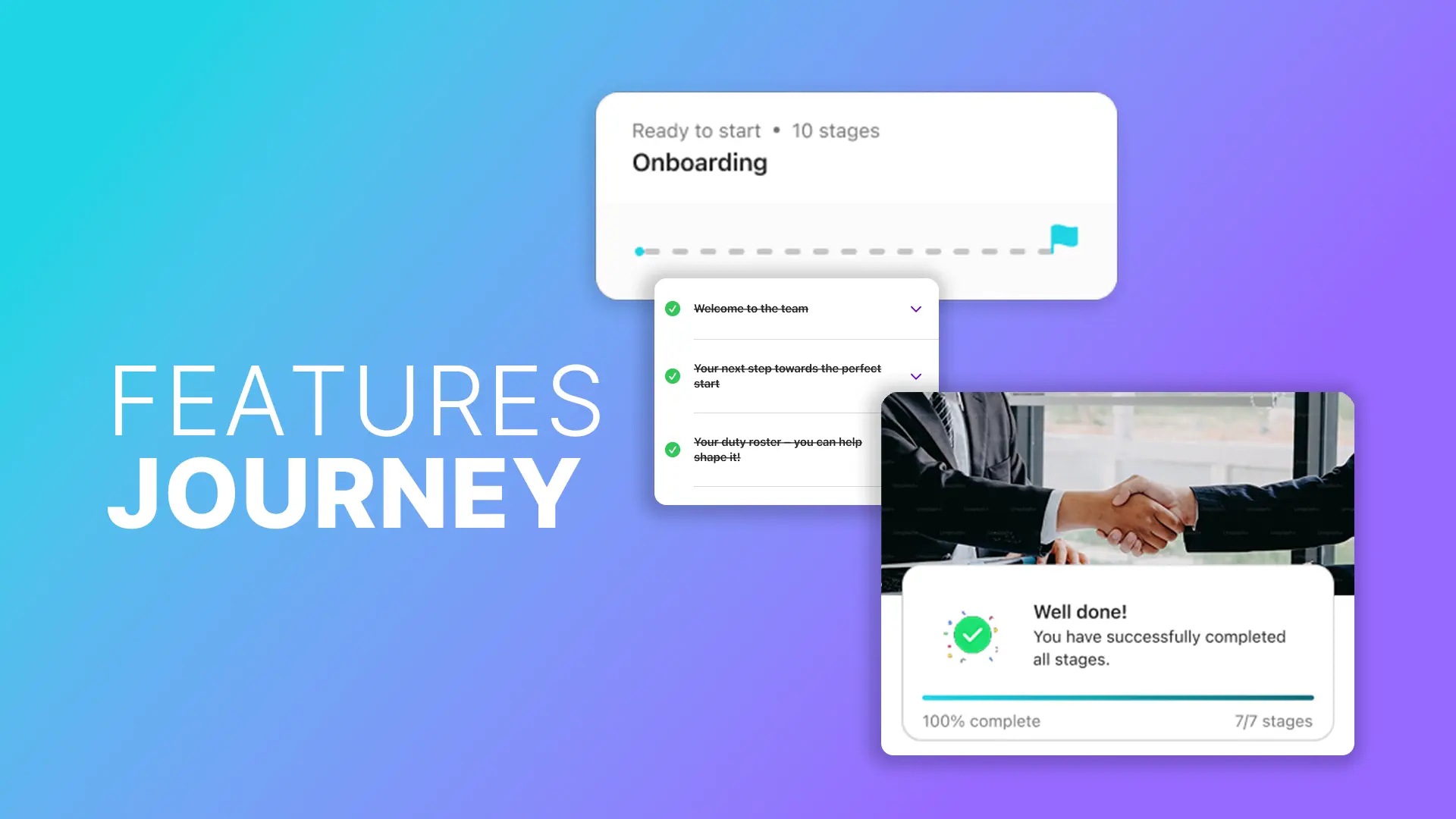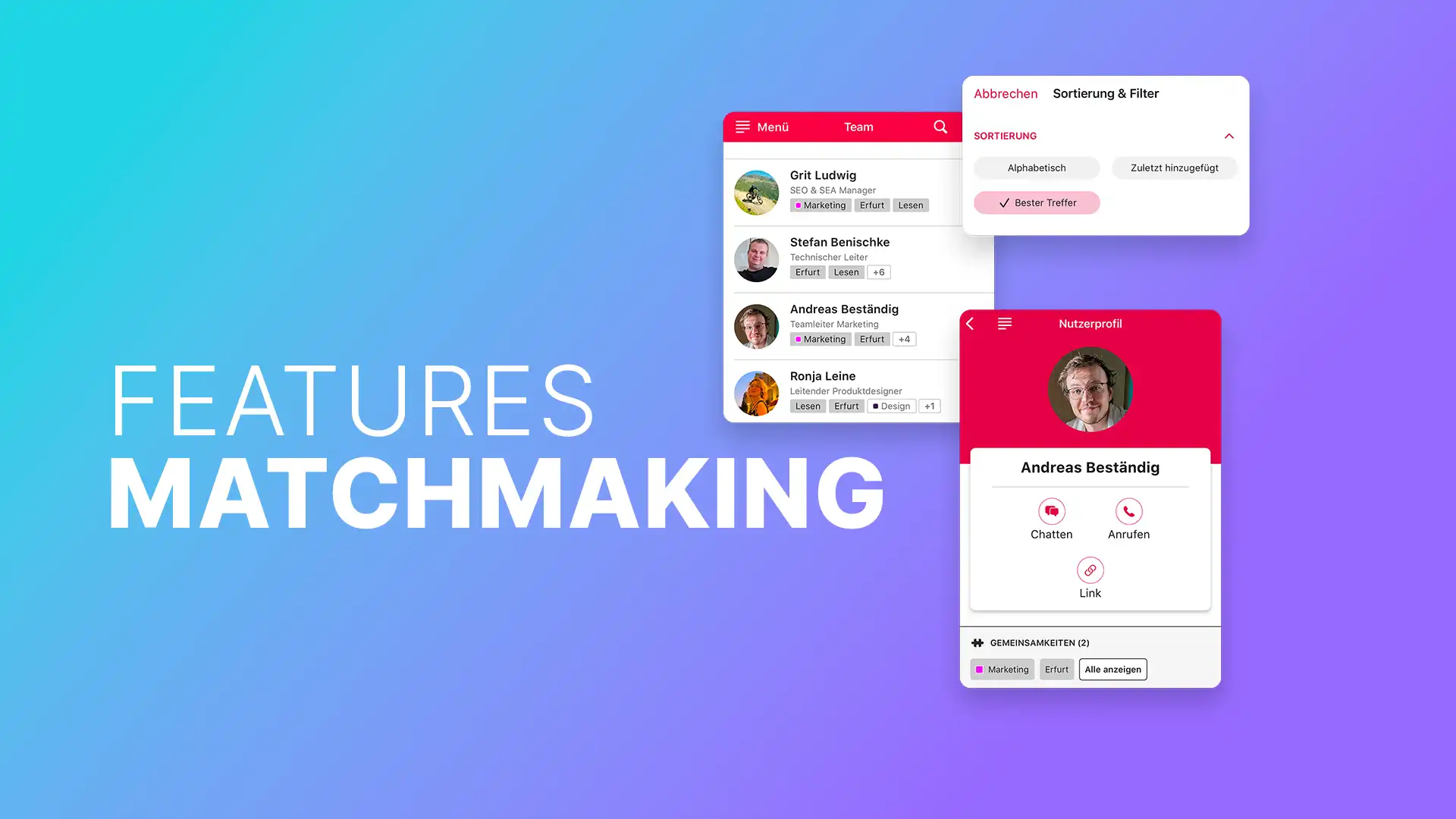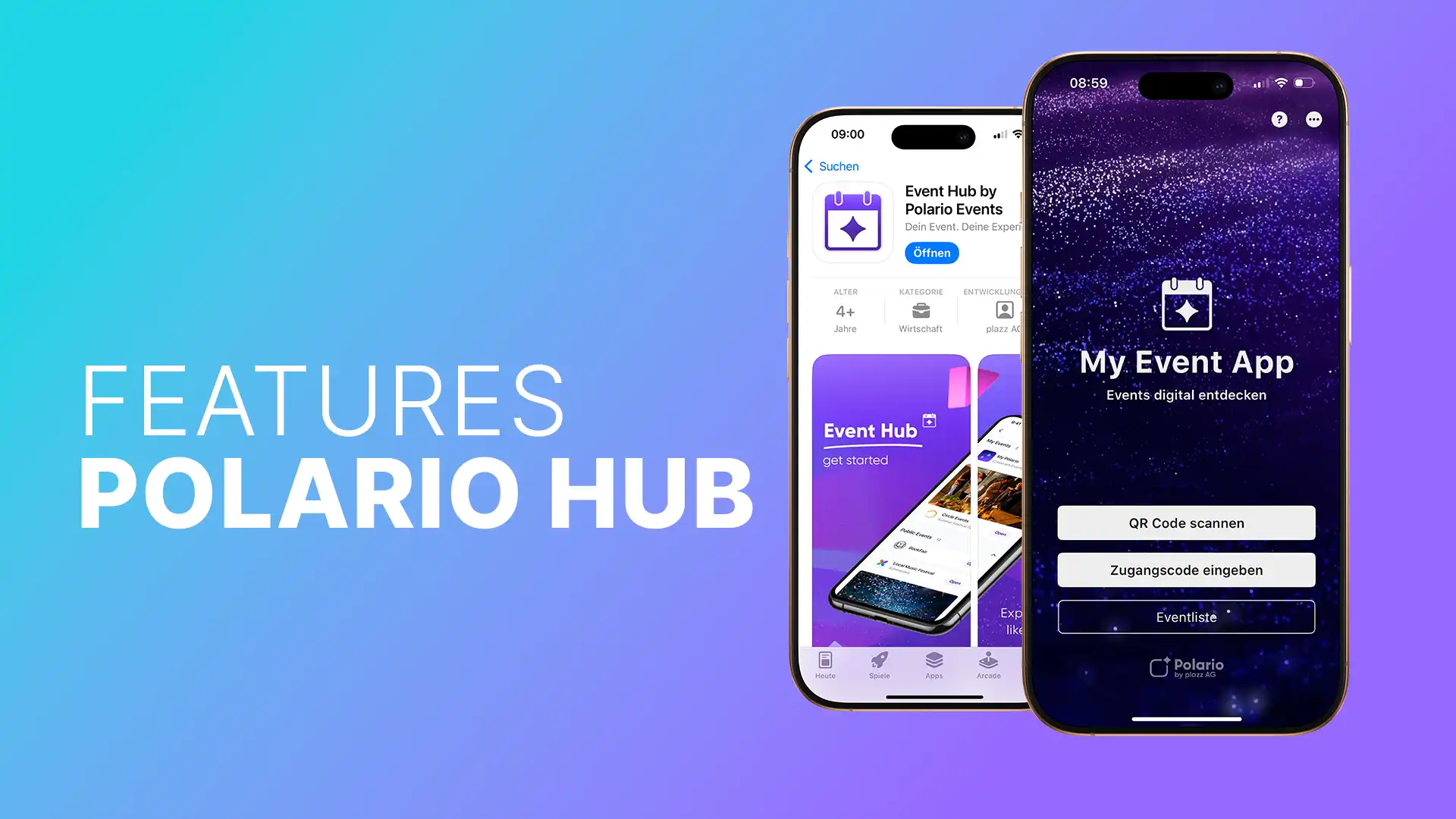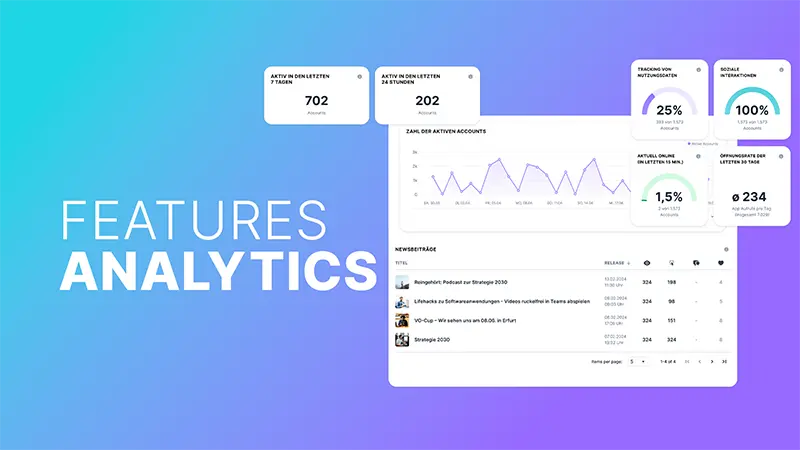Polario Features
Dashboard
Create an ideal introduction to your project for your users with an impressive dashboard. Thus, you give your app users a quick overview of the most important content and links.
When it comes to creating and designing a dashboard for your project, there are no limits with Polario. You can use a variety of Polario’s features to create your dashboard.
With the Page Feature you can create an individual dashboard quickly and easily. Include images, videos or documents and set important links, such as to the lunch menu, news and calendar. The Page Feature gives you endless possibilities when designing your dashboard.
You do not necessarily have to create the dashboard via a page. You can also just use another feature of Polario if you want only a specific content as the dashboard. For example, you want your users to see your appointments first, then simply link directly to the calendar in the app menu and name the menu item as the home page.
With our groups feature you can also assign an individual dashboard to certain target groups. For example, you want to provide your event participants with a different dashboard than your event exhibitors.
Simply create two different pages in the CMS, as well as the groups to which you then assign the corresponding users. You can then set the access rights in the app menu. This gives each target group an overview of the content and links that are relevant to them when they enter your app.
Dashboard Feature
Application Examples
Individual start page for specific target groups, e.g. shift schedule for construction staff
Use of different features for the creation of a home page
Infinite possibilities in the design
Page for highlights and impressions
More Features
You might also be interested in
Tags allow you to easily organize and sort content for you and the users:inside your platform.
With Polario's Location Feature you enable optimal orientation about important locations, rooms, areas and more.
With the admin area of Polario you keep your content in check! An effective and fast solution for...Learn more ->
Via the chat feature, you enable simple and fast exchange, directly 1-to-1, as a group chat or even...Learn more ->
Journeys enable time-controlled content, checklists and automated processes for onboarding, events and training in a centralised app.
The Polario Matchmaking feature connects people in a targeted way - for better exchange, relevant contacts and smart...Learn more ->
With the Polario Hub, you can deploy your app in minutes - without having to publish it yourself...Learn more ->
With the Live stream feature to event highlights: Virtual/hybrid events with live chat, easy integration and unforgettable experience!
With the Roles & Rights Management you can assign access to individual users, which allows you to manage...Learn more ->
With the analytics feature, you gain valuable insights into your platform and can make data-based decisions.
Follow us on social media to stay informed.
Do you have any questions or suggestions? Contact us!