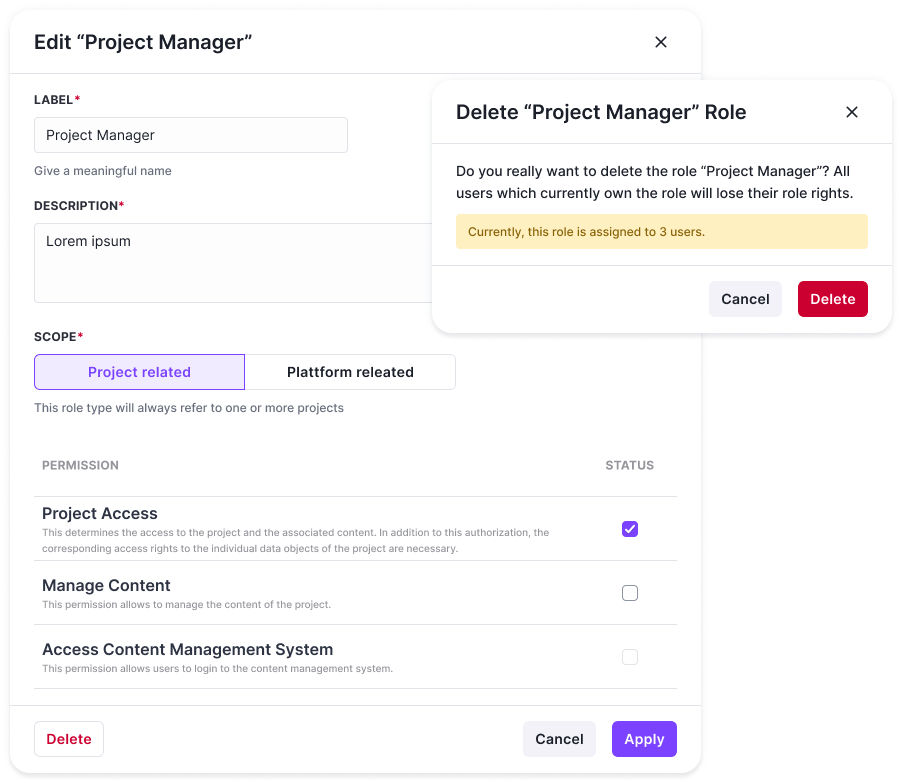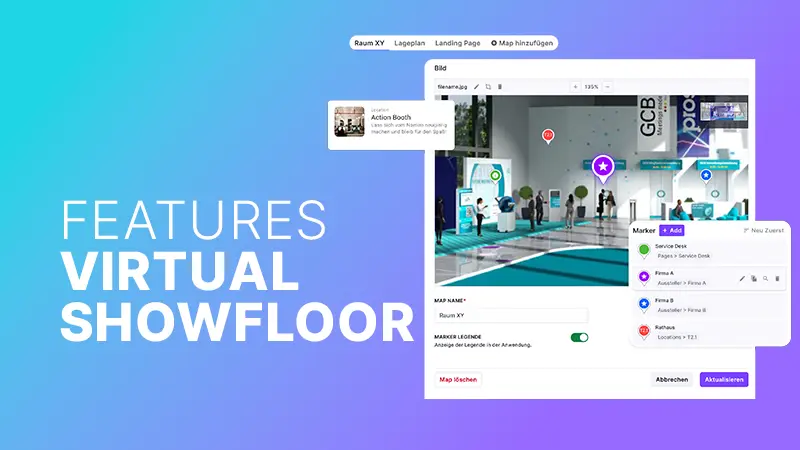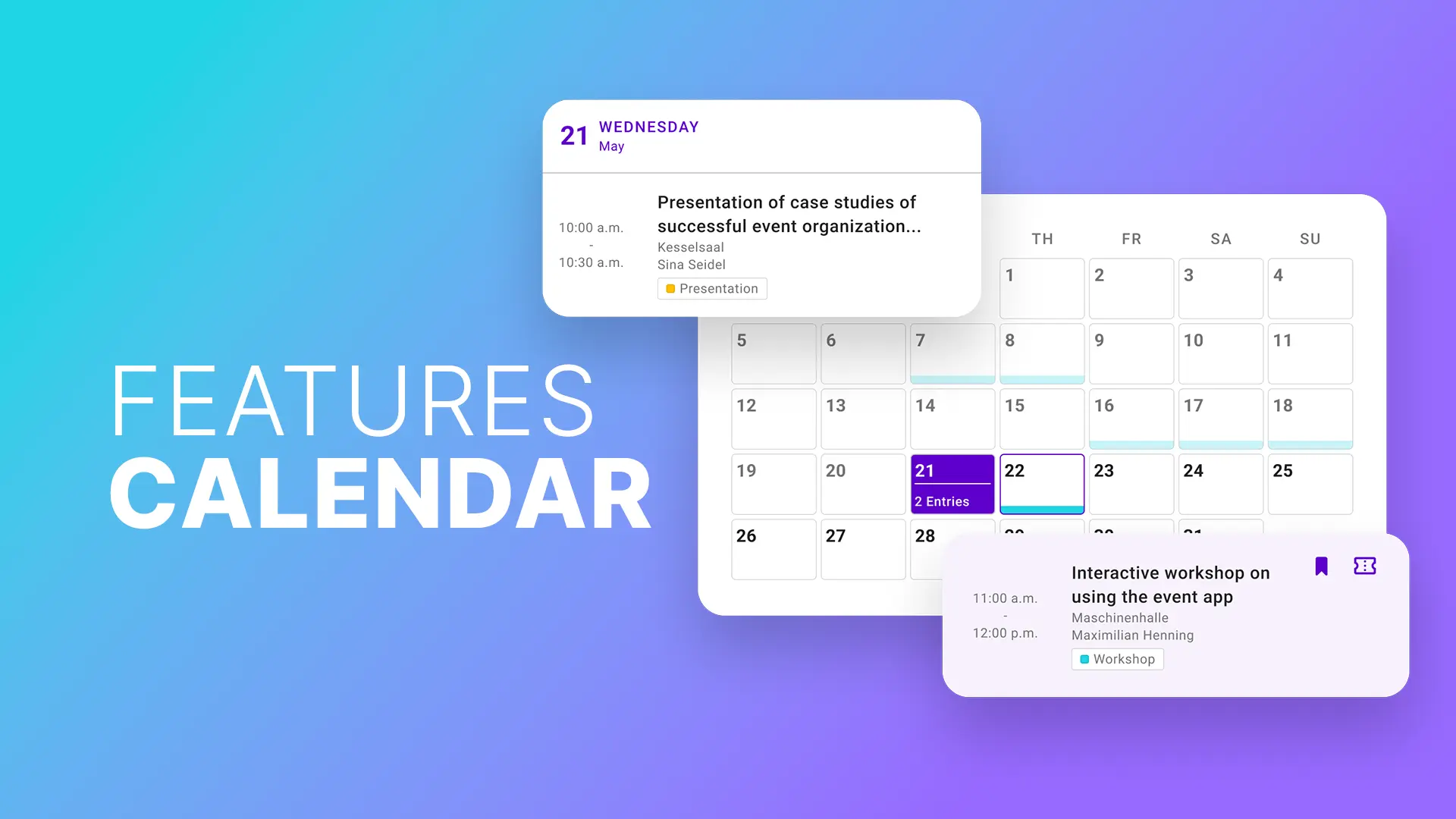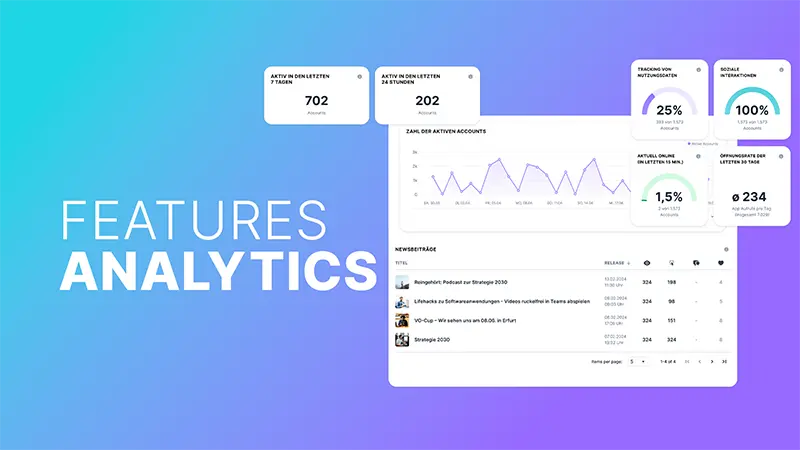Polario Features
Roles- & Rights Management
With Polario’s roles and rights management feature you can easily assign access to individual persons. This allows people to manage projects or configure general settings for all projects.
In the Content Management System, under Account Management, you can access predefined roles, such as Super Admin, Project Manager, and User. But you can also easily create your own roles. You can define your own roles very individually. The roles can be related to theproject or to the platform.
Depending on which scope you select for a role, you have different authorizations to choose from. You can either assign only one permission to a role or select multiple permissions. You don’t want every user of the app to also post changes to the app design or content? Then decide which roles should also have access to your content management system.
For example, your editors should be responsible for populating the app with content as well as being able to remove comments. Create a role to which you assign permissions to manage the content and posts. For your editors to be able to create the content, the role also needs access to your CMS.
You can also adjust or remove the created roles at any time.
Features - Rights and Role Management
Quick Facts
Creation of individual roles
Control of access to the content management system
Selection from different permissions
Access for specific locations on employee app
More Features
You might also be interested in
With the Live stream feature to event highlights: Virtual/hybrid events with live chat, easy integration and unforgettable experience!
Present content interactively with the Virtual Showfloor feature and create virtual or hybrid meeting spaces.
Keep people on your platform up to date and share information accurately via the news feature.
Show your event agenda, meetings of an employee app and other appointments in the calendar feature to always...Learn more ->
With the analytics feature, you gain valuable insights into your platform and can make data-based decisions.
Use the Page Feature to create customizable pages that show off the content of your projects in an...Learn more ->
Manage access to app content via groups and thus accurately assign relevant & important topics to the appropriate...Learn more ->
The map provides everyone with an optimal overview, coupled with digital hints and info on appealingly highlighted elements.
With Polario's document feature, you can quickly and easily make documents and files available for download to your...Learn more ->
With Polario's Location Feature you enable optimal orientation about important locations, rooms, areas and more.
Follow us on social media to stay informed.
Do you have any questions or suggestions? Contact us!