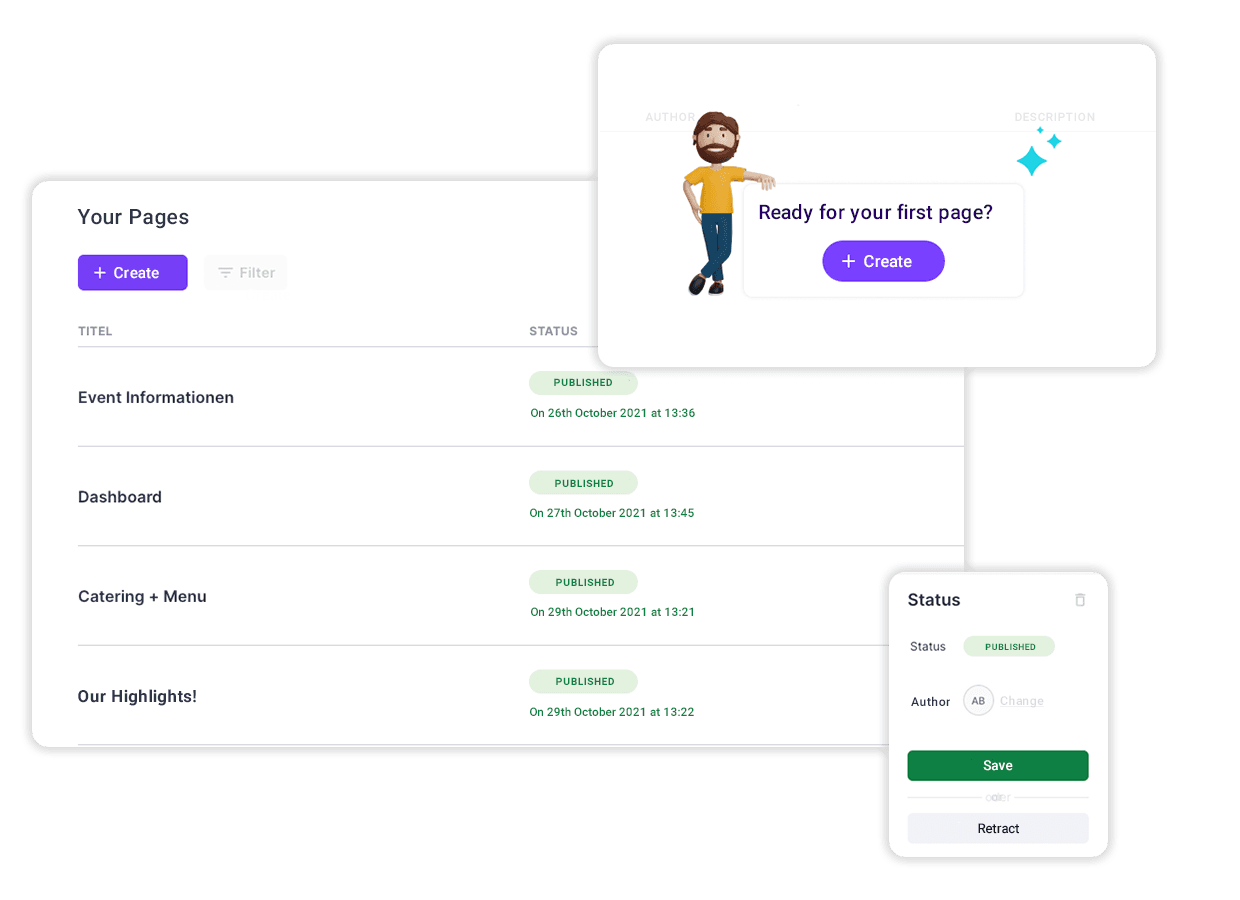Polario Features
Pages
Use the Page feature to create your own pages to display a wide variety of contentin an appealing way. Set no limits to your creativity and design impressive pages, suitable for your project!
The composition of the pages is done in sections, which are felt with different modules. This gives you an extremely high degree of customization. Sections can be divided into different arrangements. Examples are 100, 50/50, 25/75 and more!
Use modules to fill your sections with life! The choices here include, text/title, document, image, video, button and many more elements. Each module can be customized, e.g. in its color, formatting or even spacing.
Texts in the Page feature are also flexible in their formatting. Mark text sections bold, create lists or link to email addresses as well as web content.
To improve reading on desktop and mobile devices, you can create a desktop view of your content in addition to the responsive view. You then optimize this content for viewing on wide displays.
It is also possible to interact with content created via the Page feature. When this option is selected, pages can be commented and liked.
More Features
You might also be interested in
Use the Page Feature to create customizable pages that show off the content of your projects in an...Learn more ->
Provide the ideal entry point to your project, via an impressive dashboard, with all relevant content and links.
Through the media library, each person has instant access to all relevant content and file, such as images,...Learn more ->
Use the notifications feature to share various content with your target group quickly and regardless of location (with...Learn more ->
Tags allow you to easily organize and sort content for you and the users:inside your platform.
Enable easy and fast access to your platform. With login via SAML, oAuth2, or specially created credentials.
The Polario Matchmaking feature connects people in a targeted way - for better exchange, relevant contacts and smart...Learn more ->
The Channels feature enables easy collaboration and quick sharing within the team.
Customize your app strikingly with our features for design and layout according to your CI or the look...Learn more ->
With the analytics feature, you gain valuable insights into your platform and can make data-based decisions.
Follow us on social media to stay informed.
Do you have any questions or suggestions? Contact us!