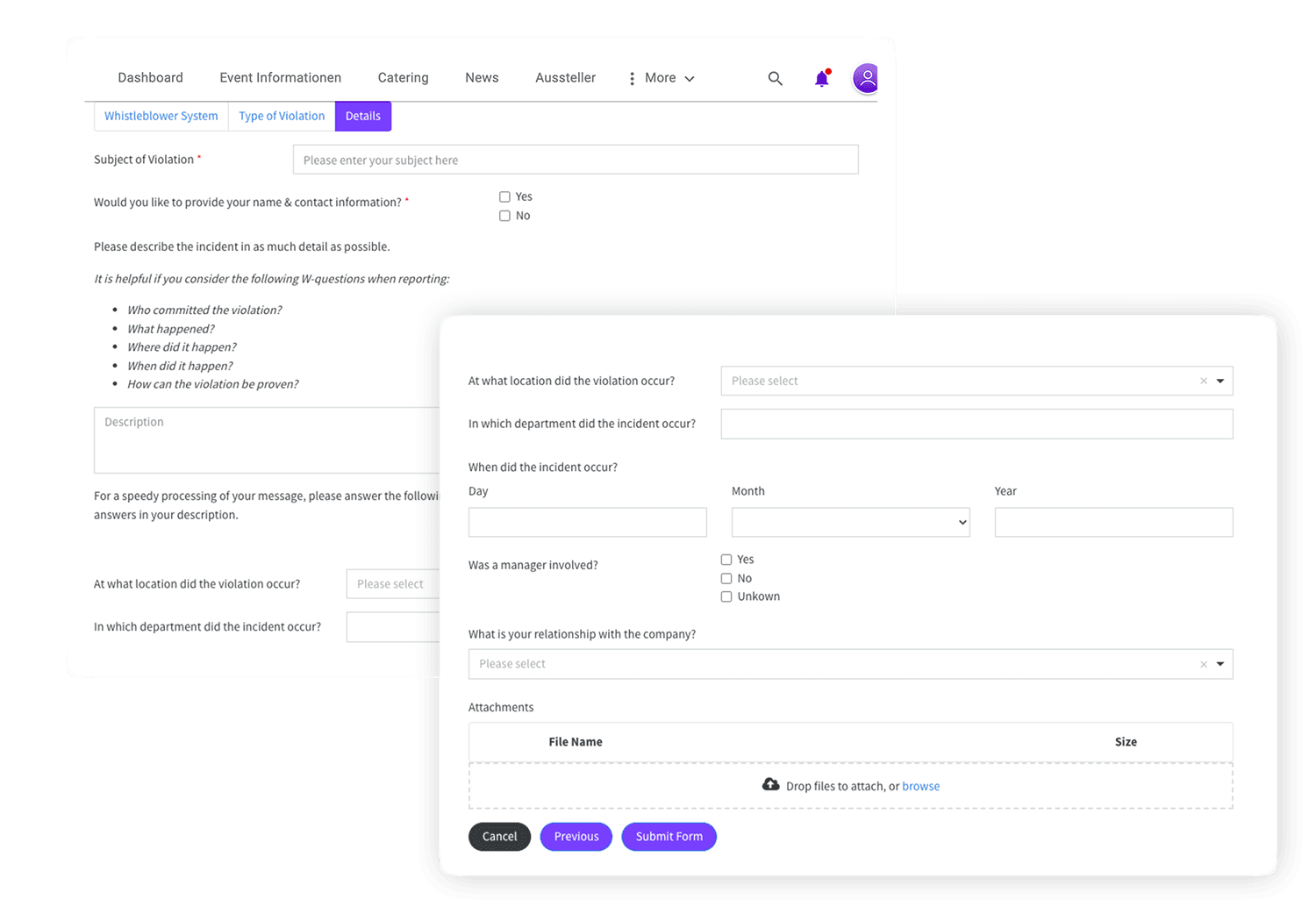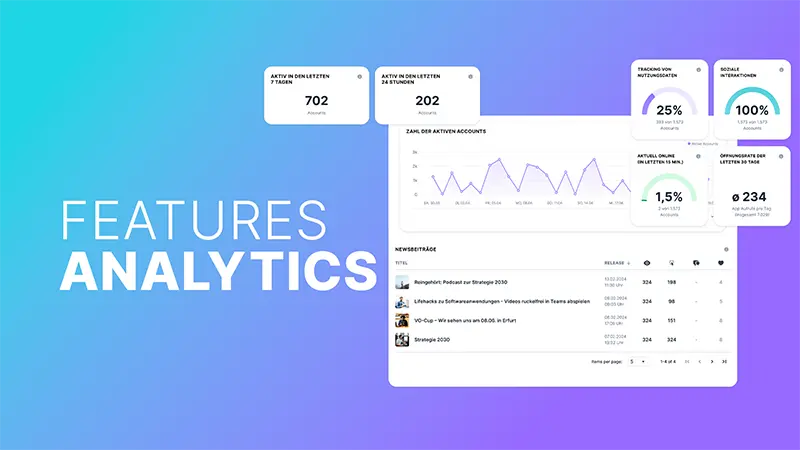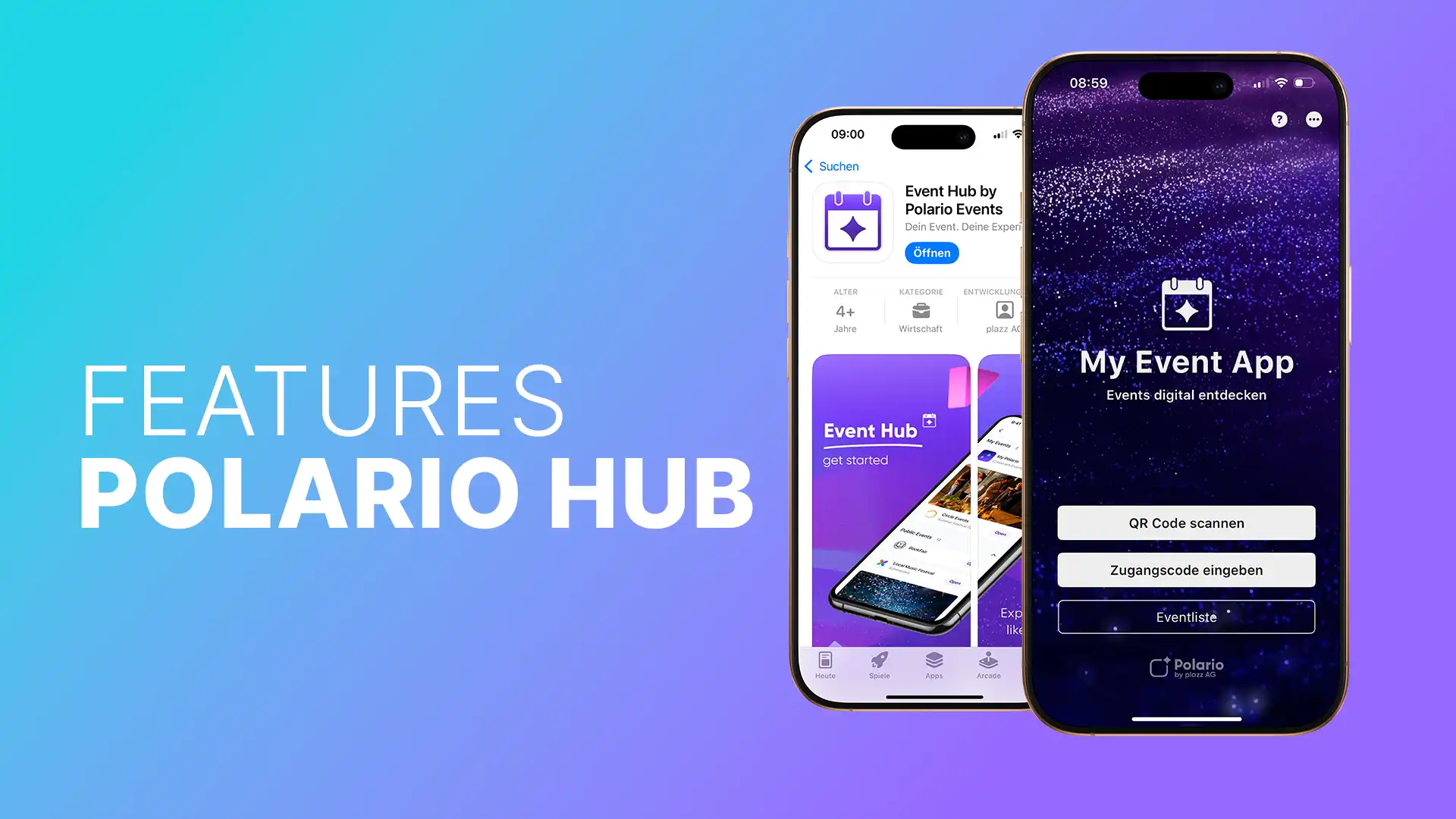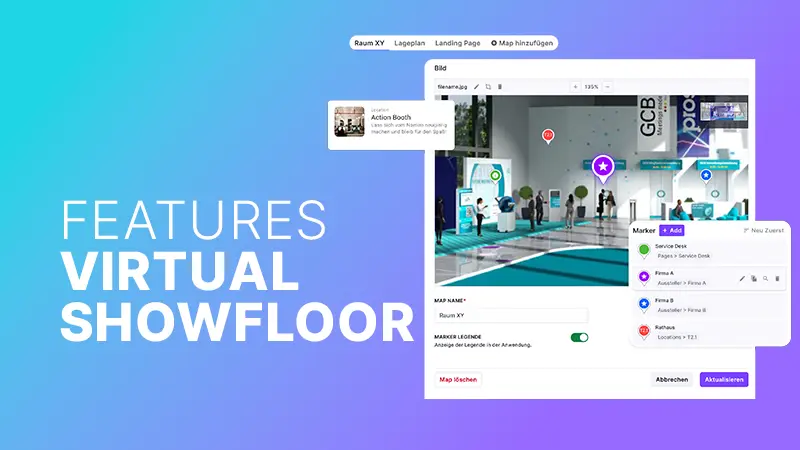Polario Features
Forms
Forms are a premium feature in Polario and a powerful tool to realize a variety of different functions. Primarily, forms can be created quickly and easily. These forms are then stored in the CMS via a deep link to be available at various places in the app. In terms of design, forms can also be customized in a variety of ways.
The configuration of possible workflows (actions) for further handling results in almost limitless use cases in addition to the extensive adaptation of the actual form. An example of this would be the automatic sending of an email from a contact form, to the appropriate person.
In the CMS, you receive an overview of the form data submitted. Depending on the configuration, this is either person-related or anonymized.
When creating a form, you can also divide it into different pages. For example, a first info page and then a page for entering the actual data. Elements such as text fields, numbers, checkboxes and buttons can be added to the form simply by drag & drop.
Once placed, these individual elements can then be configured individually. Thus, it is possible to set the width of the fields or the font size, to make it a mandatory field or to link the content to display conditions.
A very interesting and also important example of forms is the realization of a whistleblower system, which must be provided by just about every company. You can read more about this in our blog post.
Forms Feature
Application Examples
Feedback surveys for events
Requesting leave in the company
Realization of a whistleblower system
Contact form with automaticnotification
Sick leave notification via the employee app
More Features
You might also be interested in
The Channels feature enables easy collaboration and quick sharing within the team.
Tags allow you to easily organize and sort content for you and the users:inside your platform.
With the analytics feature, you gain valuable insights into your platform and can make data-based decisions.
The map provides everyone with an optimal overview, coupled with digital hints and info on appealingly highlighted elements.
With the Polario Hub, you can deploy your app in minutes - without having to publish it yourself...Learn more ->
Present the most important information and content in a structured and clear overview with the Exhibitor Feature.
With Polario's Location Feature you enable optimal orientation about important locations, rooms, areas and more.
Present content interactively with the Virtual Showfloor feature and create virtual or hybrid meeting spaces.
Provide the ideal entry point to your project, via an impressive dashboard, with all relevant content and links.
With the account management you keep the overview, create new users, edit existing profiles and much more!
Follow us on social media to stay informed.
Do you have any questions or suggestions? Contact us!