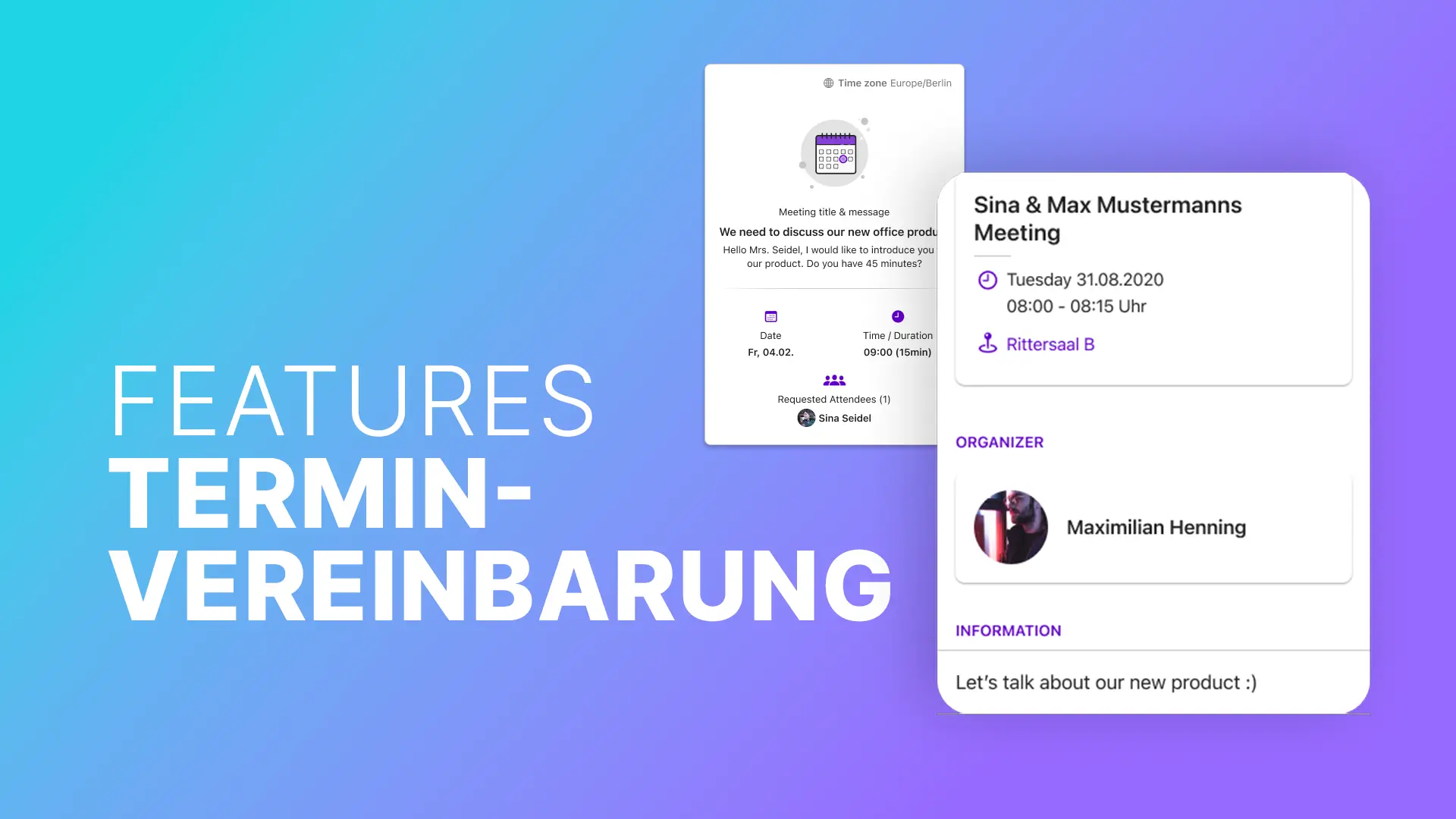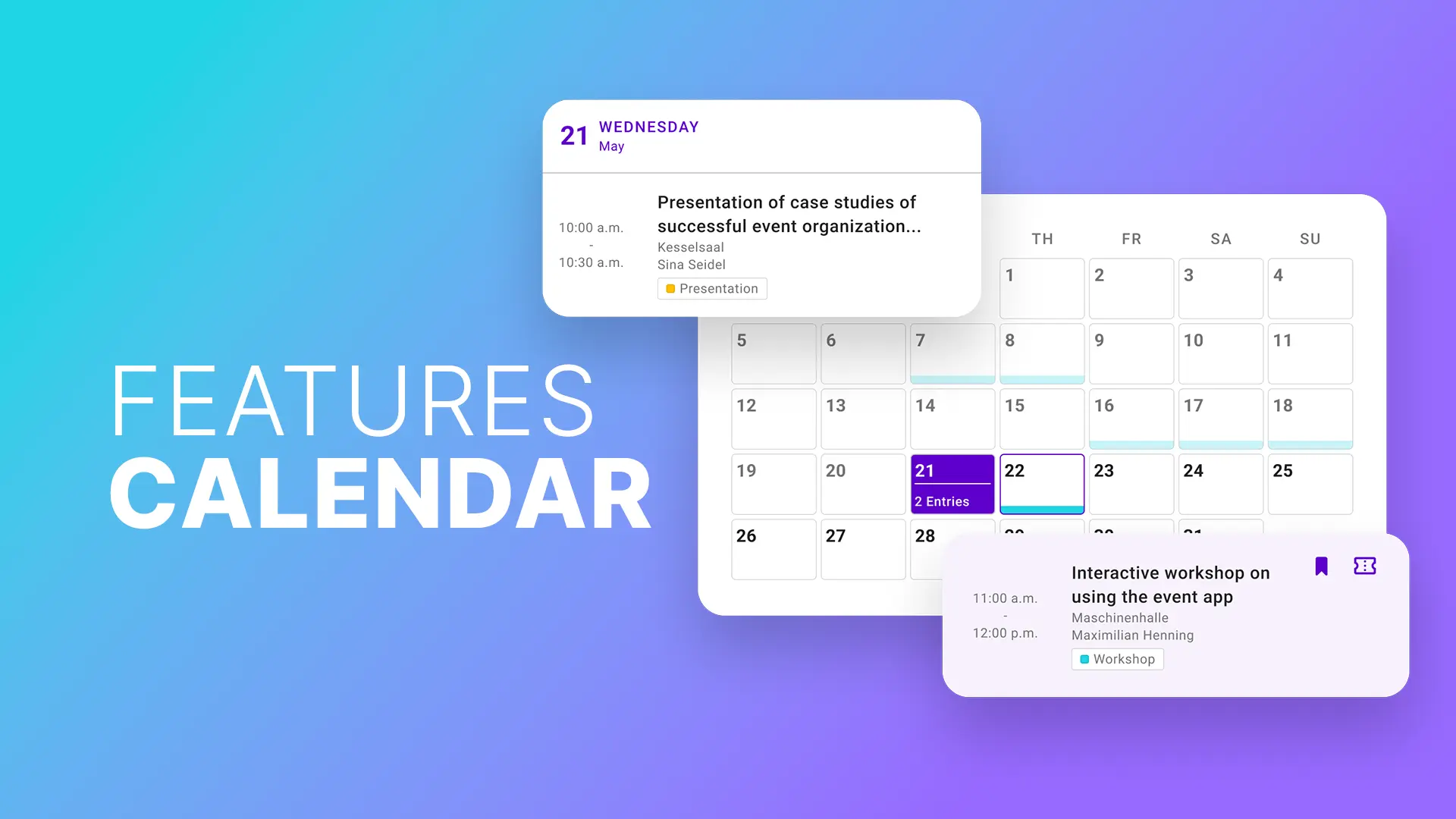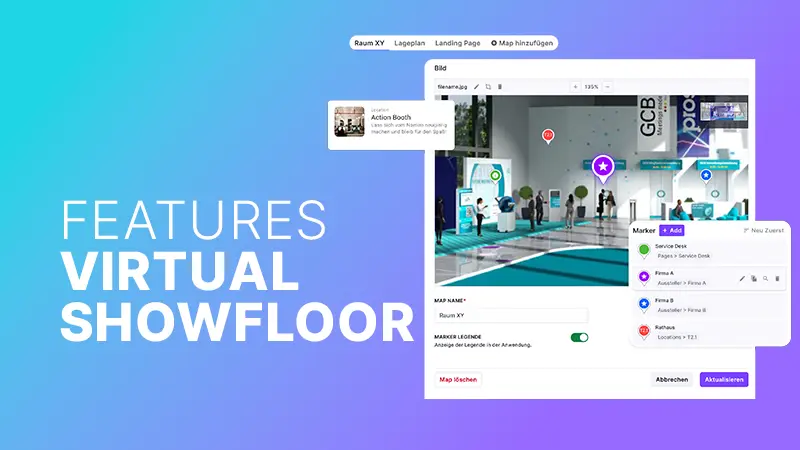Polario Features
Documents
The document feature of Polario allows you to quickly and easily provide documents and files, such as presentations, for download to your app users. This can make your app a central hub for current information and documents.
With Polario, files can be provided in various ways. For example, through a document overview in the menu or through special widgets for documents that can be embedded on pages or in news articles. These widgets give you the ability to provide individual documents and file folders for people in the app to download further information.
Through the document overview, your app users can access, search, filter and download all important documents at any time, individually or compressed as a zip folder.
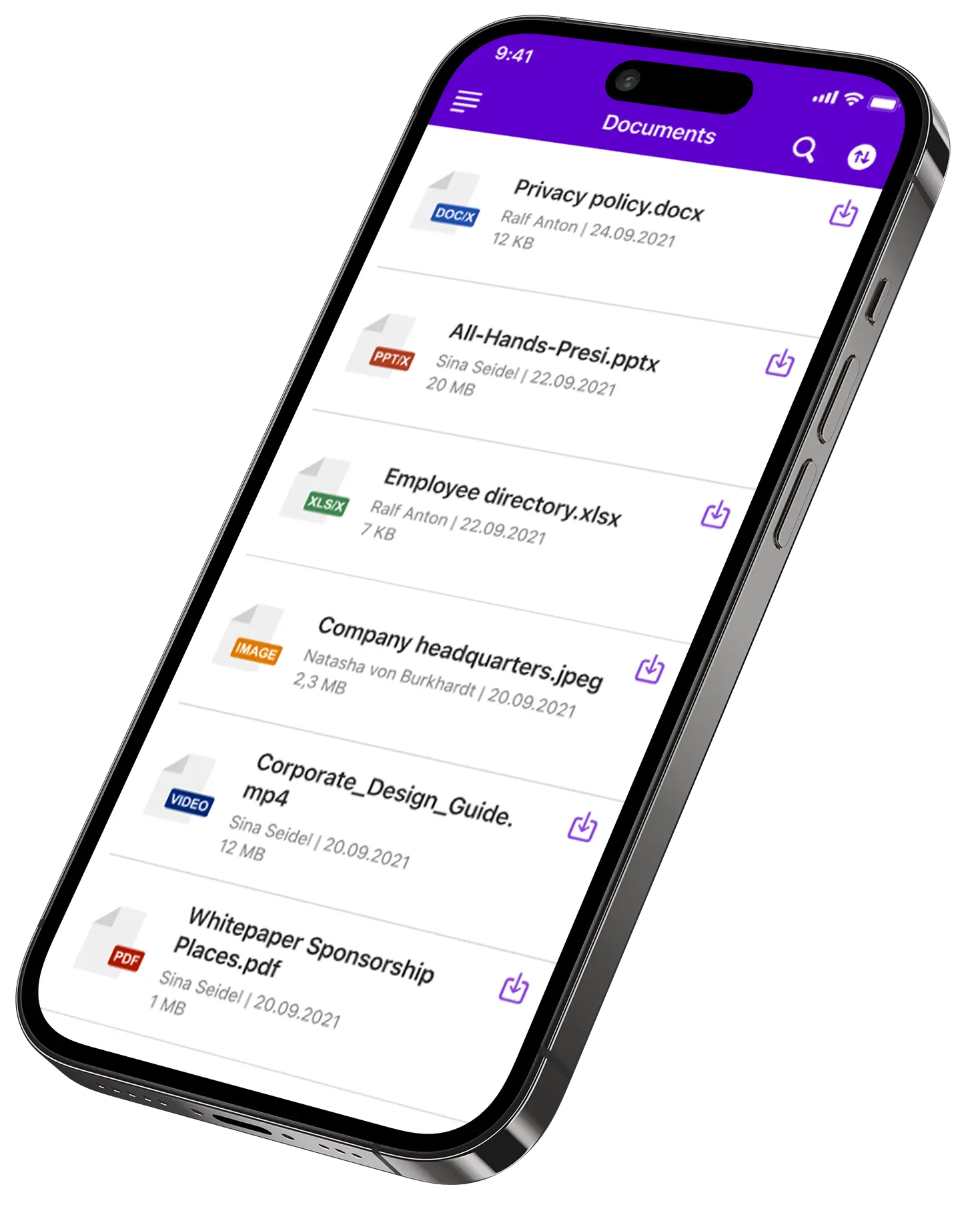
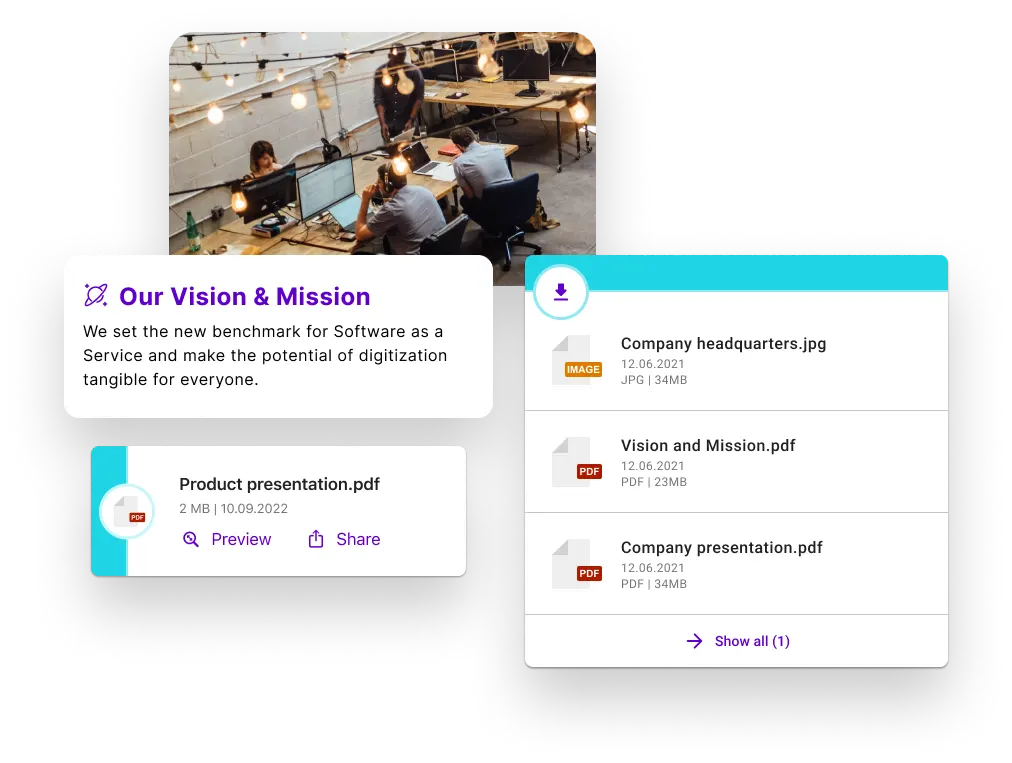
Document feature
Application Examples
Provision of documents for collaboration in teams via the employee app
Provide new employees with important onboarding documents
Documents from exhibitors can be stored in the exhibitor profile of an event app
Inclusion of files on pages or in news to complement topics
More Features
You might also be interested in
Polario makes scheduling appointments easy: centrally manage slots and plan meetings efficiently – for events, teams, communities and...Learn more ->
Enable easy and fast access to your platform. With login via SAML, oAuth2, or specially created credentials.
With Polario's multi-channel communication features, ensure that information is communicated consistently across all fronts.
The map provides everyone with an optimal overview, coupled with digital hints and info on appealingly highlighted elements.
With the Roles & Rights Management you can assign access to individual users, which allows you to manage...Learn more ->
Discover the languages feature: automatic translations, individual adaptations and flexible language selection - simple and efficient.
Show your event agenda, meetings of an employee app and other appointments in the calendar feature to always...Learn more ->
Present content interactively with the Virtual Showfloor feature and create virtual or hybrid meeting spaces.
With the form feature you can create simple feedback surveys or complex workflows with conditions and many more...Learn more ->
With the admin area of Polario you keep your content in check! An effective and fast solution for...Learn more ->
Follow us on social media to stay informed.
Do you have any questions or suggestions? Feel free to contact us!