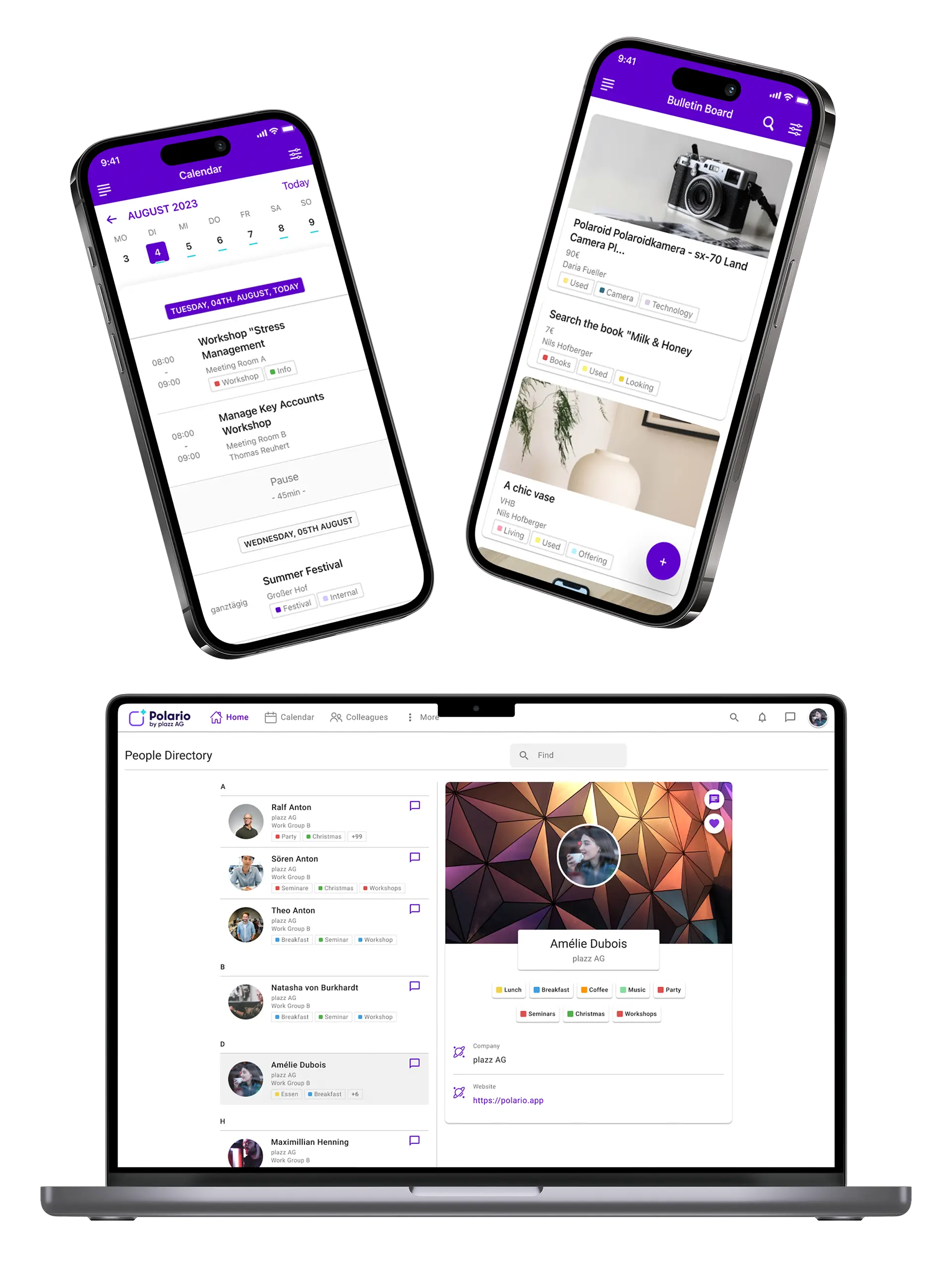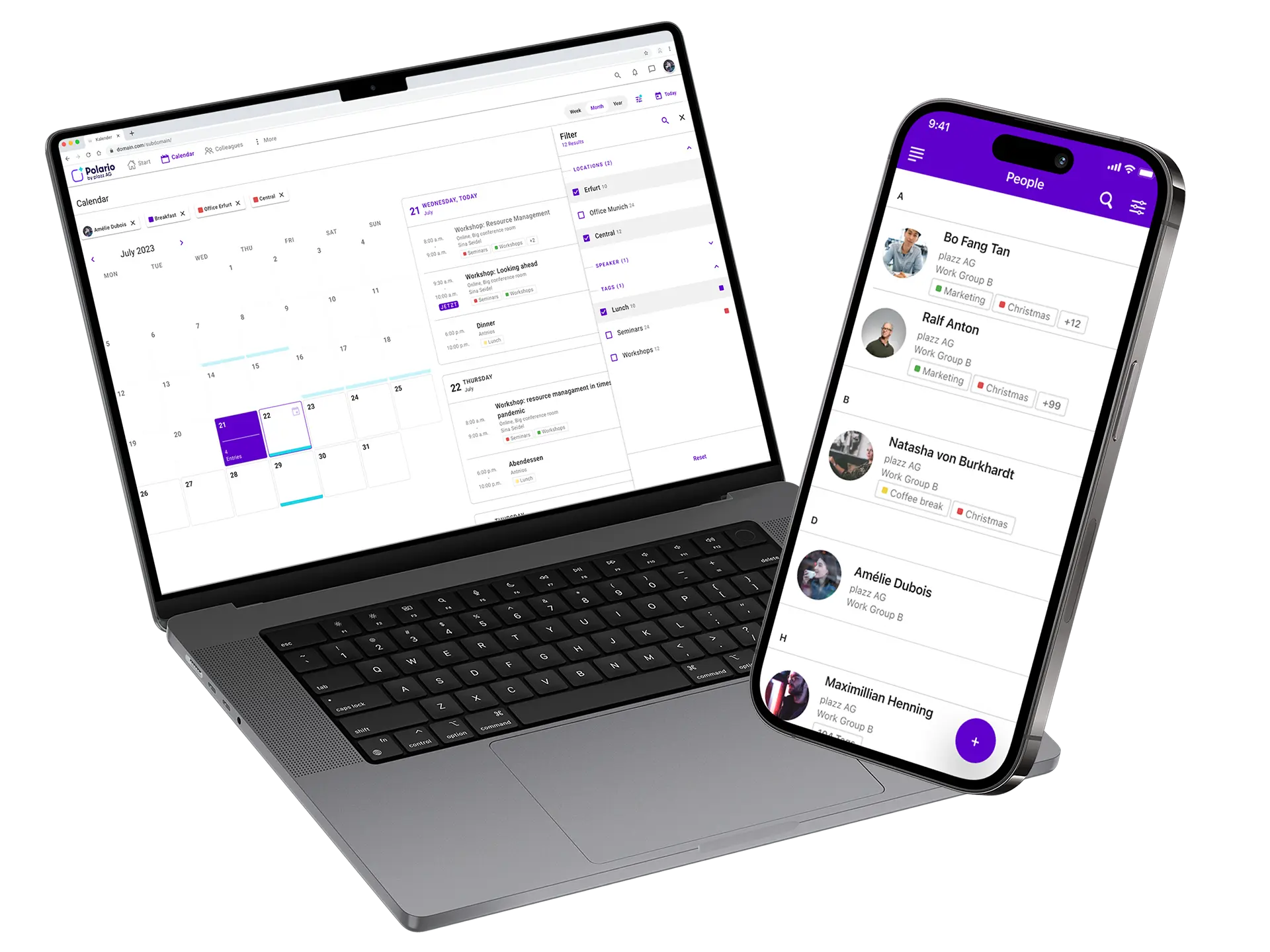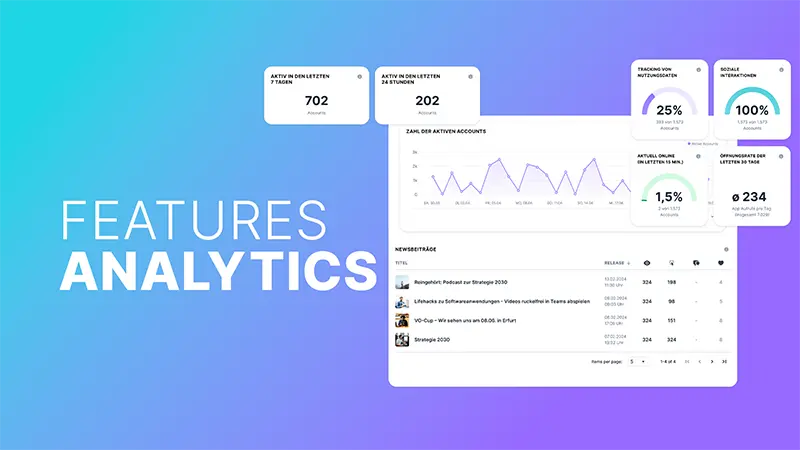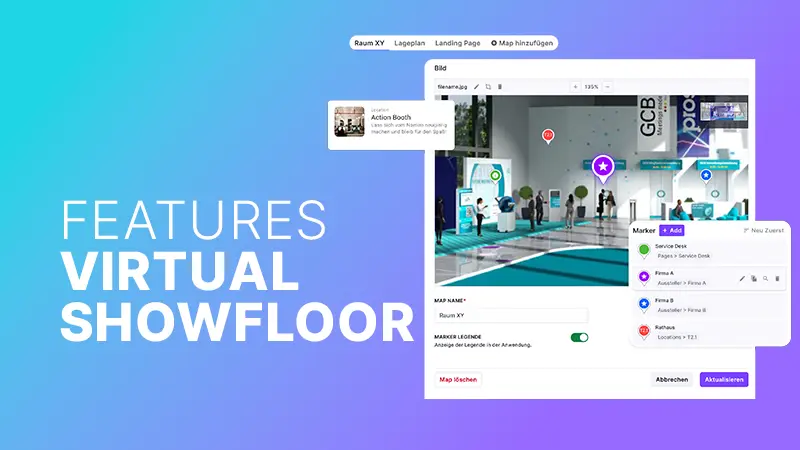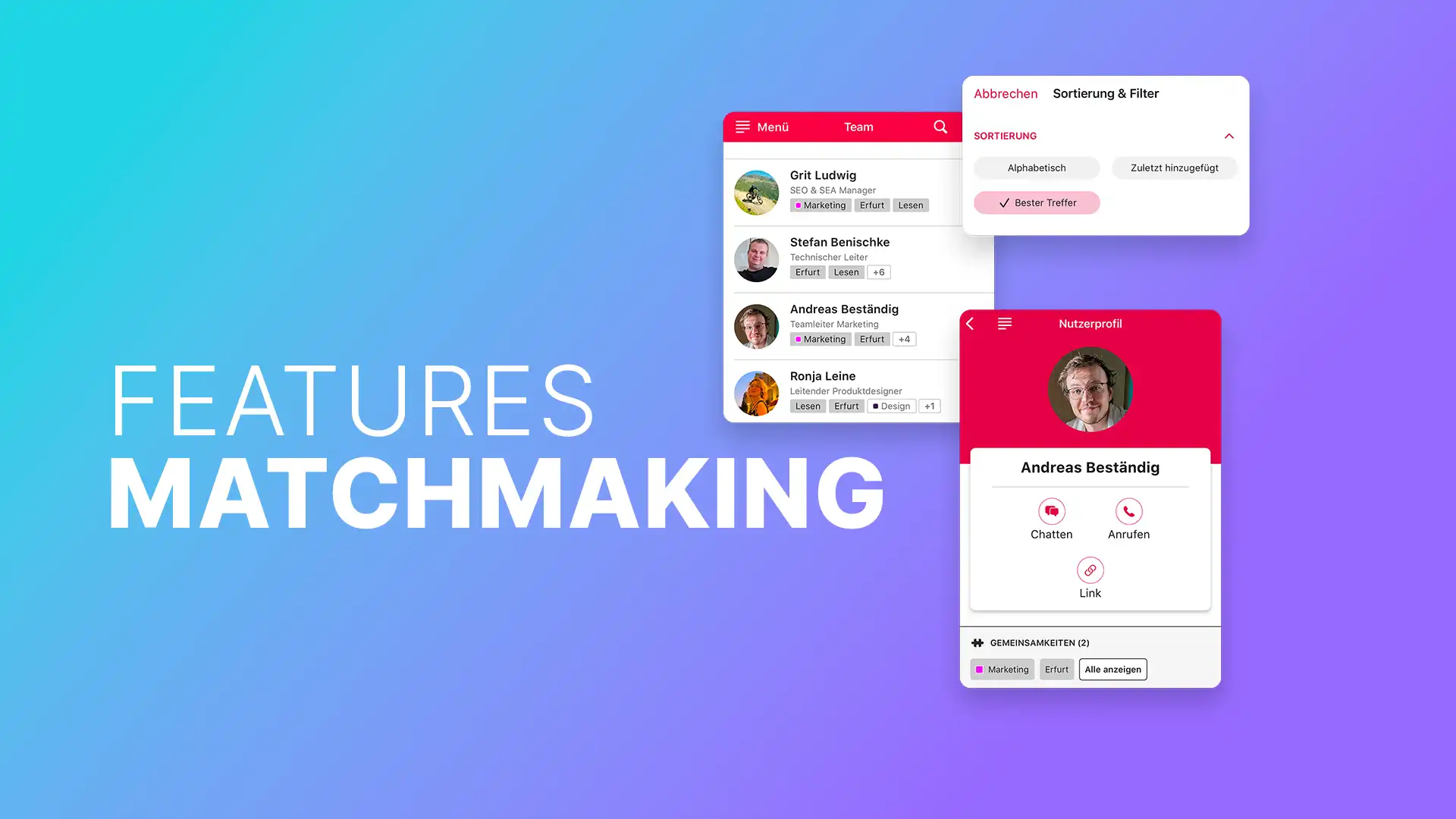Polario Features
Tags
Tags are a handy tool that helps your users to find content in your app faster and better. They also enable you to better distinguish and structure content in the content management system (CMS).
Tags are similar to groups, except they are used for content instead of people. Much like you assign people to specific groups, you can tag content and apply filters. This promotes the overview and classification within your platform. The name and color design of the tags are customizable. Even emojis in the name are possible, which increases the comprehensibility even more.
The application possibilities of tags are diverse. They are used, for example, to sort content in the platform. For example, you could create a tag for your business so that all related content is grouped together on one page.
Create a tag for appointments in the calendar, such as for workshops or live streams, to get a better overview. Basically, you can use tags for any listing content, be it products, listings, locations and much more.
Now you are probably wondering how to create tags in Polario. This can be done in two ways: Either directly in the tag overview – this can be done in the project or in the global view – or anywhere you can add tags, indicated by the plus button. When creating a tag, you can specify its name and choose the color of the tag, which is very useful especially for calendar entries. Tags can currently be stored for news, pages and static directories.
Finally, we have the tag manager in our app menu. Here you can display content for selected tags, regardless of whether it is one or more tags. There you also choose whether to display News, Pages or both. With Tag Manager, you have full control over what content is played out in your app.
Tag Feature
Quick Facts
Clearly display content for users
Create better structure in CMS for content
Color customization of tags + emojis
For news, pages and static directories
Tag manager in the app menu for direct overview
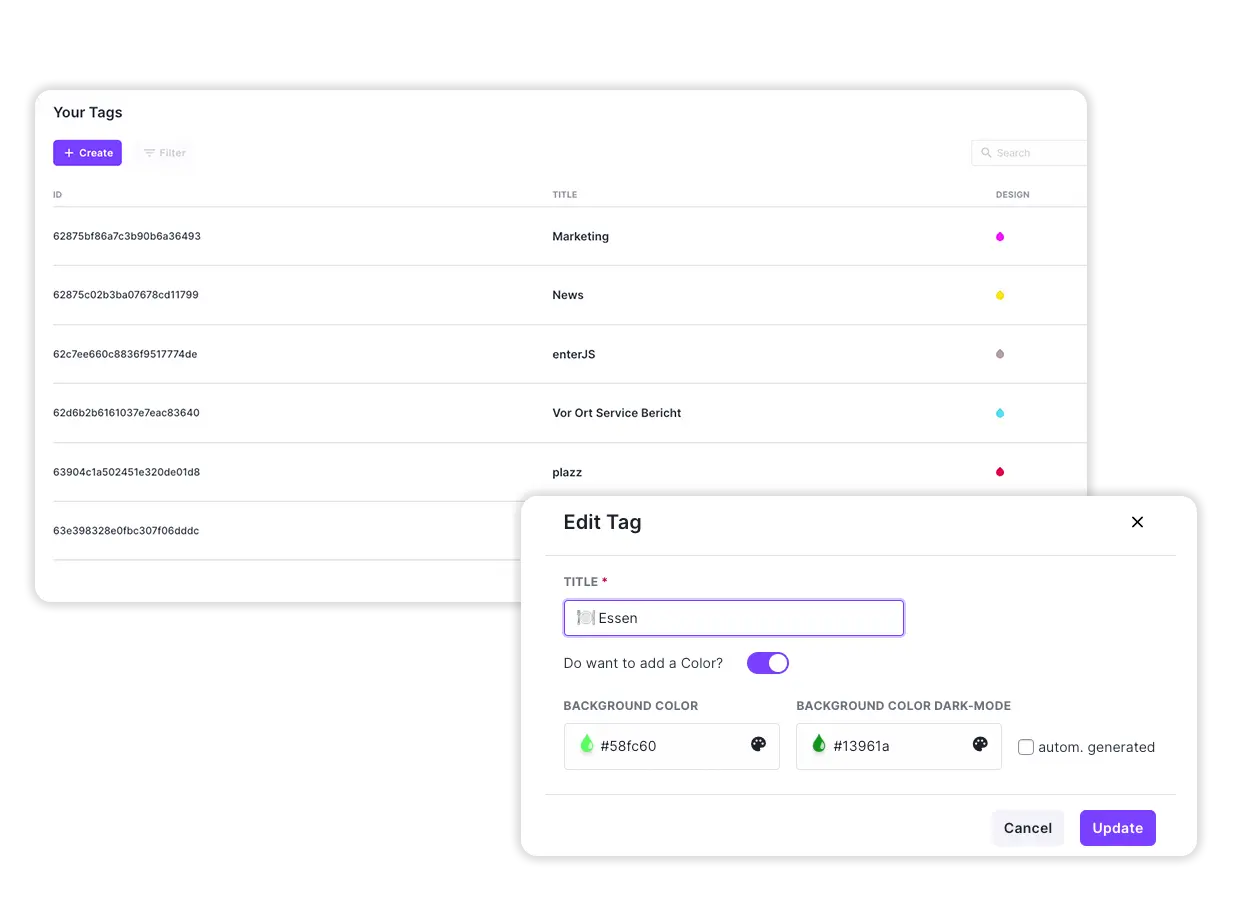
More Features
You might also be interested in
Keep people on your platform up to date and share information accurately via the news feature.
With the analytics feature, you gain valuable insights into your platform and can make data-based decisions.
Present content interactively with the Virtual Showfloor feature and create virtual or hybrid meeting spaces.
With the Roles & Rights Management you can assign access to individual users, which allows you to manage...Learn more ->
Use the sponsor feature to provide a clear and structured overview of who supports you and in what...Learn more ->
The Polario Matchmaking feature connects people in a targeted way - for better exchange, relevant contacts and smart...Learn more ->
Discover how the directory feature organizes data flexibly and automatically while creating a maximum overview.
With the account management you keep the overview, create new users, edit existing profiles and much more!
The Channels feature enables easy collaboration and quick sharing within the team.
Manage access to app content via groups and thus accurately assign relevant & important topics to the appropriate...Learn more ->
Follow us on social media to stay informed.
Do you have any questions or suggestions? Feel free to contact us!