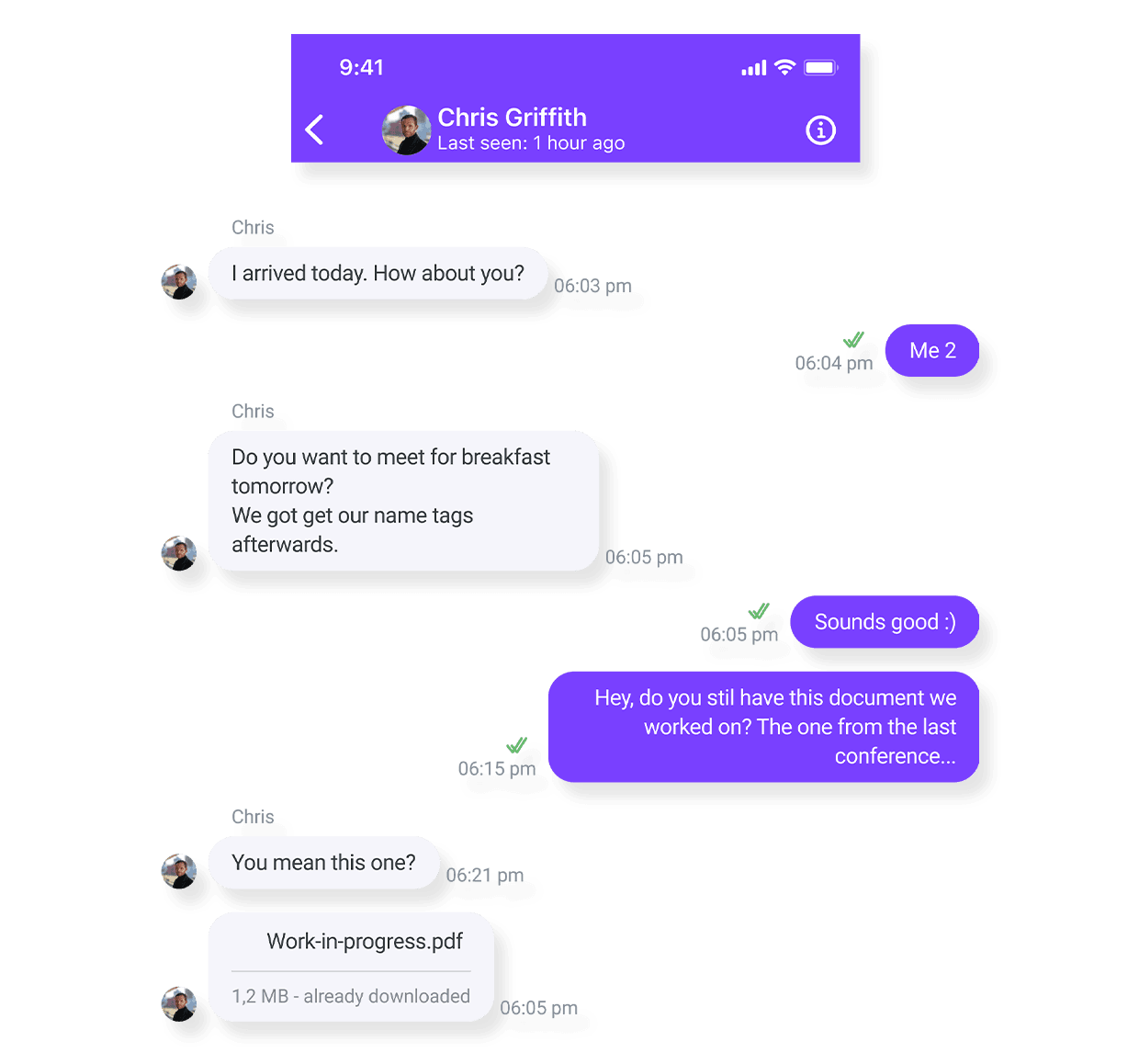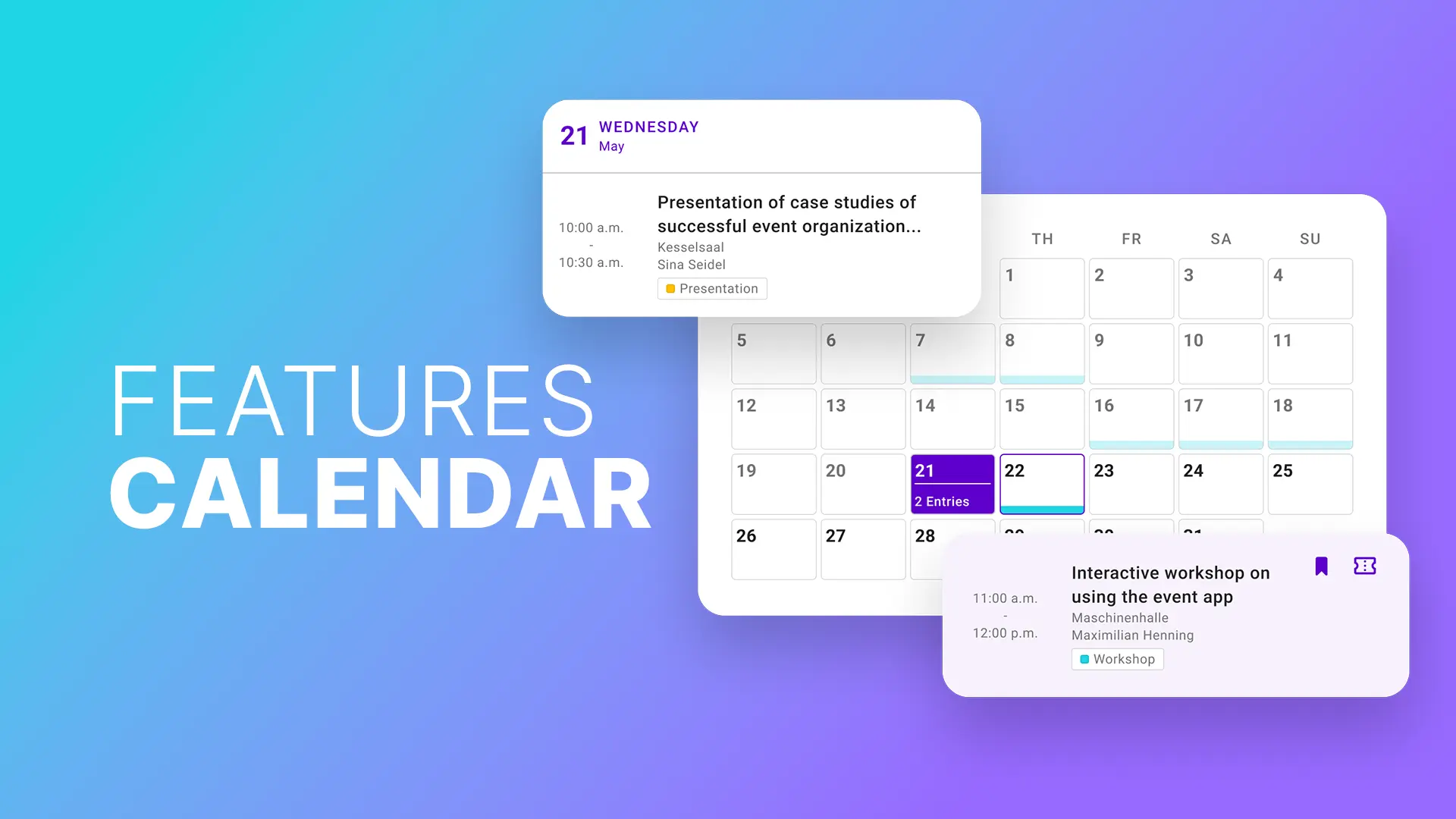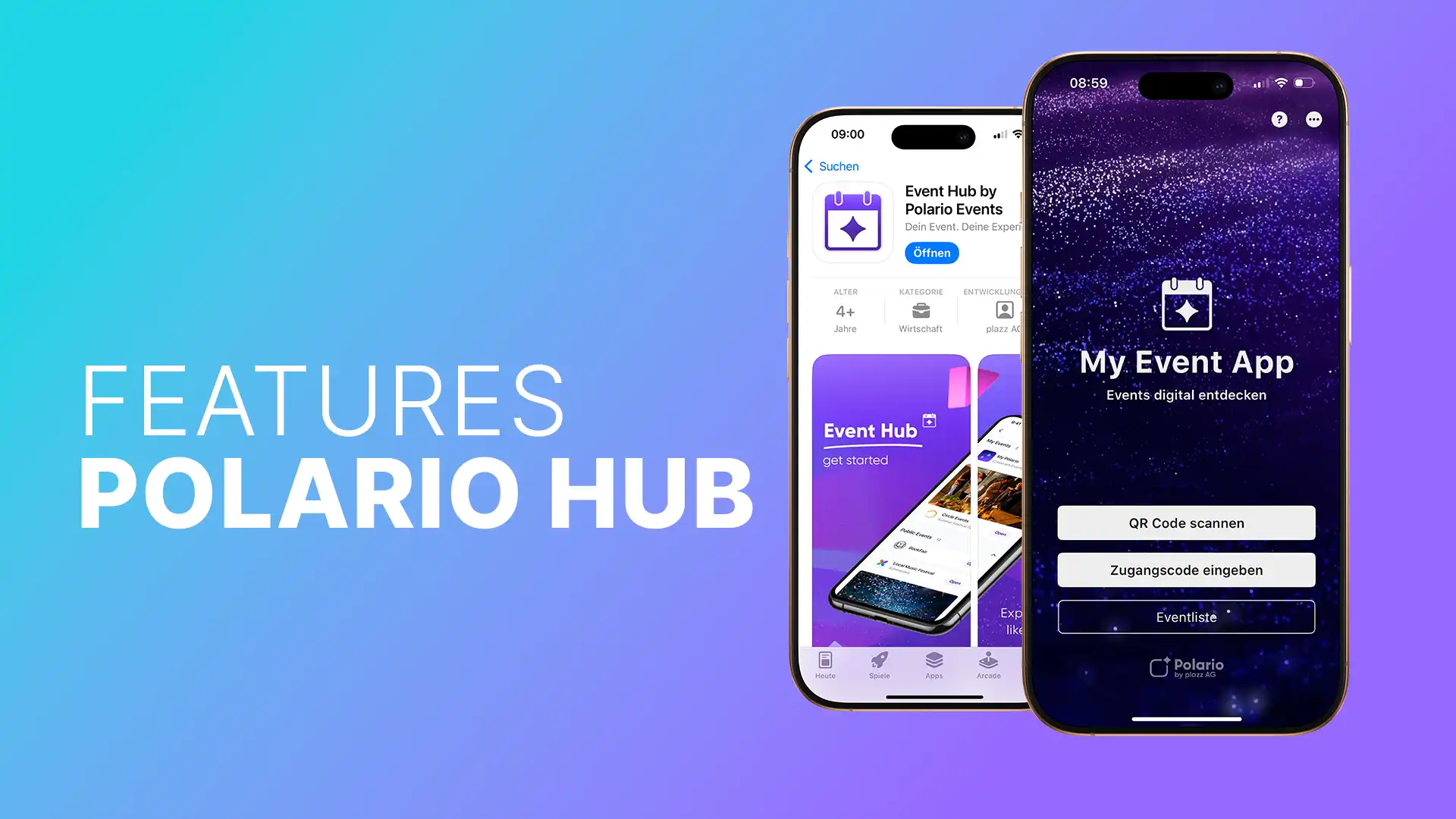Polario Features
Chat & Group Chat
The chat feature enables simple and fast exchange among each other. This is done e.g. 1-to-1 or also 1-to-many, as a group chat for several people.
The feature is also perfect for communication with the support or organizer. For this purpose, 1-to-1 as well as group chats can be used.
Send different media with the chat feature, such as photos, videos, documents and more.
Via video calls, single individuals or even several people can exchange information directly and personally with each other. This turns a group chat into a video conference in an instant.
The messages in the chat are provided with timestamps and a status such as “read”.
Furthermore, chat messages are also sent as push messages, which can be found in an overview under notifications.
The chat works on a platform level and is therefore project-wide. People receive chat messages from all projects they have joined.
Chat & Group Chat Feature
Application Examples
Chat for people at events
Staff chat for branches/the whole company
Direct contact to support for events & communities
For online meetings of groups/departments
Fast exchange of documents, e.g. for the sales department
More Features
You might also be interested in
Via the chat feature, you enable simple and fast exchange, directly 1-to-1, as a group chat or even...Learn more ->
Use the Page Feature to create customizable pages that show off the content of your projects in an...Learn more ->
With Polario's Location Feature you enable optimal orientation about important locations, rooms, areas and more.
The app menu provides clear and easy access to the most important content. With links, folders, pictures and...Learn more ->
Discover the languages feature: automatic translations, individual adaptations and flexible language selection - simple and efficient.
With the Roles & Rights Management you can assign access to individual users, which allows you to manage...Learn more ->
Show your event agenda, meetings of an employee app and other appointments in the calendar feature to always...Learn more ->
With the Polario Hub, you can deploy your app in minutes - without having to publish it yourself...Learn more ->
Customize your app strikingly with our features for design and layout according to your CI or the look...Learn more ->
Discover how the directory feature organizes data flexibly and automatically while creating a maximum overview.
Follow us on social media to stay informed.
Do you have any questions or suggestions? Feel free to contact us!