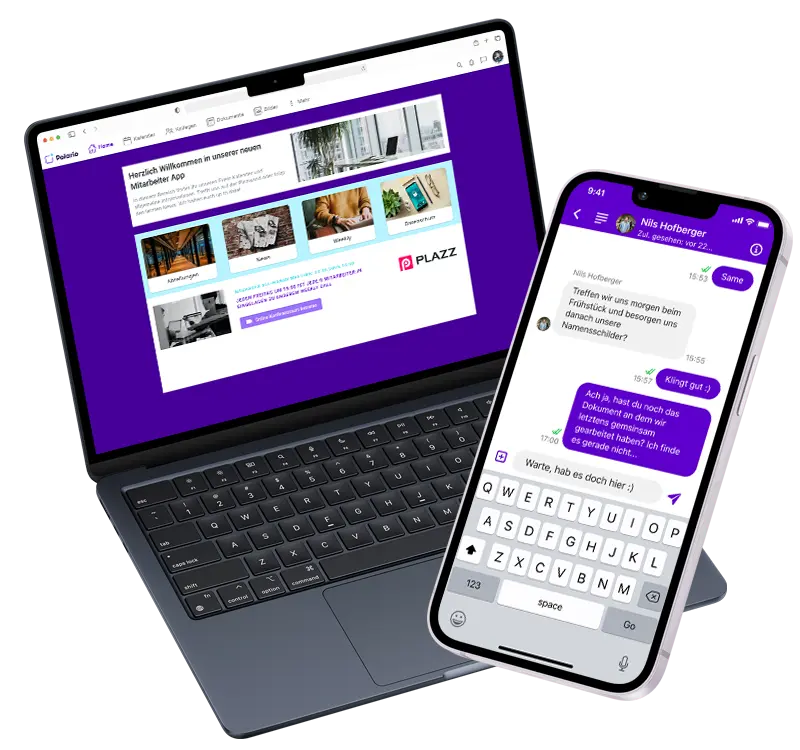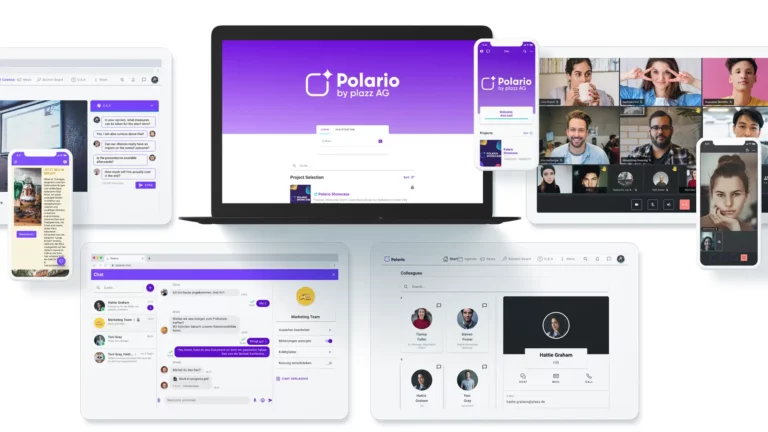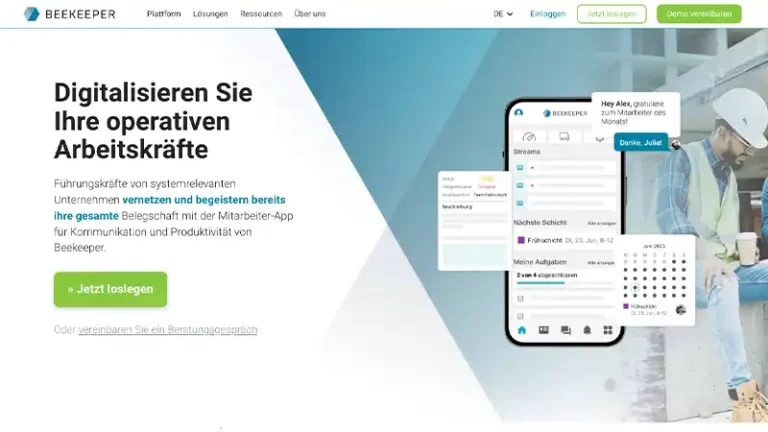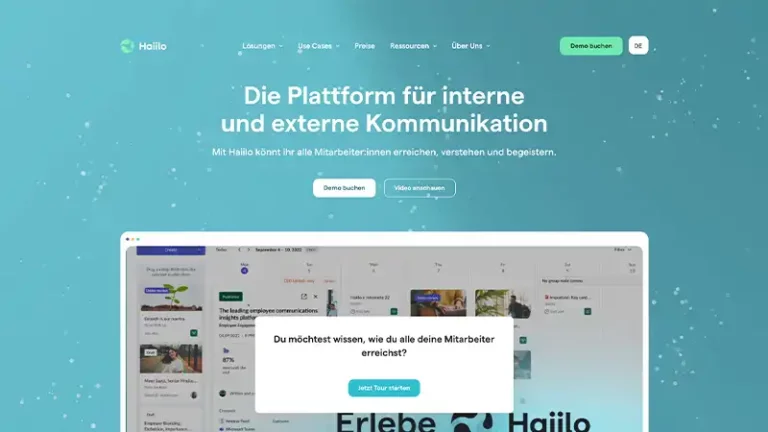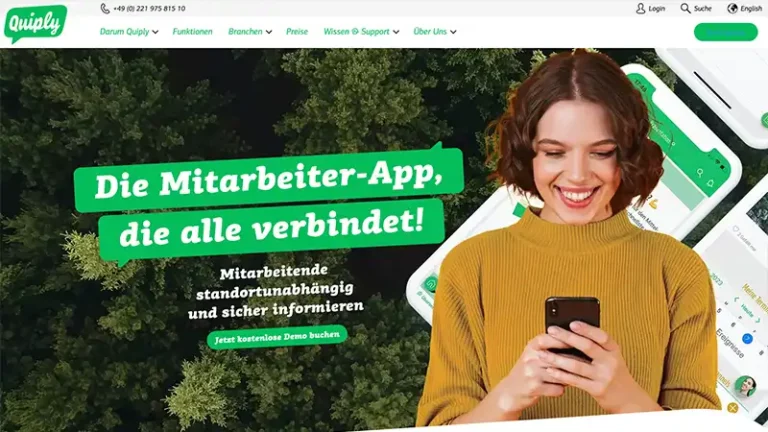Is there even a best employee app? No, not really. At least not in the way you might imagine. This is because the options and various aspects of the apps on offer are as different as each company itself.
In this article, we will guide you through the maze of options on the market. We look at how apps can strengthen internal communication, promote employee engagement and simplify complicated processes. This article will help you find out which solution meets your company’s needs and goals and how you can strategically approach the selection process to find the best employee app for your company.
Basics – What exactly is an employee app?
An employee app is a digital tool that has been specially developed to meet the needs and challenges of internal company communication. It serves as a platform to efficiently disseminate information, promote collaboration and simplify access to the company’s data and applications. Away from traditional communication channels such as email and intranet, an employee app provides a central, mobile and often customizable interface that allows employees to access and interact with work resources regardless of time and place. It integrates various functions, from news feeds and chat options to surveys, feedback tools and management functions for HR processes.
The need for an employee app
With the increasing focus on flexibility and mobility, the need for an employee app remains high. Such an app meets the challenges of modern internal communication and collaboration by providing a central, uncomplicated platform for the exchange of information. In view of the fact that many employees already organize a large part of their everyday life via mobile devices, the integration of an employee app for internal processes is a logical extension. It not only offers the opportunity to communicate across departmental boundaries, but also promotes employee loyalty and commitment through interactive and user-friendly functions.
For more information on the necessity of an employee app, we recommend our blog post “The necessity of an employee app“. In it, you will learn more about the critical aspects that speak in favor of implementing such a platform in companies.
Advantages of employee apps
Employee apps are like a digital toolkit for companies: They keep teams connected, no matter where they work. They make it easier to share updates and obtain feedback, which is particularly important in fast or critical times. The result? Better communication and a stronger sense of belonging among employees.
In addition to messaging, these apps support the onboarding of new employees, the exchange of ideas and the management of routine tasks – all via a simple interface. They provide more structure in everyday working life and give each individual employee the information they really need. For specific examples and in-depth insights, we offer you our white paper – 10 advantages of an employee app.
Selection process for the best employee app
The best employee app is different for every company. Accordingly, it is crucial for the selection process of an employee app to clarify which goal is being pursued or which problems/challenges are to be solved with it.
Find requirements
Finding the right requirements for an employee app starts with understanding the core problem that the app should solve. It is important to consider both the needs of employees and legal aspects such as data protection. A user-friendly design that also facilitates access for less tech-savvy people is just as important as the flexibility of the app in terms of customizability and integration.
It is particularly important here to find the requirements for your company. What is your focus? Is the focus on internal communication or does it lie elsewhere? A step-by-step approach that starts with a simple requirements profile and refines it iteratively can help to speed up the process of selecting the right provider. We explain more information about this and how this can be solved with a specification sheet, for example, in our blog post on requirements for an employee app.
Set priorities & goals
The main focus of your requirements should be on a specific goal or focus. It is helpful here to divide the possibilities of an employee app into subject areas. This gives you a clear overview of all the points and allows you to weigh them up. In the following, we have divided these topics into information, communication, interaction and administration.
Information
The focus topics for information transfer in an employee app could be as follows:
- Share content clearly, quickly and directly
- Increase transparency
- Ensure that important updates reach everyone
- To create a single source of truth to avoid misinformation.
A well-designed employee app could use push notifications for breaking news, provide an internal wiki for knowledge sharing and offer personalized news feeds to ensure content is relevant and informative.
One example of this would be our Volkswagen OTLG use case. OTLG uses our employee app to provide all employees with information. This is especially true for hall workers without a fixed desk.
Communication
In the field of communication, your focus could include
- Promoting collaboration and internal communication
- Enable communication across departments and locations
- Always reach the right contact person
- Bundling communication in one tool
This can be done, for example, via direct and group chats for departments and specific groups of people. Dedicated topic channels can even be used to steer the discussion, for example when it comes to departmental chats or company goals. But they can also be used to provide a forum for less company-related topics (e.g. after-work activities, carpooling).
In our article on internal communication via employee app, we discuss the possibilities in more detail.
Interaction
Employee app targets for interaction could be as follows:
- Offer more opportunities for participation
- Increased participation in surveys
- More initiative when submitting feedback
- Bringing companies to life digitally
In your app, this can be done using survey tools or feedback questionnaires. You make these easily accessible via the employee app so that participation is simplified, resulting in higher participation. With the help of other tools and integrations, it is also possible to display external content more easily, such as Google Maps or your own company website
Administration
The key points for administration within an employee app could be as follows:
- Digitization of manual processes (holiday/sickness applications)
- Integration of existing HR systems
- Self-service portal for employees
- Digitally map the onboarding process
In practice, this is done, for example, via integrated forms whose responses can be recorded and processed in the content management system. External and internal systems can be connected via technical interfaces. This allows you to create a central platform for your end users and administration.
Employee app forms & use cases
Of course, an employee app is not always the same as an employee app. Just as with the requirements profile, there are different forms that your app can take, depending on the degree of development. Although it would still be an employee app by strict definition, there are other distinctions in practice. These are mainly used to better classify you as a provider, but also help you as a decision-maker to find the right solution.
It should be noted that your employees do not have to fall exclusively into one of these categories. It is quite possible that your employee app maps the intranet and also functions as an onboarding app. The diversity of an employee app is only limited by available resources and your creativity.
Intranet App
Intranet apps are a form of employee app that are primarily designed to act as a digital platform for the entire company. They stand for a protected space in which employees can exchange information, collaborate and access central company resources. These apps can replace or complement traditional intranet solutions, but often offer advanced features in terms of integration, personalization and interactivity compared to standard employee apps to meet the specific needs of a corporate network.
You can find more information about this on our info page about intranet apps.
Enterprise App
Company apps function as broad-based information platforms that are designed not only for employees, but also for customers and partners. They provide an overview of the company, its values, activities and possibly even product information. These apps are less focused on daily internal communication and more on general information and can therefore be seen as a company’s digital business cards, promoting transparency and openness to a wider audience.
Further details can be found on the info page about company apps.
Preboarding & Onboarding App
Preboarding and onboarding apps are designed to enable new employees to join the company smoothly. They serve as interactive guides that provide important information, resources and training materials to optimize the onboarding period. In addition to communicating the corporate climate and culture, they help new team members to integrate quickly into the social fabric and work processes. Such apps are particularly valuable for creating a positive initial connection to the company and promoting long-term employee loyalty.
Find out more on our information page about onboarding apps.
Trainee & apprentice app
Trainee and apprentice apps are specially developed for trainees, interns or employees undergoing training to make learning content, company guidelines and culture as well as important contacts and resources accessible. These apps serve as an interactive learning and communication platform that helps trainees to familiarize themselves more effectively with company processes, while at the same time enabling them to build a network within the company. They are an important tool to enrich the training experience and ensure that apprentices and trainees receive the support they need to successfully start their career in your company.
To find out more about this topic, we recommend our information page on trainee apps.
And many more!
As already described, there are countless types of employee app. Was a use case not yet included for you? Then take a look at our Use Case page. Or let us know about a use case that you think is interesting and important. We would be happy to discuss together how this can be realized.
Provider comparison
Choosing the right employee app is a task that is as individual as your company itself. With a landscape of diverse providers that differ in their focus and strengths, it’s all about finding the partner whose solution best meets your specific needs. In the following, we would like to shed some light on the maze of options and offer you some guidance so that you can discover the employee app that fits your requirements perfectly.
If you would like to have the provider comparison in a clear PDF, you can download the matching whitepaper for the article! Otherwise, the provider comparison follows below in the text.
Please note: As developers of Polario, apart from our own solution, we can only provide information about other providers that is publicly available to us (as of April 2024).
1. Polario
Polario by plazz AG positions itself as a versatile employee app that is specifically designed to connect both office workers and non-desk workers. The Polario employee app is a comprehensive tool that not only provides information but also promotes interaction and the exchange of knowledge. It aims to improve internal processes and offers functions that increase employee engagement and efficiency. Thanks to its no-code solution, Polario enables individual adaptations without the need for developer knowledge and integrates seamlessly into existing IT infrastructures.
Functionality
- Information: Own info pages, calendar, app menu, directories, document storage, bulletin board
- Communication: direct/group chat, chat channels, news, social feed, notifications (push & e-mail)
- Interaction: livestreams, forms & questionnaires, site map, liking & commenting
- Administration: rights & role management, group function, person import, analytics, SAML/SSO login, media library, translation via AI, admin area, open API
Ease of use
Native development for Apple and Android enables a high-quality user experience and a sophisticated app experience. Employees can easily navigate the front end and make configurations in the back end without the need for special programming knowledge. It enables efficient communication and interaction between employees by making important information easily accessible. What is particularly exciting is that the interface is completely customizable. You decide where which elements are to be found and how they are displayed. This means that you can ensure the best user-friendliness and user experience yourself.
Integration und Personalisierung
The multi-project approach allows content to be tailored to specific locations or user groups. Full API support enables headless system management, which can be connected to any external or internal system. In addition, all elements can be customized to make your employee app shine in your CI.
Support & Service
Polario guarantees you “Software as a Service +”. The Plus stands for outstanding German manufacturer support, which promises you the highest level of assistance in every phase of your project. In addition to active support, a helpdesk, guides, videos and other materials are also available to empower everyone to take action.
2. Staffbase
Staffbase is a leading employee app platform that is particularly known for its ability to effectively activate and engage distributed, hard-to-reach and mobile employees. It offers a comprehensive solution for improving internal communication in companies of all sizes and in all sectors.
Functionality
- Push notifications for important messages
- Communication campaigns for the dissemination of corporate news
- Automated content for onboarding
- Digital surveys for feedback
- Access to HR services
Ease of use
Staffbase focuses on making it easy to use for any employee, anywhere, regardless of their technical knowledge, through a clearly designed user interface.
Integration und Personalisierung
The Staffbase employee app links seamlessly with existing HR systems and promotes a personalized user experience that represents the company image and is tailored to the employees.
Support & Service
With its customer service, Staffbase ensures a smooth implementation and continuous updates. It also offers a wide range of resources such as webinars and tutorials to support users.
3. Beekeeper
Beekeeper is a platform that specializes in digitally connecting frontline employees and mobilizing work processes. With an intuitive app, Beekeeper facilitates communication, improves engagement and supports operational processes in companies.
Functionality
- 2-way communication
- Shift coordination and vacation planning
- Employee recommendations
- Access to payslips
- Digitization of forms, tasks and processes
- Onboarding, Schulung, Offboarding
- Data collection and evaluation
Ease of use
Beekeeper provides an intuitive user interface that is tailored to frontline work. The app promotes real-time communication by instantly translating messages into all languages and making information accessible across multiple mediums, providing a personalized experience for each employee.
Integration und Personalisierung
The Beekeeper employee app offers open APIs that enable seamless integration with existing systems such as HR software or single sign-on. The app can be adapted to the company’s corporate design and offers various personalization options to meet the needs of employees.
Support & Service
Beekeeper’s customer service team assigns each customer a personal contact who works with a team of product, content and technical specialists. They offer a wealth of resources and support, including webinars and a help center. Support accompanies customers from the planning phase through to ongoing optimization, with the aim of continuously promoting communication and commitment within the company.
4. Haiilo
Haiilo is characterized by a strong employee app that offers a clear and modern user experience. Particularly noteworthy is the targeted content management, which makes it possible to plan content efficiently and tailor it to individual employee groups. The app helps companies to create brand awareness and promote internal conversations.
Functionality
- Chat, newsfeed, announcements, surveys, group chats
- Task management, project management, file sharing, comments
- internal wiki, FAQs, onboarding material
- Open API, interfaces to common HR systems, single sign-on
- Time recording, vacation requests, shift planning, absence management
Ease of use
Haiilo stands out with its customized branding options that allow companies to customize the app appearance. The app is designed to offer users a pleasant and intuitive experience at all levels.
Integration und Personalisierung
The app is characterized by its ability to integrate seamlessly into the digital workplace and uses Microsoft 365 and Google Workspace, among others, to create a consistent user experience.
Support & Service
Haiilo offers proactive customer service and a dedicated customer community, which enables feedback to be taken on board quickly and the product to be continuously developed. This is complemented by comprehensive resources such as blogs and customer events to continuously support and inform users.
5. Flip
Flip is a dynamic employee app that is primarily aimed at operational employees who do not have a permanent PC workstation. Flip combines interactive social intranet functions with the simplicity of a messenger app and provides a secure platform that can be used on both private smartphones and company computers.
Functionality
- Newsfeed for relevant real-time information
- Simple chat communication
- Task management
- Employee directory for knowledge exchange
- Live voting and surveys
- Creation of forms for various occasions
Ease of use
The employee app is designed for use on private smartphones as well as on company PCs and aims to offer all employees an accessible and familiar user experience.
Integration und Personalisierung
Flip not only adapts visually to the company branding, but also integrates important HR tools and Microsoft 365 to provide a comprehensive user experience.
Support & Service
Flip offers customer support with short response times. The company provides extensive resources such as FAQs, tutorials and webinars to facilitate the use of the app. Flip also offers individual advice and support with the introduction and configuration of your app.
6. Quiply
Quiply is a modern employee app that is characterized by its playful design and ease of use. The app makes internal communication and collaboration a pleasure and at the same time boosts employee motivation and productivity.
Functionality
- Chat, newsfeed, announcements, surveys, group chats
- Task management, project management, file sharing, comments
- Internal wiki, FAQs, onboarding material
- Time recording, vacation requests, shift planning, absence management
- Gamification, rewards, recognition
- Open APIs, connection to existing systems such as HR software, CRM systems and ERP systems
Ease of use
Quiply attaches great importance to the user-friendly design of its app to ensure that employees with a wide range of technical knowledge can easily access the information and functions they need. The intuitive user interface simplifies navigation and encourages active use.
Integration und Personalisierung
Quiply’s platform enables seamless integration into existing IT landscapes and supports connection to a wide range of company systems. Extensive personalization options allow users to customize their experience, which increases acceptance and engagement.
Support & Service
Quiply offers a comprehensive range of support services, from personal advice to technical assistance and training. Security aspects and data protection, especially with regard to the GDPR, are guaranteed by the highest standards in data processing and storage.
7. Lolyo
Lolyo offers a comprehensive employee app specifically designed to improve internal communication and team engagement in organizations of all sizes. With a strong focus on usability and flexibility, Lolyo helps companies create a connected and motivated workforce that is supported by and benefits from digital technology.
Functionality
- Likes, comments and the sharing of posts
- Personalized information channels
- Direct communication options and group chats
- Comprehensive survey and feedback functions
- Digital pinboard and marketplace
Ease of use
Lolyo attaches great importance to an intuitive and user-friendly app design that enables all employees, regardless of their technical know-how, to work effectively with the app without any complicated training. The simple navigation and clear user interface ensure high user acceptance and daily use.
Integration und Personalisierung
With the ability to integrate with a variety of existing enterprise systems, Lolyo’s employee app provides a flexible and scalable solution that fits seamlessly into an organization’s digital infrastructure. In addition, a wide range of personalization options allow the app to be adapted to the specific needs and preferences of users, which further increases engagement and satisfaction.
Support & Service
Lolyo provides its customers with a comprehensive range of support and services, from technical implementation and ongoing support to individual customization and training. A high value is placed on data security and data protection to ensure compliance with all relevant laws and guidelines, including the GDPR.
Conclusion
When it comes to finding the ideal employee app for your company, the variety of options can seem overwhelming. Although our article gives you a first impression of the functions and advantages of the various providers, nothing beats a personal test. Try out demos, test the features and see how the apps could fit into your existing workflows. So you don’t just find an app that looks good on paper, but one that really works in practice and is the best employee app for you.
With Polario as an employee app, you can achieve more commitment, more efficiency and more innovation.