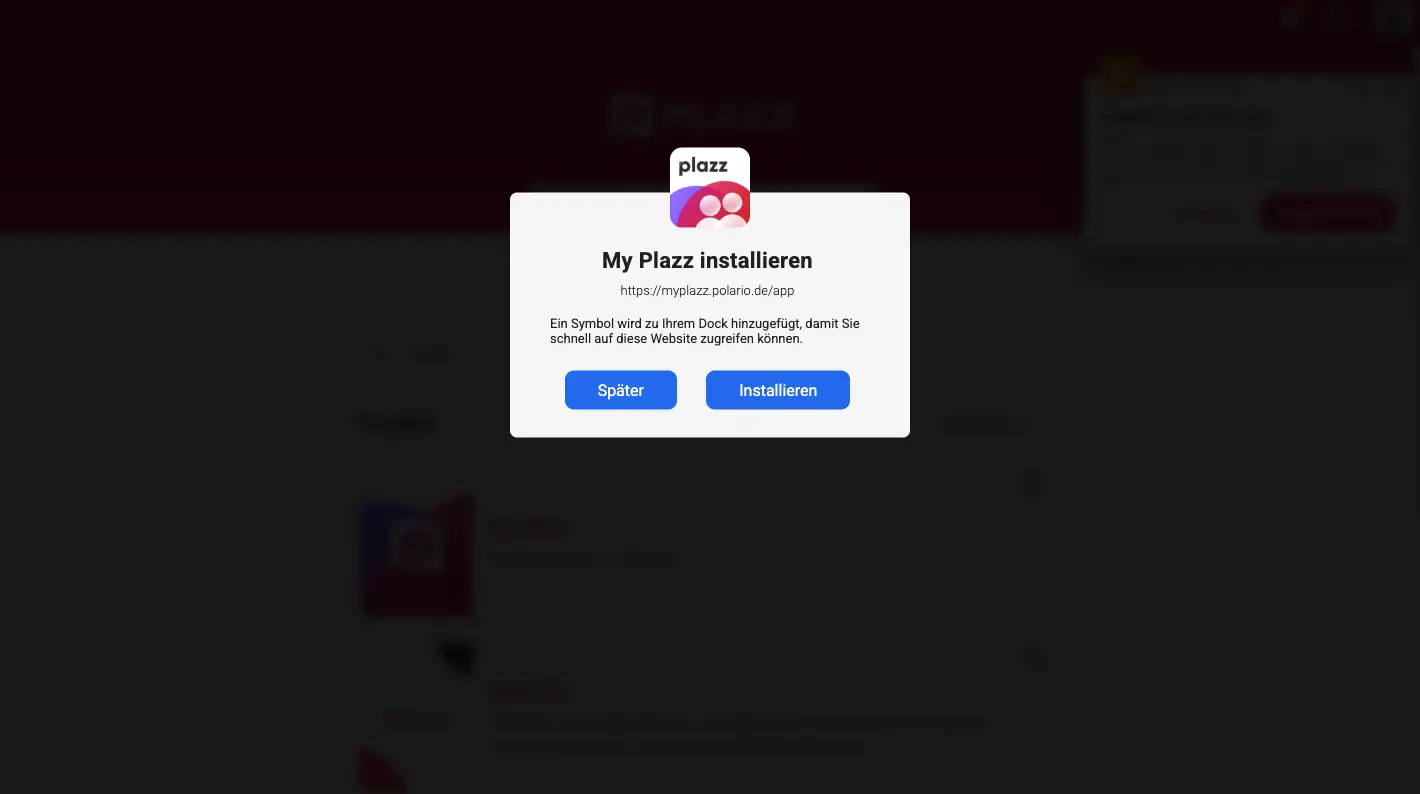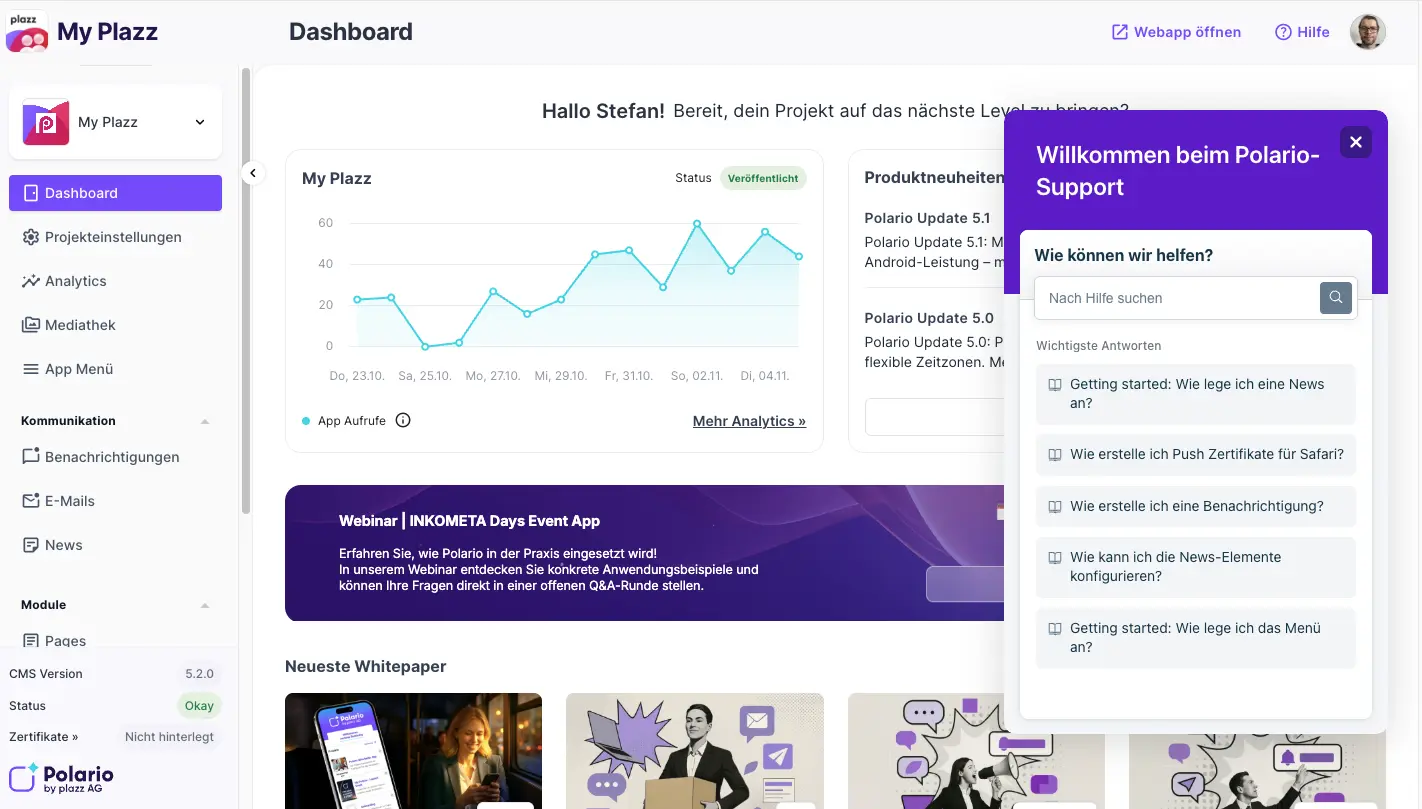Version 5.2 introduces several helpful new features to Polario. From slot-based appointment scheduling and more flexible communication channels to greater convenience in everyday work with the CMS.
Slot-based appointment scheduling (premium feature)
With the new appointment scheduling feature, Polario now offers the option of allocating time slots for personal meetings within the platform for the first time. Users can create appointments directly from calendars, user profiles or directory entries. The agreed times automatically appear in all relevant calendar views, including the new ‘My Calendar’ section in the user profile.
Push notifications inform you about invitations, acceptances or rejections, supplemented by personal notes. Whether networking at trade fairs, mentoring formats or consultations: slot-based appointment scheduling makes it much easier to organise specific meetings and creates a seamless transition from digital matchmaking to personal interaction.
You can find more information on this in the feature article on making appointments.
Installing web apps made easy
From now on, when users visit the platform in their browser, they will be specifically notified that they can install Polario as a web app. This applies to smartphones and desktop devices. The notification appears automatically in supported browsers (Chrome, Safari, Edge) on Android, iOS, Windows and macOS and contains brief installation instructions.
This allows the application to be placed directly on the start screen or desktop. Ideal for quick access at events or in everyday work, even if no native app is used.
Copy calendar entries
In the CMS, calendar entries can now be copied with just a few clicks. The function can be found under ‘More’ in the calendar overview and transfers all content except for booking and ticket configuration.
Ideal for serial formats such as training courses, regular meetings or event series where only individual details need to be changed.
Direct email communication in the CMS
With the new email communication module, you can now compose and design emails directly from the CMS and send them to users of your project, even independently of campaigns. The emails can be flexibly designed, scheduled and can include file attachments.
A practical tool for sending invitations, reminders or thank-you notes quickly and efficiently.
Quick access to the knowledge base
In version 5.2, direct access to the knowledge base has been integrated into the CMS. The new ‘Help’ button in the sidebar opens a chatbot window where you can search for specific topics and keywords.
Particularly helpful for new or occasional CMS users who want to find quick answers to their questions while working without having to leave the interface.
Bug fixes improvements
- The maximum date for creating appointment windows corresponds to the feature paid for up to the timestamp.
- Adjustment of the project side menu for email notifications.
- Revision of the import list.
- Analytics // Project accounts // The number of project accounts entered does not correspond to the total number.
- Calendar entries with booking registers could not be saved.
- Directories // The media selection element did not process the maximum number of images correctly.
- Directories // The icons for recently created number fields were displayed incorrectly.
- Minimum requirements for deployment on iOS 18 increased.
- Improved scroll logic for calendar list.
- Improved memory management.
- Improved Webview media playback and handling of media recording permissions.
- Improved playback of live streams.
- Improved performance when synchronising media items.
- Improved performance when synchronising keywords.
- Videos cannot be played in full screen mode.
- Incorrect localisation keys used in the admin area.
- Design adjustment for calendar overview
- time zone adjustment
- Adjustment of the logic for displaying the welcome text after login
- Display of account email address for incomplete profiles
- Adjusting the positions of all emoji picker elements
- Design adjustments for account and settings views
- Add an error message when an unavailable date is set manually
- Filtering feeds in global search
- Removing duplicate static menu items
- Removing HTML tags for directory entries in global search
- Changing the localisation for an empty directory
- Correction of the size of the salutation
- Correction of displayed actions for news articles
- Correction of logic for unspecified salutations in the widget
- Correcting the default height of images for news items/pages
- Correct display of the headline for the news widget
- Adjusting the directory entry in the directory details
- Correction of the project change that was not functioning correctly
- Display the project change modal for markers only when project changes occur
- Correction of the directory list displayed only in the first column
- Charge status for calendar
- Correction of sorting for missing heading elements
- Updating the localisation keys for the implementation view
- Correction of the behaviour of the notification sidebar
- Correcting the spacing for the directory list
- Correcting the link to the correct first directory detail