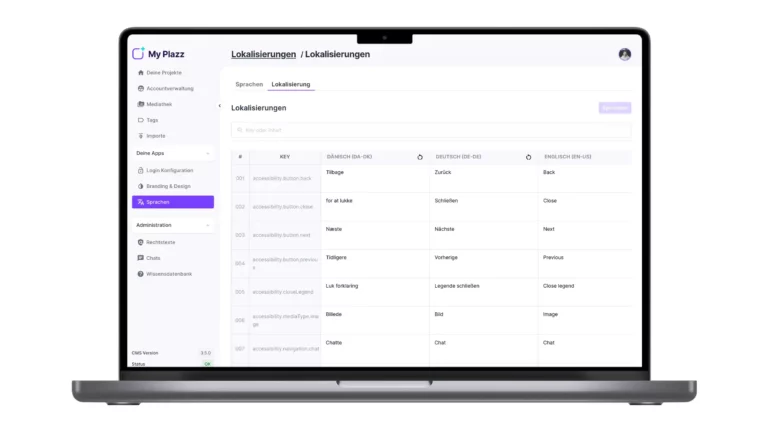With the Polario Update 3.5, we are pleased to introduce some exciting new features to our app that will make the user experience even more convenient and international. This extension allows you to make your content accessible to a wider, international audience and improves the user experience for a globally diverse audience.
Time zone integration
To facilitate communication and planning across different time zones, we have introduced a new function in Polario Update 3.5. If you are in a different time zone than the one stored in the Content Management System (CMS) for a project, the app will now clearly indicate the time zone in which the project is displayed. This ensures greater clarity and prevents misunderstandings in scheduling.
Extended language support in the CMS
The CMS of our app is now even more international. In addition to German and English, further languages can now be added. We facilitate the process by automatically translating the labels into the new language. These translations can be customised in the CMS with the Polario Update 3.5, while the content must be entered in the respective language itself.
New languages available:
- French
- Spanish
- Italian
- Portuguese
- Czech
- Russian
- Polish
- Dutch
- Danish
- Swedish
- Norwegian
- Finnish
- Chinese
Bug Fixes
- CMS
- iOS
- Android
- Web
- Directory configuration for titles
- Calendar // Time added and deleted by the user in the calendar entry
- Tags in a list box are not coloured
- User cannot rename colour scheme header
- Read confirmation text used in notifications Localisation key
- System notifications use warning colour as module colour
- HTML-formatted content is rendered in Markdown view instead of Web view
- Date formatters are cached for better performance
- Text elements in directory details are no longer limited to one line
- Directories // Created directory entry is not visible without updating the page
- Directory entries are not updated
- Directories // The “Add” button is not displayed
- Directories // After clicking the “Save” button, the following screen is not displayed correctly when trying to create a new entry.
- Login // User should scroll to enter the email
- Hide Sendbird text from 1 to 1 chat
- Document in push message is not visible
- Directory sorting is incorrect
- Meaningful data in app switching screenshots
- Clicking on an unselected language does not automatically change the language
- Login view // Improvement of placeholders
- Refactor of smaller page elements
- Revision of the MenuElement
- Improvement of the login view for empty project list
- Replace the empty status svg in the project list
- Check for available localisations
- Change the language in the settings
- Time zone display in the settings
- Customisation of time zones for the calendar widget and details
- Display system notification card only if the user is logged in
- Customise paddings for no-content components
- Customise padding for keywords in the calendar detail
- Adaptation of the regex for e-mail validation
- Fixing the problem that the language settings are not displayed