1. CMS - Centralised administration made easy
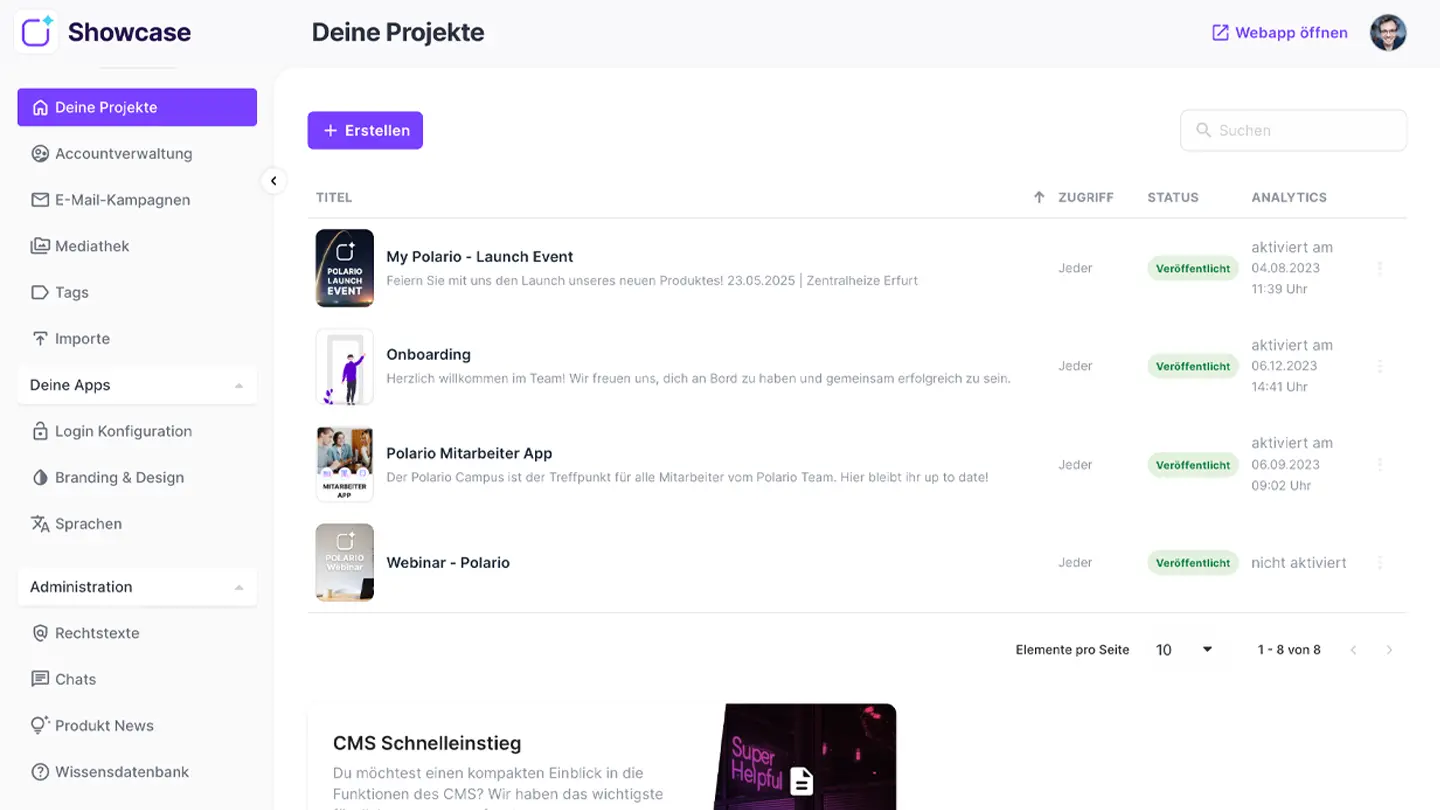
Here you will find all global settings & features of the instance.
The list of your projects. These can be edited here, made visible to certain groups or even copied.
This is also where you enter to change project-related settings or add content.
This is where you configure access criteria, password policies and SSO providers.
2. account management - users, groups & rights under control
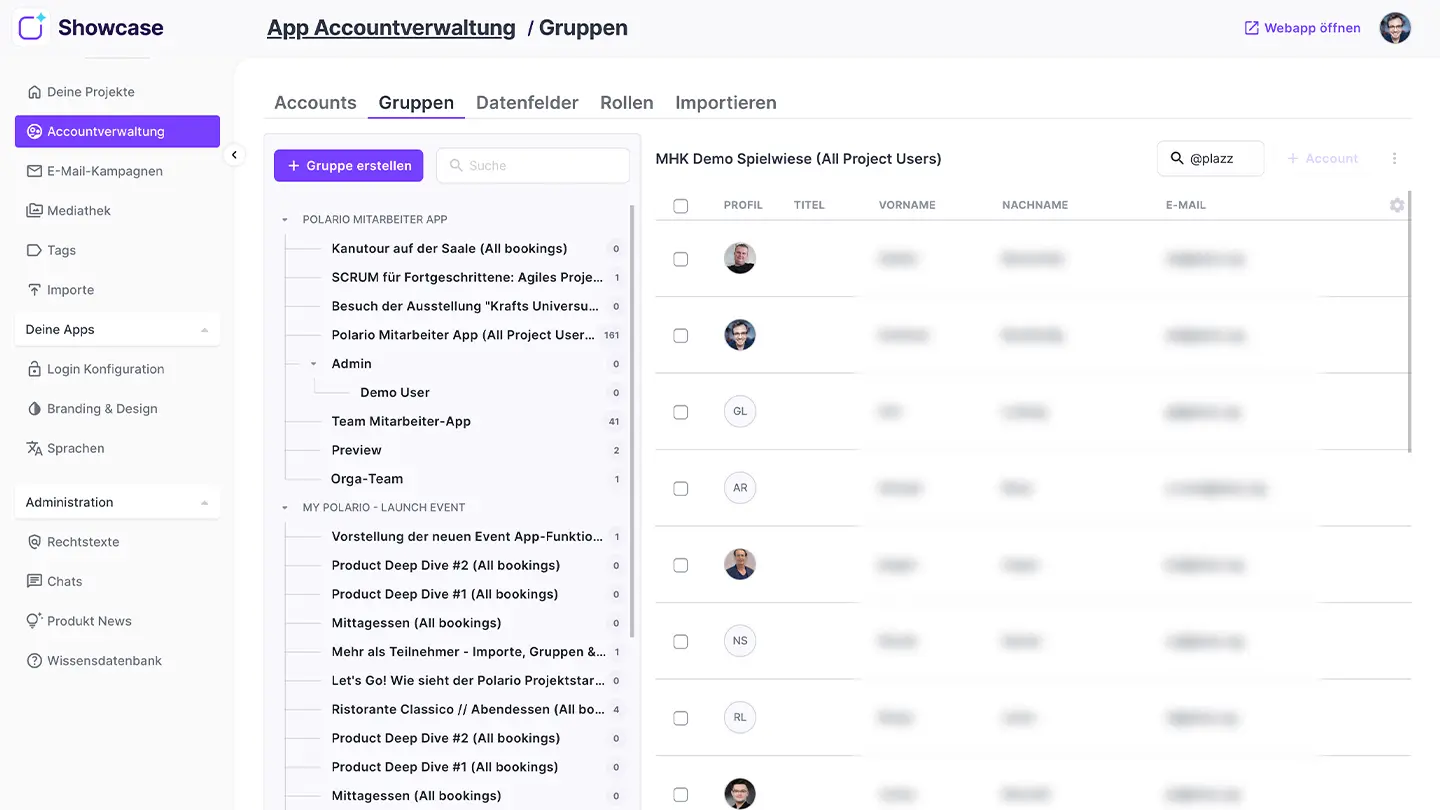
You can manage here:
- User accounts (create, edit, delete, etc.)
- Groups for visibility control
- Data fields that appear in the user profile
- Roles and rights for CMS users
- Import of accounts via Excel
Create groups in your projects and manage the users in them to precisely control the visibility of content.
Find accounts more easily! Either via the direct search function or via various filters.
3. directories - structure for diverse content
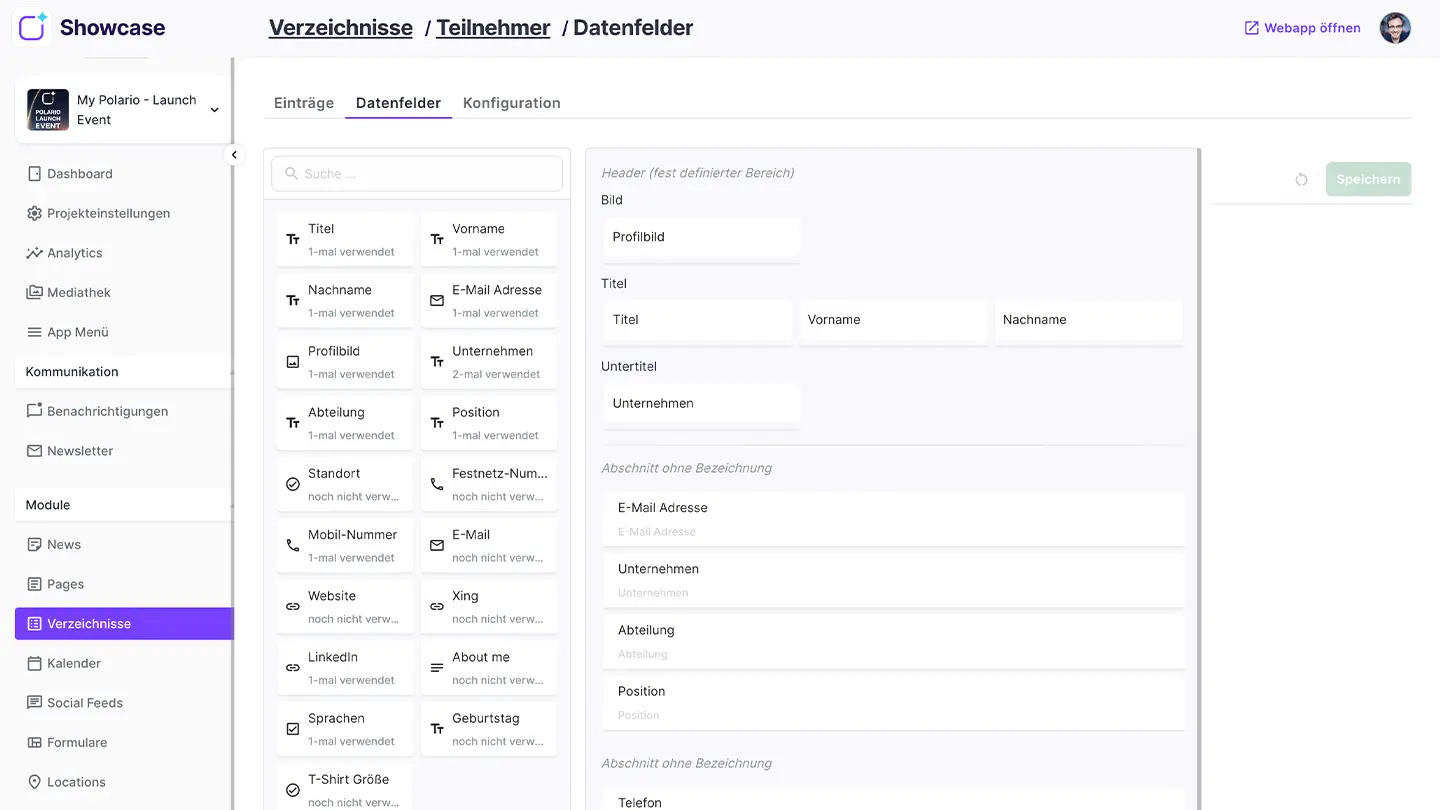
Create a wealth of different directories for:
- Participants/Members
- Sponsors/Exhibitors
- Products/Locations
- and much more!
You can fill these directories yourself or create them automatically (dynamically).
You have full control over every aspect of the directories.
- Basic display (e.g. tiles or list)
- Displayed data fields
- Direct customisation of data records
Choose from a wide range of modules. This means that the entries in your directories contain exactly the information you want.
You have full control over the arrangement and display of the directories. Be it individual fields, sections or designations.
4. branding - Polario in the look of your brand
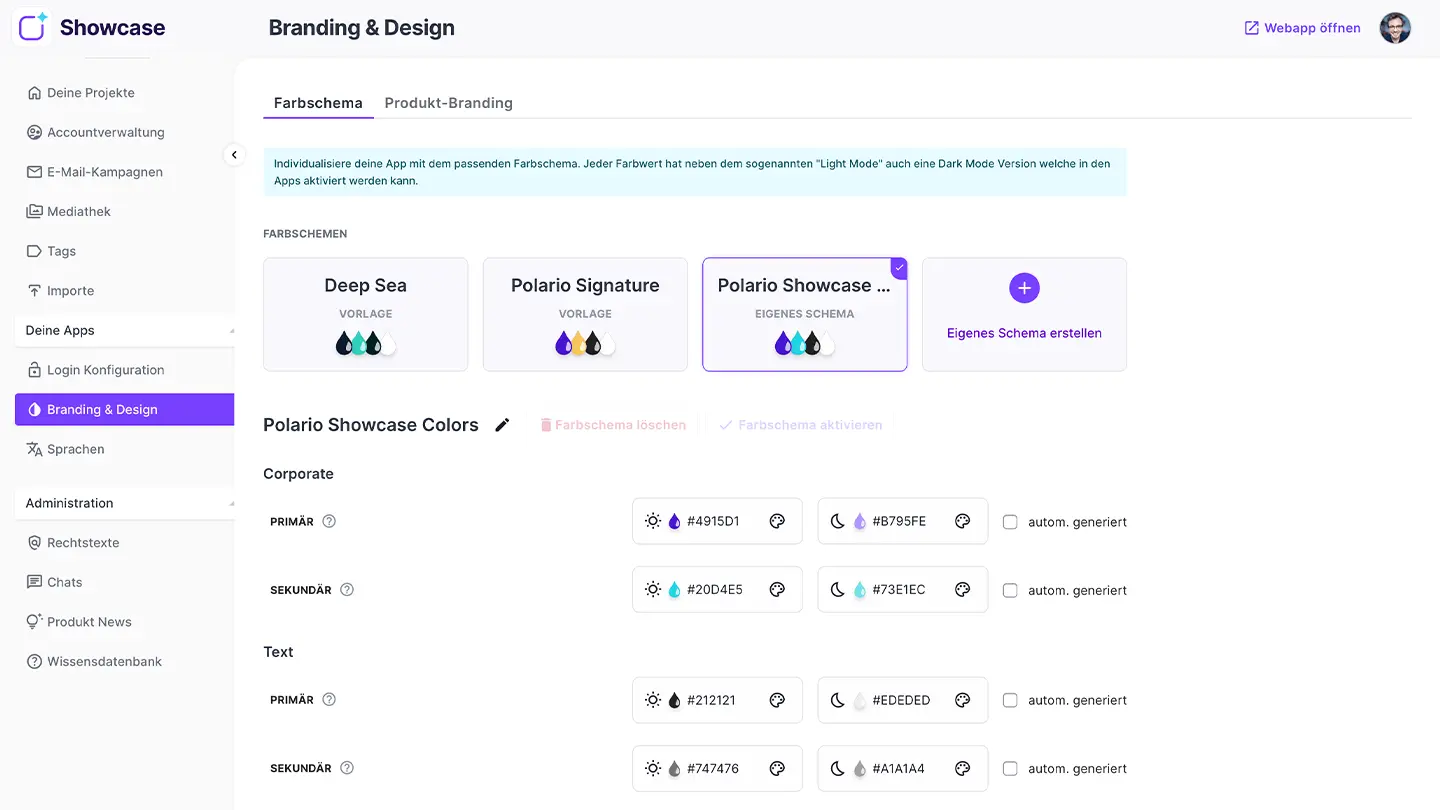
Create your app in your look and feel. In the branding area, this is done using colours and logos.
In the rest of the platform, you can achieve this via our many different features and display options.
We give you direct control over the colour scheme of your platform.
You manage displayed logos in the product branding area.
You can use colour schemes to create design templates for your project.
Specify colour values for the various elements of your platform.
At the same time, you can store values for the display in dark mode or have them generated automatically.
5. in the project - all content at a glance at all times
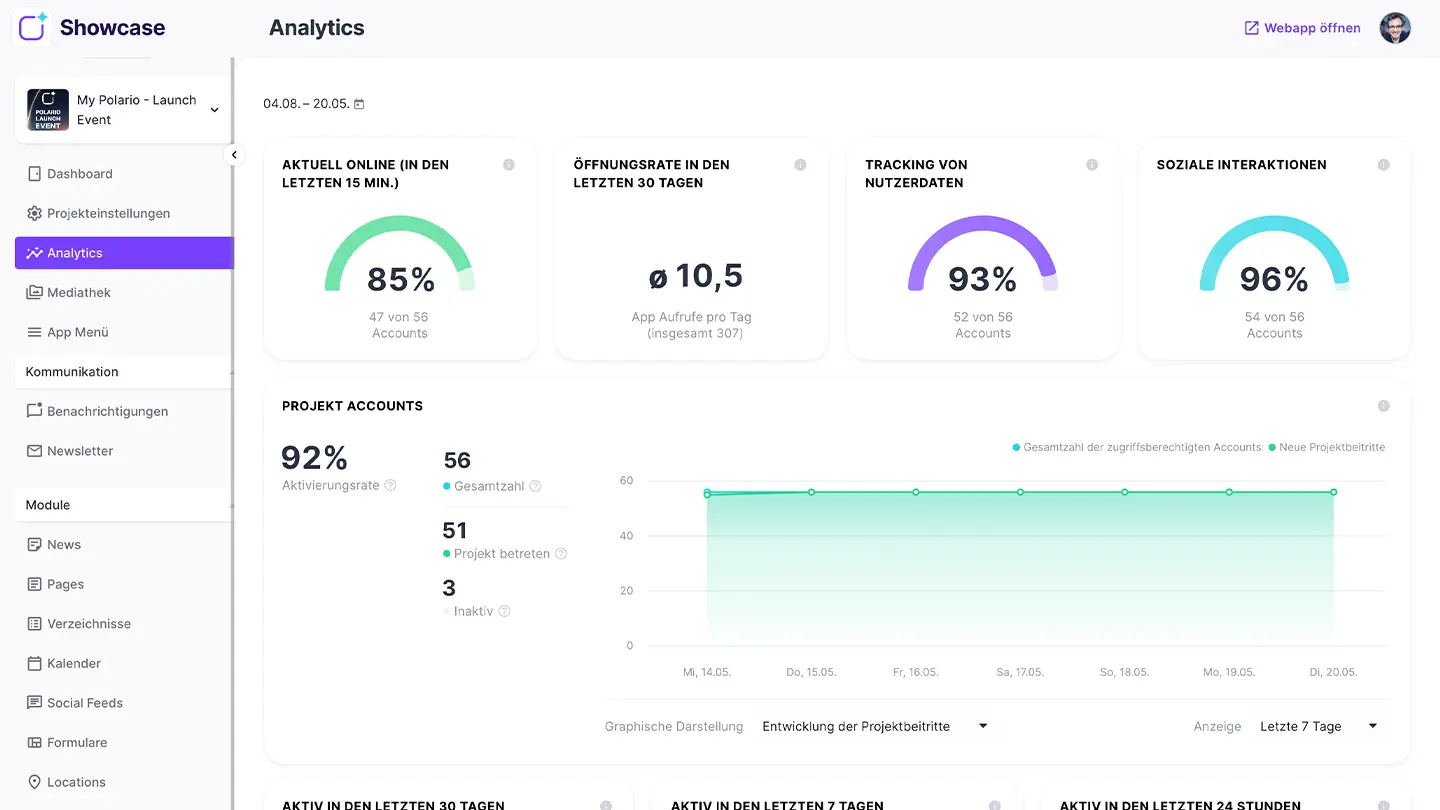
You have full access to all content in the project.
These include the general project settings, the media centre or direct content modules such as news, the calendar or directories.
With the platform's analytics, you can keep track of your project with important metrics.
Select the desired time period for the requested data.
In addition, specific time periods can be defined in individual views.
In addition to user statistics, you will also find information on the performance of your news and pages below.
6. page builder - create pages without code
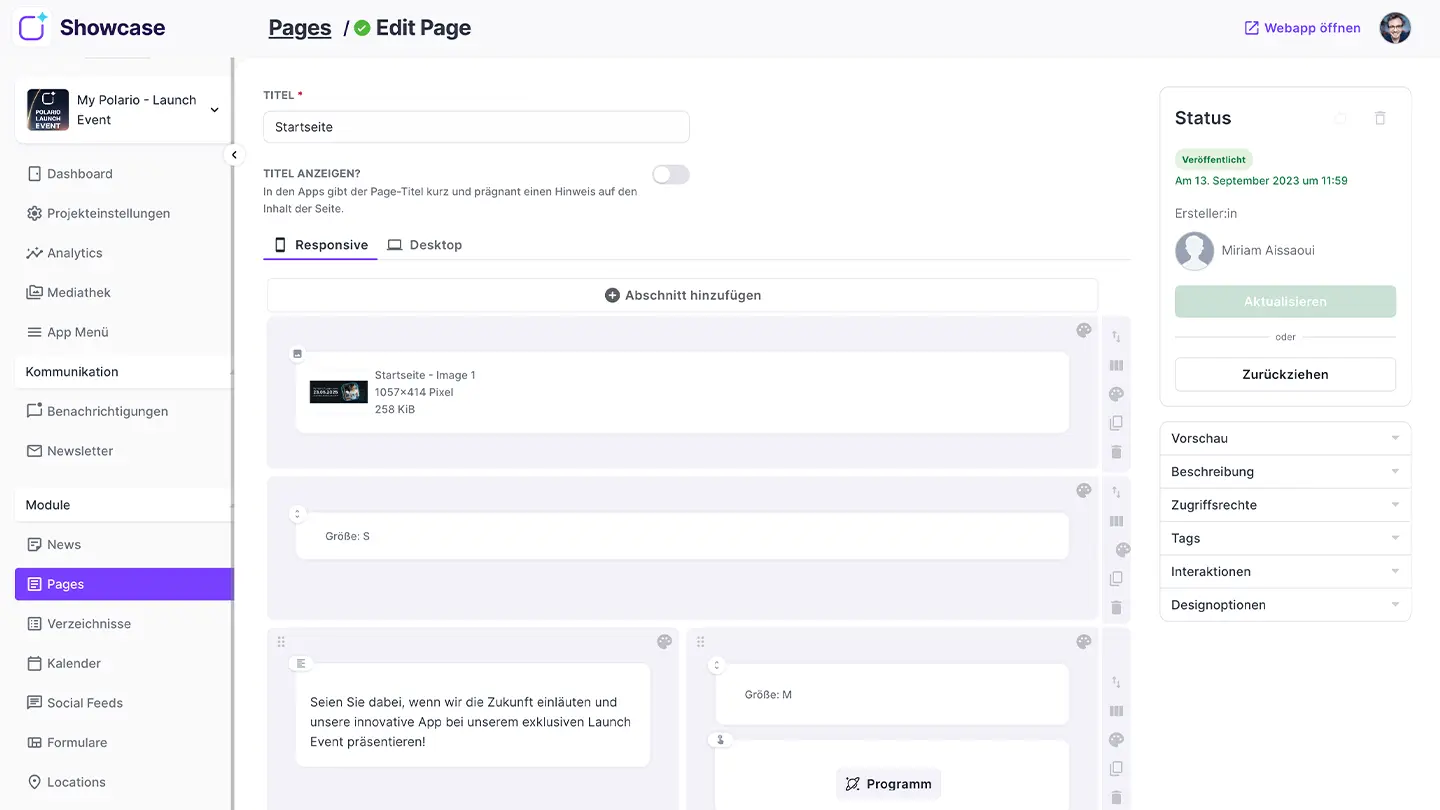
With the Page Builder, you can easily create your own pages on a wide variety of topics.
The design is completely in your hands. Be it the structure, the colour scheme or the elements to be displayed.
Each page is created in responsive mode (optimised for mobile viewing) as standard.
If you are preparing content for wider screens, you have the option of activating the desktop layout. This provides you with more space.
You have complete control over the structure of your site.
Add sections and arrange them across the full width, in a 50/50 layout or more!
The sections and columns can also be coloured as desired.
You have a variety of options in connection with Pages.
- Preview in the admin area
- Store description for the page (for other editors in the CMS)
- Access rights (regulate visibility for certain groups)
- Assign tags for categorisation
- Allow interactions (comments & likes)
- Design options (background design)
7. page elements - flexible integration of content
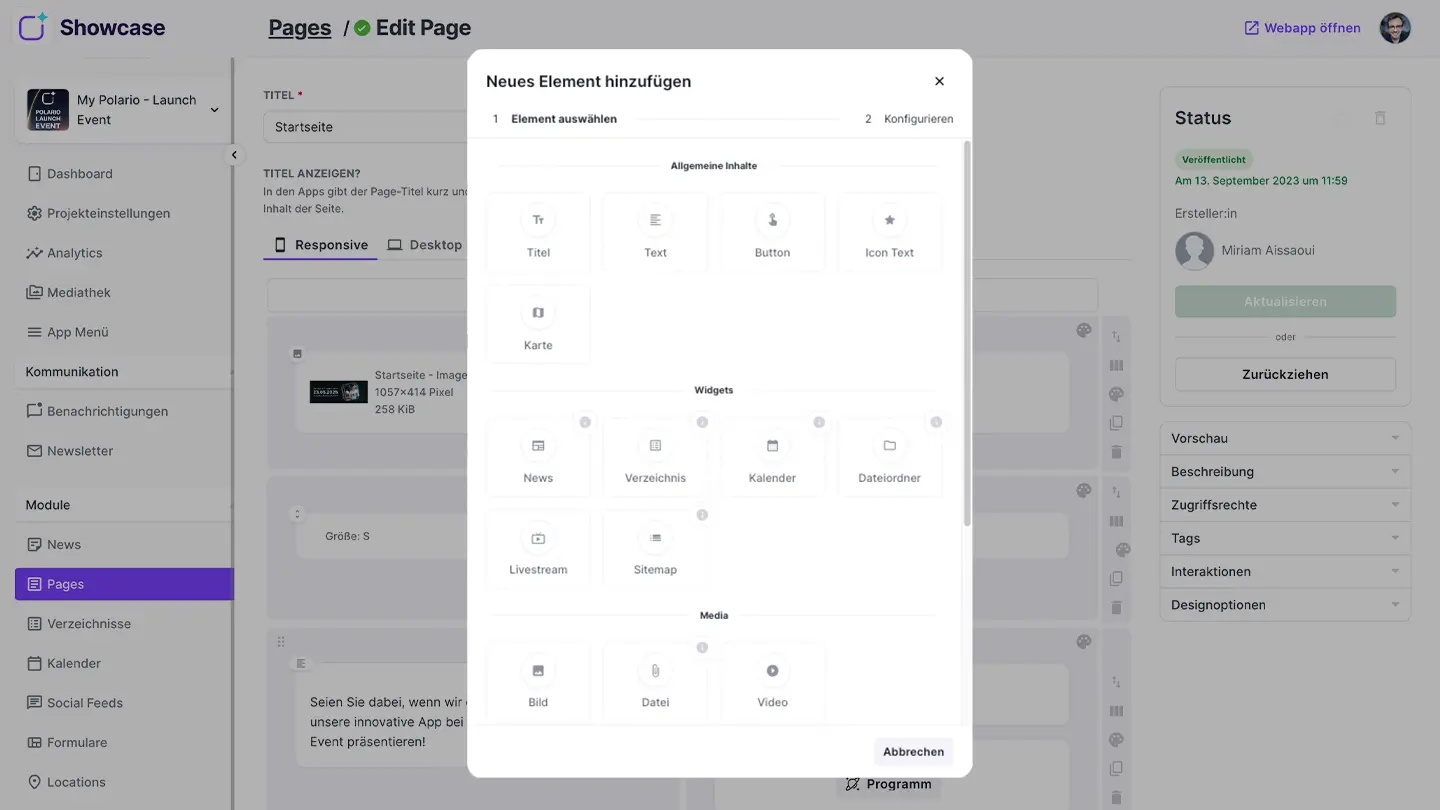
Choose from a wide range of different elements.
- General contents
- Widgets for our features
- Media such as videos and images
- Layout elements
- Integrations such as the integration of webviews/i-frames
Once you have selected an element, an element-specific view appears in order to configure it.
Depending on the element, you have various setting options here.
As a rule, you select the content to be displayed as well as design options such as spacing or colouring.
The number of elements placed and their integration into the page is up to you.
You are free to place as many elements as you see fit.
If you need support with the design or other content, we are at your side with help and advice.
Your project manager will help you with any questions and if you want to outsource the design, our design team can do this for you.
8. frontend - how users experience your app (web, iOS, Android)
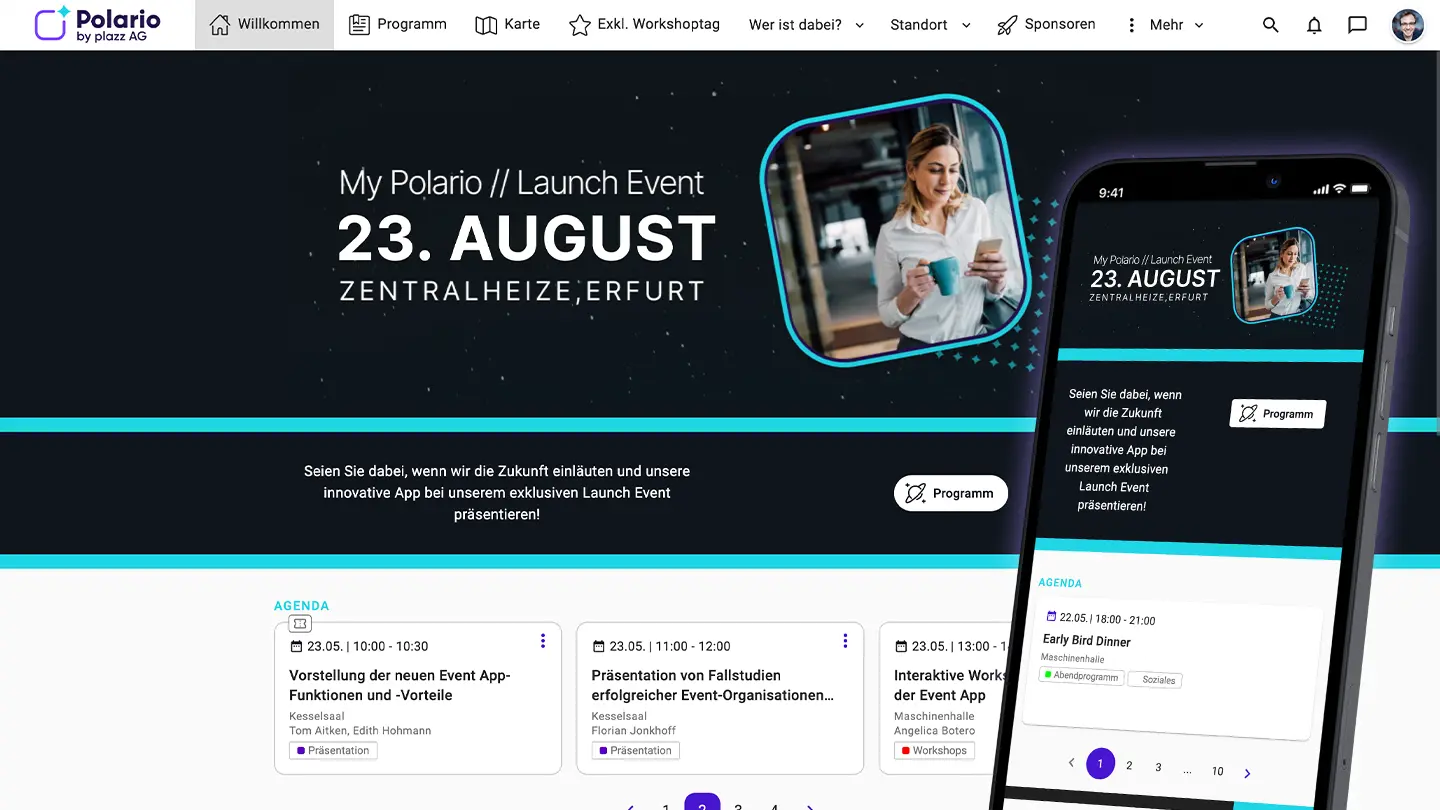
The most important points are directly accessible via the app menu.
With the help of folders, even more complex structures can be accommodated.
This section was used in full to display an image element and draw attention to the upcoming event.
A section has been created below this as a separating element.
This section was created in the 50/50 layout. There is a text element in the left-hand section and a button element in the right-hand section.
This area looks like a layout in three columns, but is full-surface. The calendar widget is hidden behind it.
You can set the number of tiles manually in this widget. The tiles themselves rotate automatically or at the touch of a button.
Their content is available on the web and in our native apps for iOS and Android.
Either directly as a custom app or via our Polario Hub.
9. Learn more.
Discover Polario
- Features: Detailed information on all our available features.
- Use cases: Application examples for industries, companies and customer experiences.
- Whitepaper: Useful PDF documents with information on relevant topics of our solution.
- Videos: Insights into topics relating to Polario and practical reports from customers.
Book a demo
Contact us and find out personally how Polario can be used.
- Individual consultation
- Live demo of the most important features
- Direct answers to your questions
No display possible
The format of our demo does not allow adequate display on mobile devices. Please switch to a wider display.
Do you have any questions?
Talk to our experts and together we will work out the perfect use case for you!